Cloud storage
Cloud computing: a guide to the technology you probably use everyday
April 2024
8 mins

Table of contents
Your files, faster.
Access any file instantly, anywhere. Collaborate in real-time from one always-up-to-date, secure cloud filespace.
Cloud computing refers to using computing resources—like data storage, information processing, and specific software and apps—over the internet. It’s an alternative to only using your own devices or computer system infrastructure in your office or data centers owned by your company.
There’s an old tech industry joke that “the cloud” is a fancy way of saying “somebody else’s computer.” Experts say that nowadays, that’s a bit of an oversimplification since modern cloud computing services are a lot more involved than just providing access to a server someone else owns. But the fact remains that the primary attribute of cloud computing is accessing computing resources—software applications, servers, data storage, development tools, and networking functionalities remotely over the internet.
Typically, you pay a cloud computing provider based on your services. That could include the amount of data you store, how much of that data you access, the amount of processing power you’re using for tasks like financial number crunching or video editing, or the number of user accounts you have on a particular app.
Each cloud provider has different subscription plans, but it’s often easy to add and remove resources from your plan as your cloud computing needs change.
A brief history of the cloud
People have been connecting computers for decades to share data, computing power, and other resources.
The US Defense Advanced Research Projects Agency started developing the ARPANET network in the late 1960s to connect computers at labs, universities, and defense-related sites across the country. This network was the precursor to the internet we use today.
In the coming decades, home and business internet access became commonplace. Naturally, companies sprung up to offer people places to store data, infrastructure for services like email, and server space to set up websites and other services. In the 2000s and early 2010s, companies like Amazon, Google, and Microsoft began to provide some of the first modern cloud computing services, offering scalable computing power and data storage on demand.
Since then, cloud providers have developed various services, from general-purpose computers to rent by the hour or the month to complex, specialized applications for everything from accounting to speech recognition to playing video games.
Types of cloud computing

Typically, providers divide cloud computing services into IaaS (infrastructure-as-a-service), PaaS (platform-as-a-service), and SaaS (software-as-a-service) offerings.
Cloud computing service providers consider IaaS the lowest level of cloud computing services, meaning that customers pay for reasonably direct access to computing equipment. That includes processor chips and servers to run the software, memory to support it, data storage to store information, and networking tools to connect these components. Major cloud providers such as Google, Amazon, IBM, and Microsoft each offer versions of IaaS.
PaaS offers access to computing resources and storage space, but it’s typically more managed than IaaS systems. PaaS systems generally provide and maintain an operating system rather than simply access to servers, for instance, as well as tools to develop and install software on these machines. They often also offer access to database systems, monitoring tools, and other software that can make PaaS faster and more straightforward than simply working with lower-level IaaS systems.
SaaS systems provide access to high-level software rather than raw computing resources or configured computing platforms. SaaS includes online human resources and accounting software, customer relationship management tools like Salesforce, office tools like Google Docs and Microsoft 365, and web-based image editing tools like Adobe Creative Cloud. With SaaS services, users typically don’t need to know or manage any details of the computers the software is running on.
Many cloud providers offer a mix of all three types of services, while others provide only specialized services from one category or another. Clients may use a combination of all three and contract with multiple providers depending on their needs.

Benefits of cloud computing
No need to manage equipment
Scalability
Seamless collaboration
No need to manage equipment
Using your own equipment, often referred to as on-premises or on-prem computing, means having to acquire and manage physical computers and servers. It also requires employing or contracting with experts who can handle hardware and software issues that pop up, sometimes on short notice. Choosing cloud computing lets companies pay a cloud provider to manage those details.
Scalability
It’s also generally fast to add and pay for additional capacity as you need it with modern cloud services. There’s no need to order new servers, set them up, or configure them, especially with PaaS and SaaS tools. As your business’s computing needs grow, or if you have a one-off need for more storage or computing power, you don’t have to worry about exceeding the capacity of your data center or buying equipment you won’t need in the long run.
Seamless collaboration
Cloud computing ensures your data is accessible from anywhere, anytime you need it. Thus making remote collaboration seamless. Creatives and M&E teams working on complex, large-scale projects can benefit from the level of connectivity the cloud provides because it allows creatives and content producers to work on different parts of a project simultaneously, like a non-linear editing workflow.
SaaS solutions like LucidLink take this connectivity further by making data securely accessible over the internet. With a centralized data repository in the cloud, the single source of truth, teams access and collaborate remotely—without downloading or syncing the data.
Common misunderstandings about cloud computing
Starting in the cloud may seem daunting, but these tips can help
Migrating to the cloud can feel like a daunting challenge for IT teams, especially when it involves migrating critical applications. But, careful planning and evaluation help teams weigh their best options. Not all cloud tools require a heavy IT lift. For example, Saas solutions like LucidLink require little to no IT involvement. End-users can simply install and begin using LucidLink seamlessly by integrating it into their everyday workflows.
Consider starting with certain services, like data storage for files you frequently collaborate on or computing power for one task, then steadily transitioning other tasks and workloads to the cloud.
Cloud management seems costly: What to expect and how to optimize your spending
Businesses sometimes worry that using cloud computing can be more expensive than using on-premises hardware.
To some extent, cloud computing can transform hardware costs into a monthly bill. Moving to the cloud also eliminates many recurring expenses related to managing your servers and data centers. Servers require regular maintenance, including periodically replacing components like drives, fans, and memory. Data centers incur all the costs of any large building, including cleaning, building maintenance, and rent or mortgage.
Cloud computing allows you to use only the storage space, software, and computing power you need at any given time, rather than having to estimate your needs and buy hardware and software to match your peak requirements. PaaS and SaaS systems handle software updates for you, so you generally don’t have to worry about personnel hours and potential downtime associated with them.
Cloud systems sometimes charge for data egress, which means transferring data out of cloud storage, either to your network, to people accessing the data through the web or apps, or to a third-party system. A cloud provider may commonly offer varying prices for accessing data stored in different forms. Cloud solutions like LucidLink offer cost-effective plans that are predictable and include the cost of egress. This prevents unexpected monthly bill fluctuations when moving data in and out of the cloud.
It’s important to ensure you understand the cloud services you’re paying for and what they cost, including any variable costs like data egress. Experts recommend considering the total cost of revenue (COR) by committing a cloud spend of ~20% lower than the actual spend as a way of “repatriating” workloads. In general, it’s vital to keep track of the cloud computing resources you’re using and how they affect an organization’s bottom line. This enables you to optimize your cloud investments, eliminate the services you’re not actively using, and make sure you’re paying for the most cost-effective services.
Addressing concerns about cloud security: what you need to know
Security is essential to any modern computing system to prevent people from accessing or tampering with important and confidential data.
In many cases, cloud computing can enhance security because cloud providers typically offer built-in encryption features. Using PaaS and SaaS typically means that cloud providers automatically take care of installing updates to operating systems and other core software for you. It’s possible to limit access to cloud systems to certain trusted users and machines, such as those on a corporate network or virtual private network (VPN). Many SaaS and PaaS tools automatically back up data, which can be very helpful if a security breach or technical error damages valuable files.
Still, it’s important to take steps as a user of cloud services to keep your data and accounts secure. One step is to install new software updates as they become available. In addition, it’s crucial to get acquainted with the security measures provided by your cloud provider and select the settings that suit your needs. Many cloud providers offer guides and technical support in setting up a safe and reliable cloud system. Security is ultimately a shared responsibility between users and cloud providers, with each organization needing to take the proper steps to protect the parts of the system they control.
Why the cloud Is becoming so essential
Today, cloud computing has rapidly become necessary for facilitating collaboration among teams. For creatives in M&E, the cloud has become a vital tool for supporting complex and large-scale projects. As organizations transition to remote and hybrid work setups, physical infrastructure has proven to be less adaptable and reliable. Utilizing cloud computing has become increasingly crucial to helping teams ensure they can adopt faster, more collaborative, and agile workflows than ever before.
The cloud lets teams securely access and work on important data from anywhere without having to first connect to their own office computers. It saves businesses from worrying about buying and maintaining servers, hard drives, and networking tools that aren’t related to their core businesses. It’s also cheaper than relying on on-premises equipment and hiring the IT talent needed to maintain it.
The M&E industry has embraced the cloud for its flexibility, letting teams access data wherever they’re located and paying only for the storage and computing they need. With cloud-based storage, creatives can use the software they would normally use, accessing files from wherever they are, whether at home, in the studio, or on the go.
LucidLink, which exists entirely in the cloud, offers infinitely scalable storage for files and assets of all types, like VFX, audio, and video, providing a single source of truth for important data. Want to see for yourself? Try LucidLink for free.
Keep reading

Cloud storage
The best Dropbox alternative for large files
Looking for a Dropbox alternative for large files? Stream, collaborate and access projects instantly with LucidLink.
03 February 2026, 7 mins read
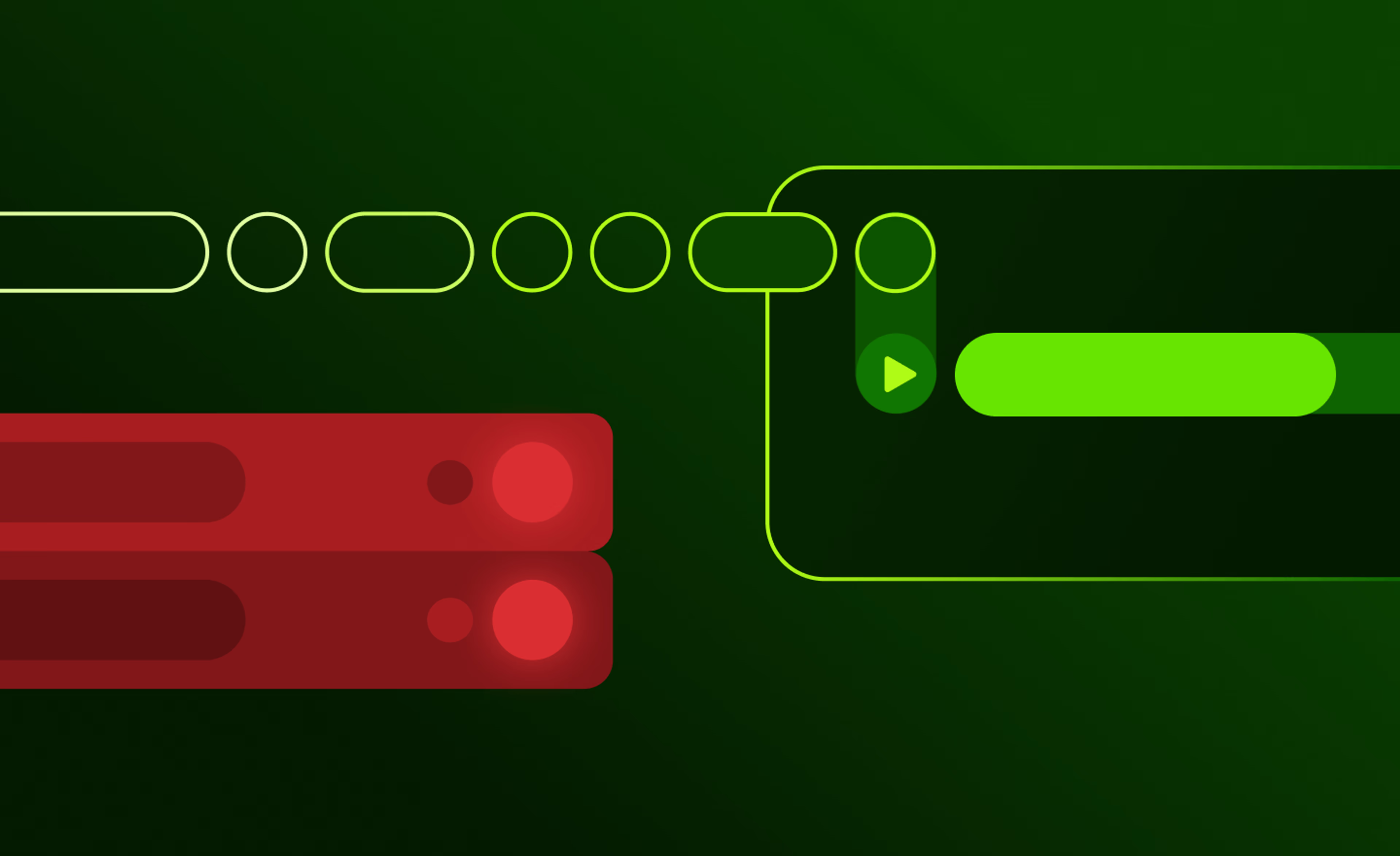
Collaboration
Cloud storage
Product & news
File streaming vs edge filers: eliminating the middleman
Discover where edge filers fall short for collaboration and how file streaming gives teams instant, direct access to cloud data from anywhere.
05 January 2026, 6 mins read
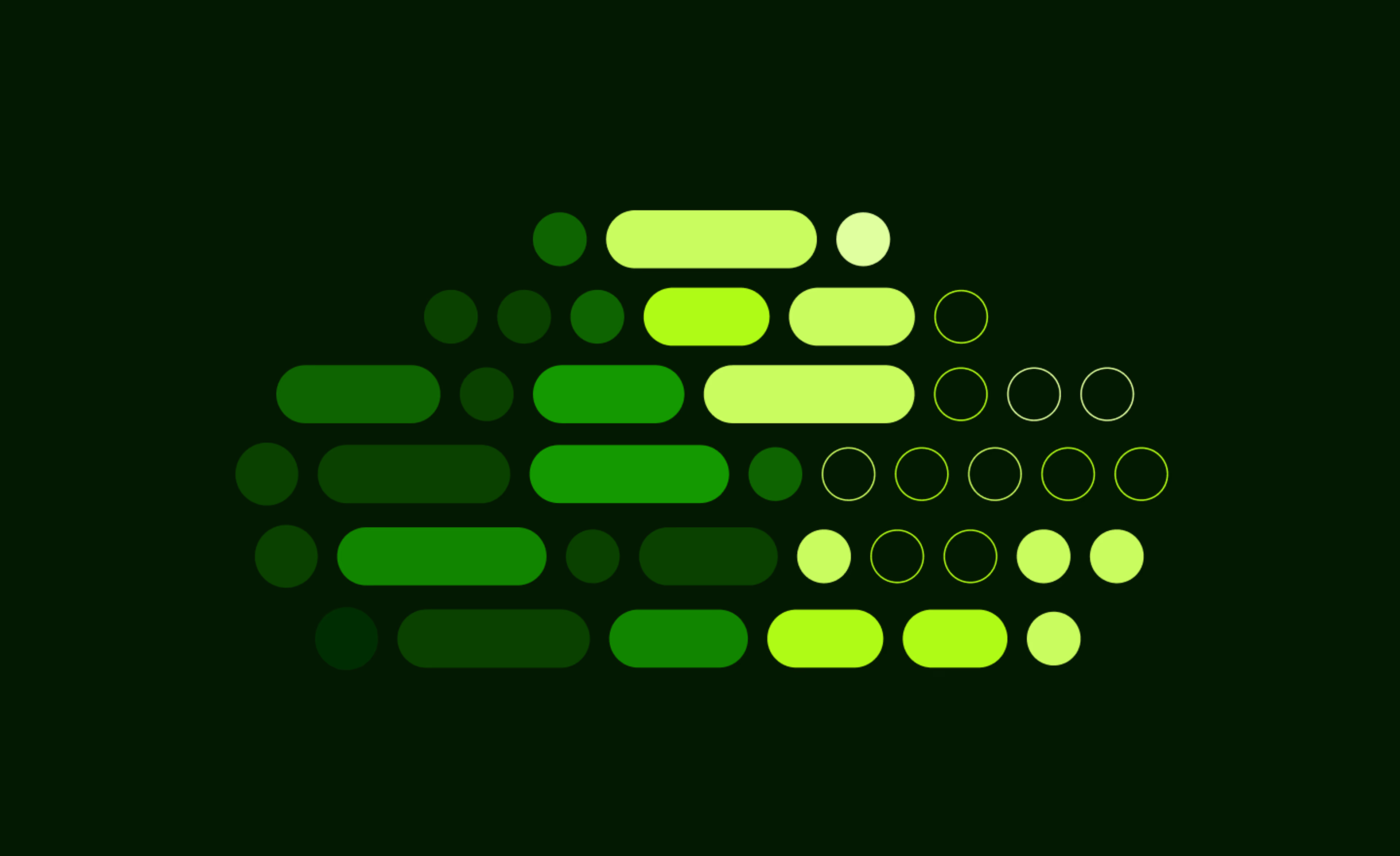
Cloud storage
Why media enterprises need a single creative platform in the cloud
Explore why a unified creative platform in the cloud can help media teams tackle rising costs, remote friction and scattered storage.
18 December 2025, 4 mins read
Join our newsletter
Get all our latest news and creative tips
Want the details? Read our Privacy Policy. Not loving our emails?
Unsubscribe anytime or drop us a note at support@lucidlink.com.