LucidLink Classic
resource hub
Essential resources to help your team get up and running with LucidLink Classic.
Manage your filespace or get started
Already a filespace owner?
Log in to manage filespaces, oversee billing and collaborate seamlessly with your team.
Don’t have LucidLink Classic installed?
Download the latest version of our Classic product for smooth collaboration across macOS, Windows and Linux.
How does LucidLink Classic compare to the new LucidLink?
Explore the key differences to choose the best solution for your team. The new LucidLink is the next step in our platform’s evolution and innovation. LucidLink Classic supports advanced features tailored for enterprise workflows.
LucidLink Classic
Supports advanced features designed for enterprise teams.
SSO
Custom snapshots
Filespace settings
Multiple admins
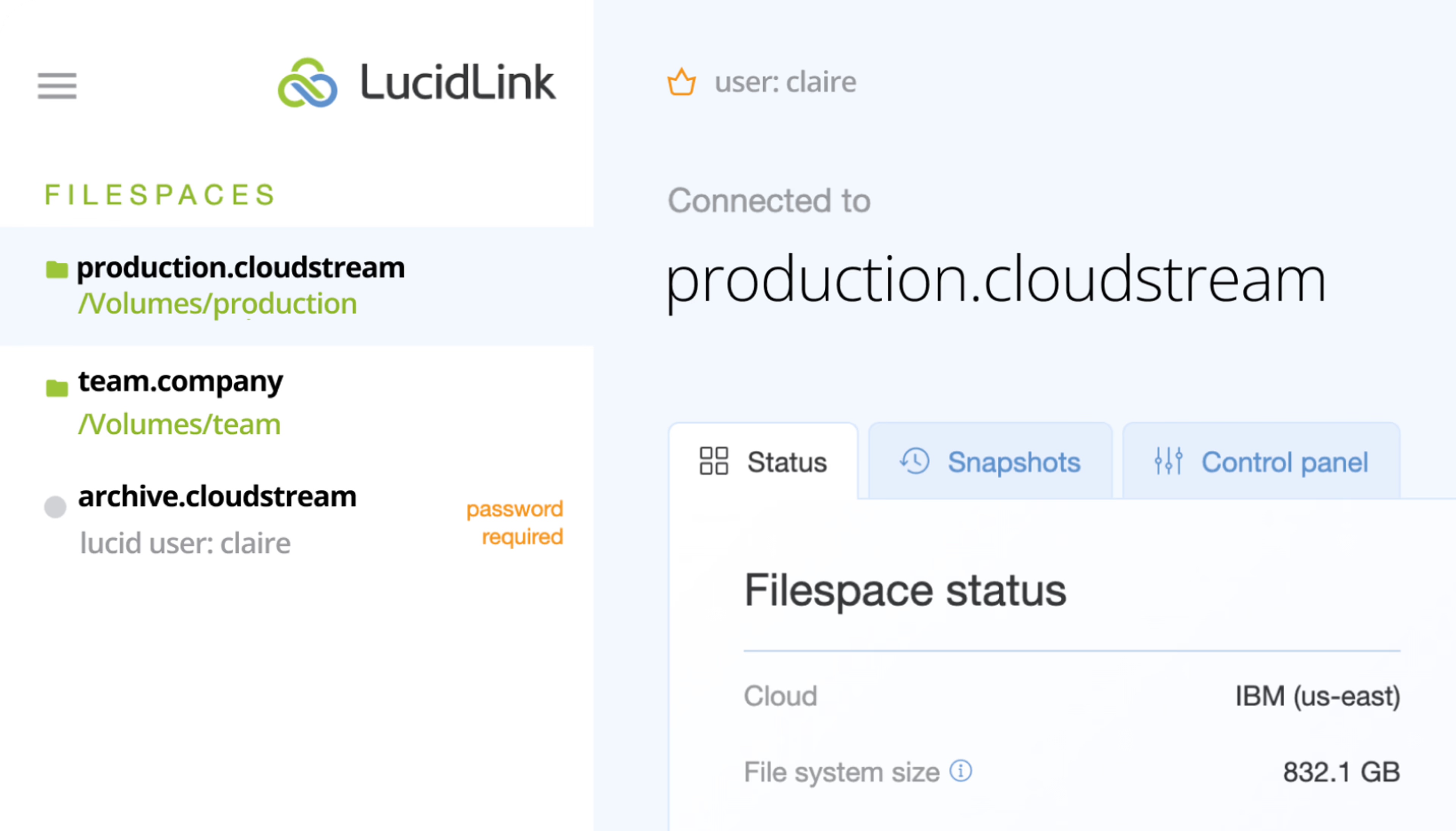
New LucidLink
Delivers next-gen collaboration as our latest innovation.
New product architecture
New web app & desktop client
Invite-based onboarding
No-reboot macOS installer
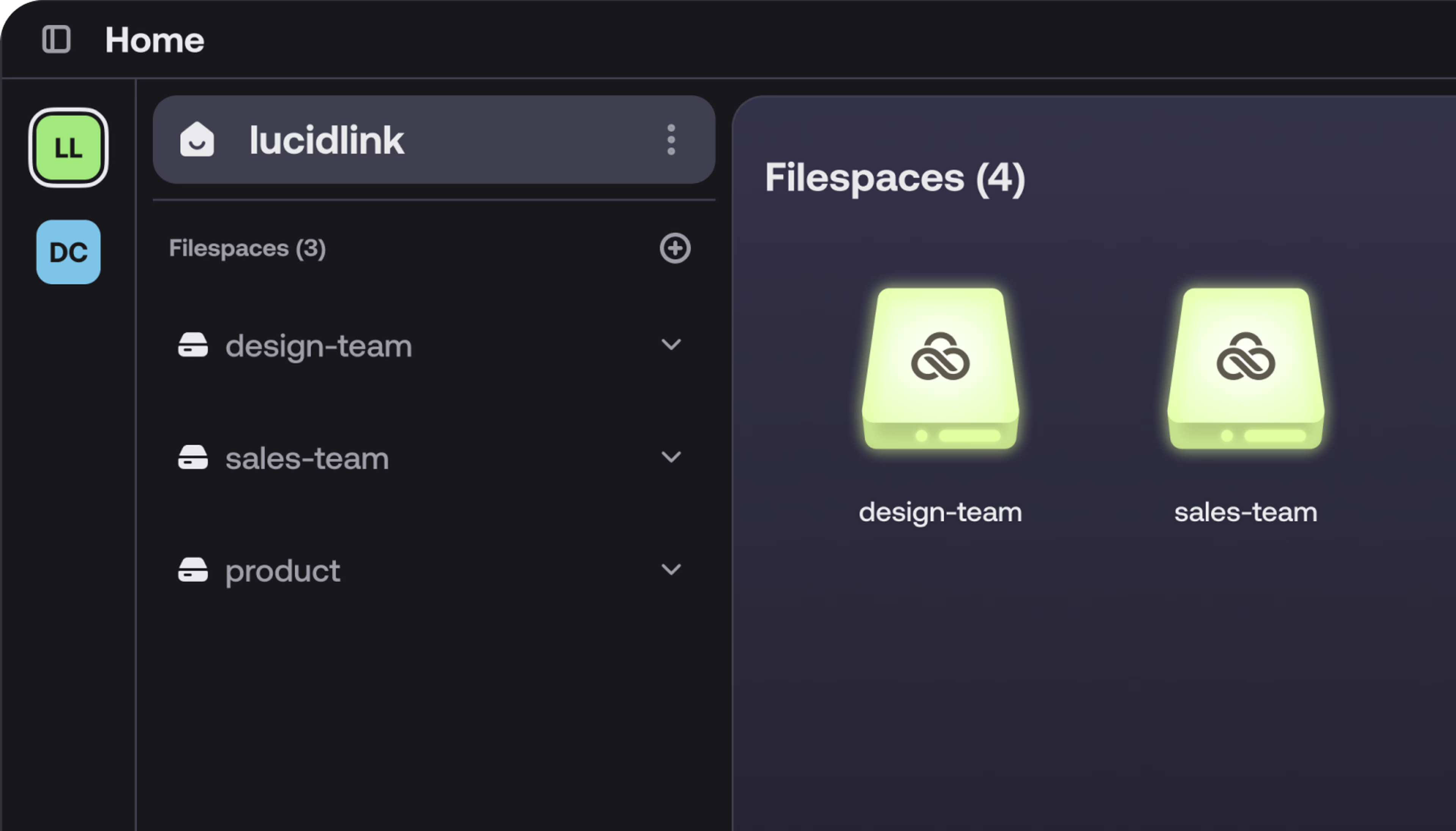
Get started with LucidLink Classic
Learn how to easily set up your account, start your free trial and create and initialize your first filespace.
Need support?
Get expert help and resources to keep your workflows running smoothly.
LucidLink Classic integrates with all your favorite apps
A powerful new way to collaborate with remote teams using Adobe Team Projects and Premiere Pro Productions, create After Effects compositions in your Filespace and instantly link them into a Premiere Pro sequence. No sweat.
It’s time to LucidLink
No barriers to entry. Nothing new to learn. Known and familiar user interfaces that you choose for your team.

