Collaborative video editing made easy
LucidLink lets your team share and access huge files instantly, so you can edit video together in real-time anywhere.
Trusted by 100k+ users worldwide
How LucidLink powers collaborative video editing
Stop waiting around for files to transfer, sync or download. Our Emmy-winning storage collaboration platform gives your team a single, secure cloud filespace for instant media access and real-time video editing. Work together from anywhere as if you’re side by side.
Real-time video collaboration
Edit video collaboratively from one shared filespace. Changes appear instantly for everyone.
Instant media access
No downloads, no delays. Stream proxy, 4K and RAW assets straight from our media cloud storage.
Familiar workflows
Collaborate with other editors in Premiere Pro, DaVinci Resolve, Final Cut Pro and all your favorite NLEs.
Protection for every project
Keep every asset secure with zero-knowledge security, fine-grained permissions and SSO.
Collaborative video editing in action
From Emmy-winning TV series and Oscar-winning films, to live sports and film festivals, LucidLink helps teams edit video collaboratively — in real time, from anywhere.
Editors on the Emmy-winning series used LucidLink to sync intense sound design and chaotic montages remotely, without delaying production.
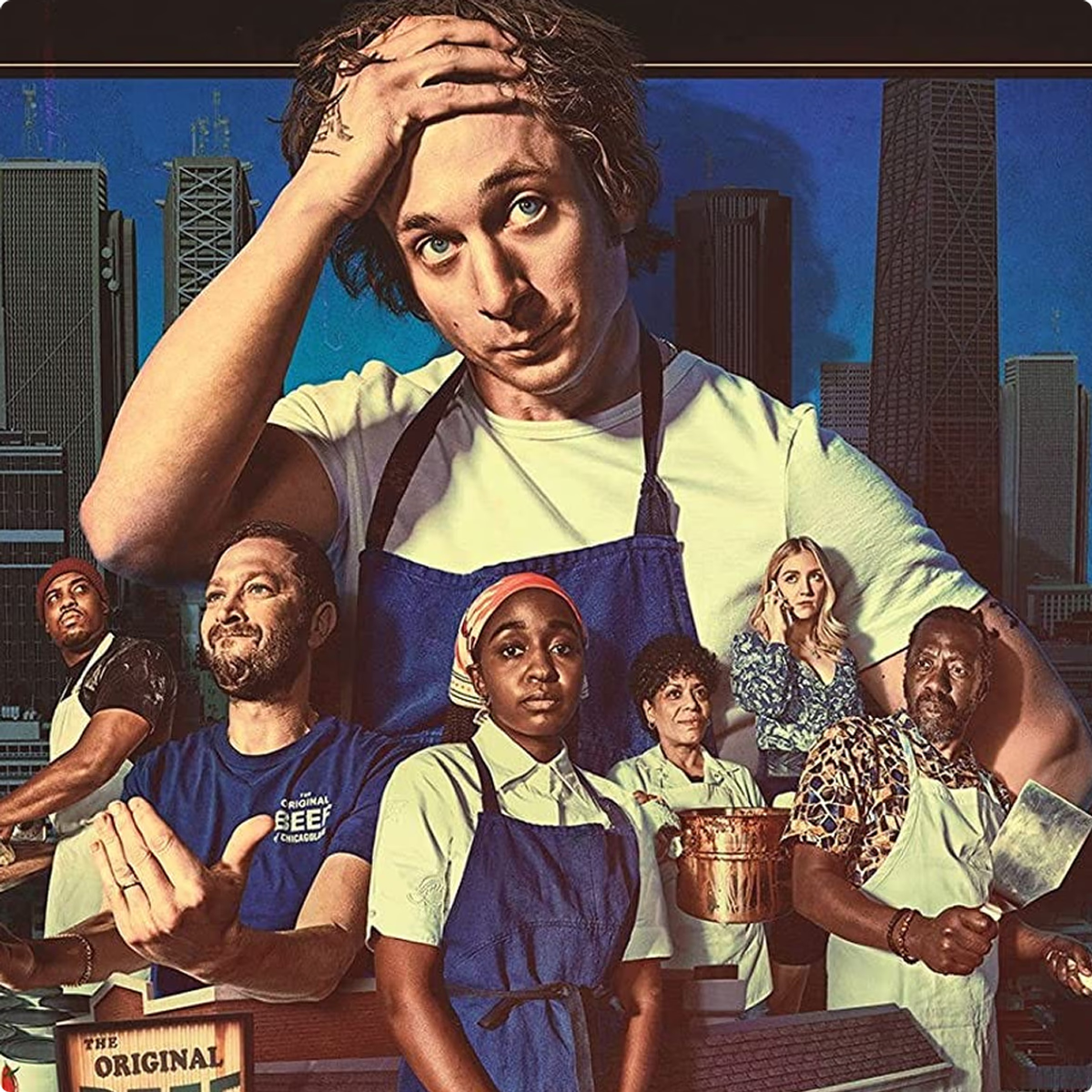
LucidLink connected artists across London and LA for this Oscar-winning animation, making cloud-first post-production seamless.

Discover how a post-production team edited video together across continents to create 50 films in 5 weeks with LucidLink.

How RTVE’s editors in San Sebastián and Madrid slashed turnaround time by collaborating on high-res festival footage in real-time.
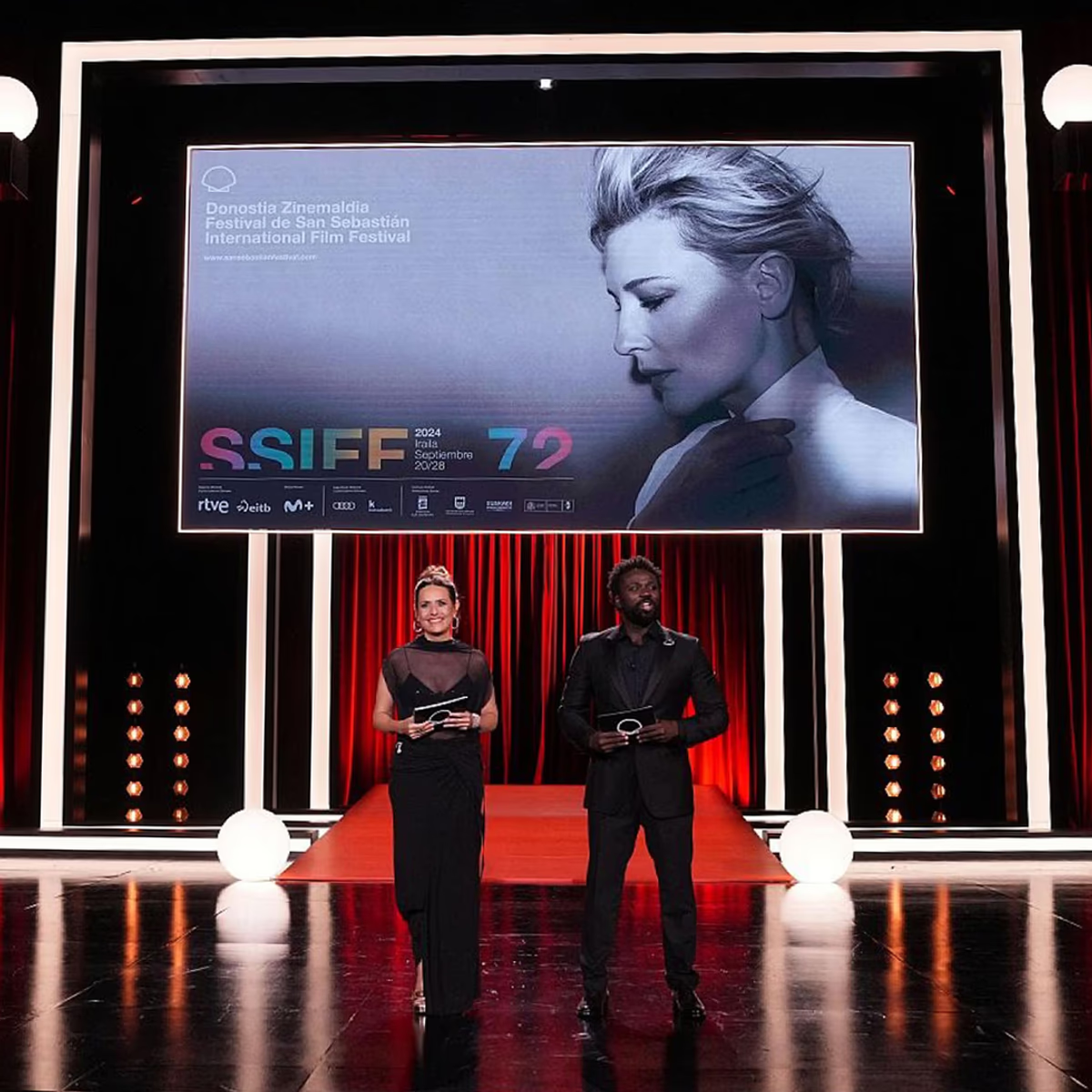
Our video editing collaboration co-workers
LucidLink works with any NLE, MAM, DAM, DAW, you name it. With direct integrations for your favorite video editing software, your team can edit timelines, share projects and even cut live broadcasts in real time, straight from the cloud.

Premiere Pro
Collaborate on video projects with your remote team using Adobe Team Projects and Premiere Pro Productions.
Why video editors love LucidLink
Features for faster collaborative video editing
We only stream the data your creative apps need, so you can get to work on huge video assets instantly. No downloads. No drama.

Store, access and manage all your assets in one, always-up-to-date filespace. Say goodbye version control chaos, hello real-time collaborative video editing.
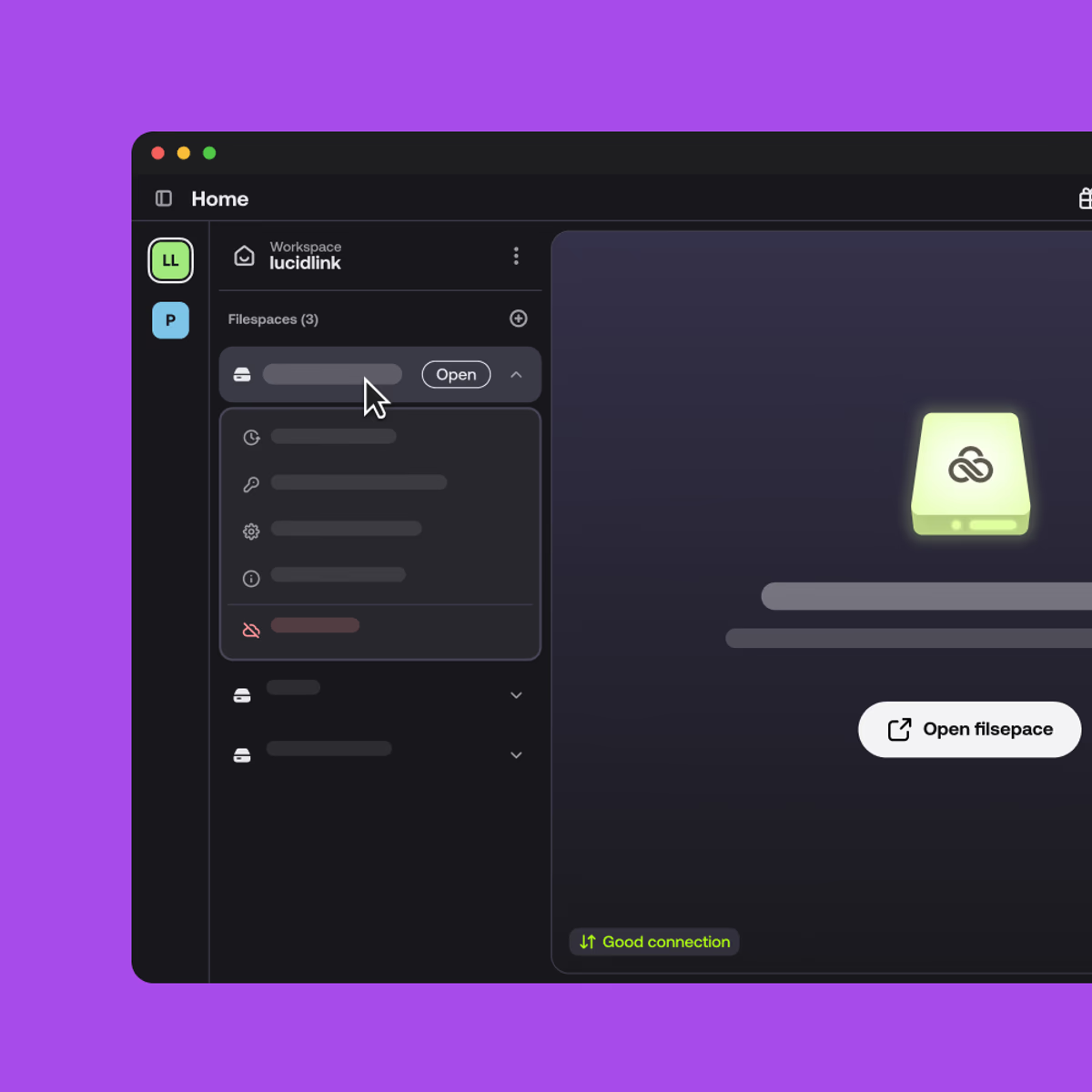
Edit raw, proxy, 4K or 8K videos straight from the cloud. Just like a local drive, but without storage limits
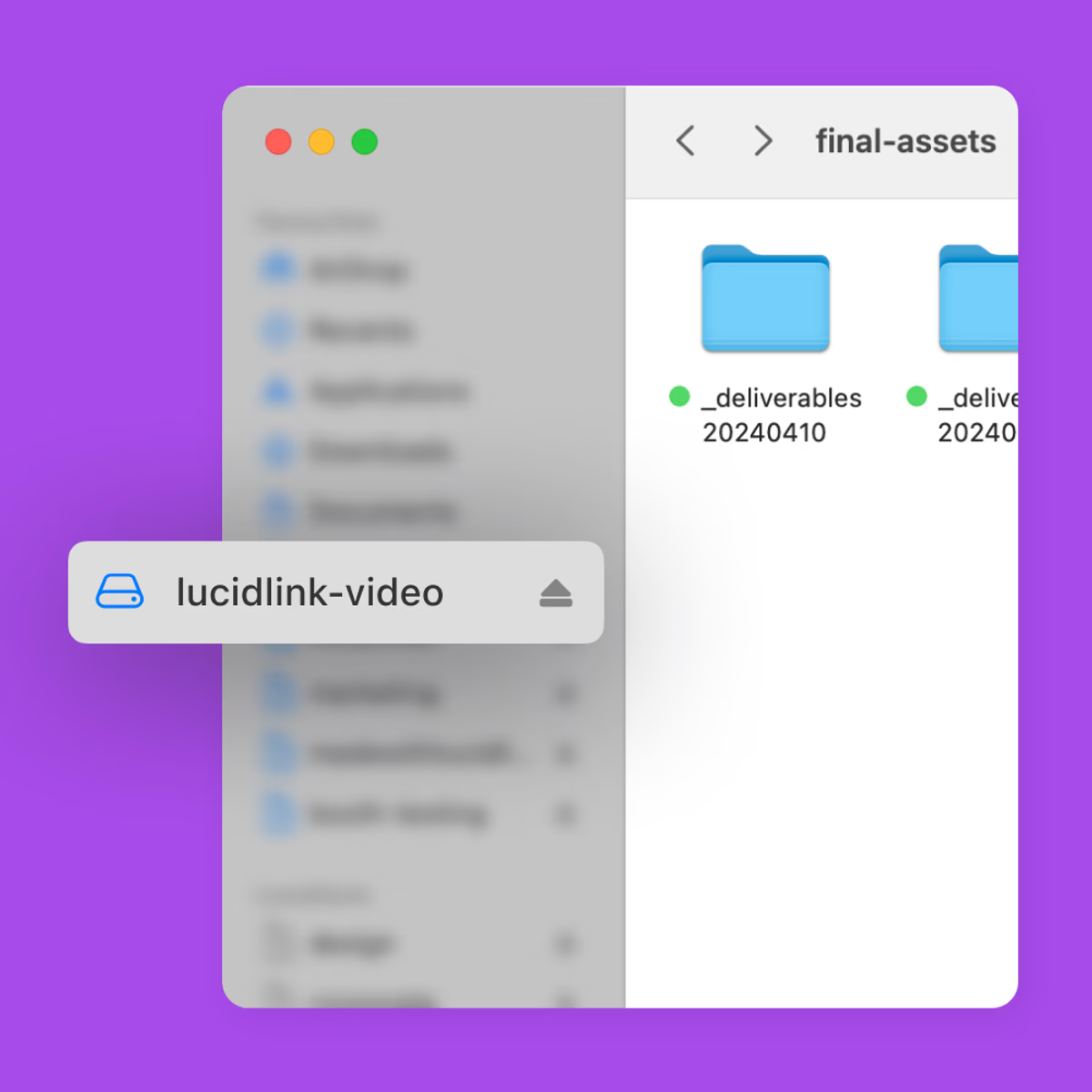
Frequently accessed files stay close for local-like performance from anywhere. For bigger teams on the same site, add TeamCache to deliver LucidLink files at local high-speed for everyone.
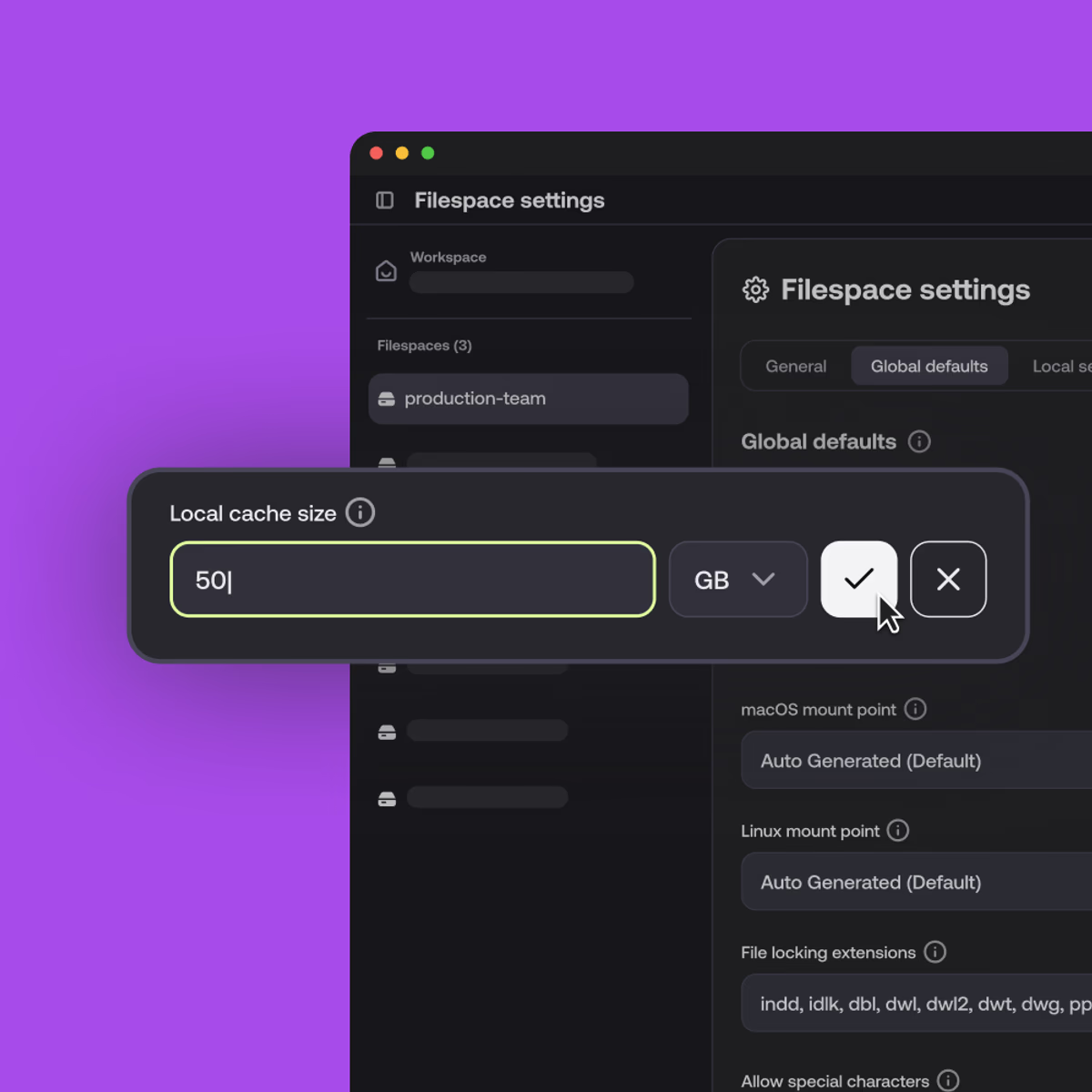
Preload key assets so they’re always ready to work on, even on that spotty coffee shop wi-fi.
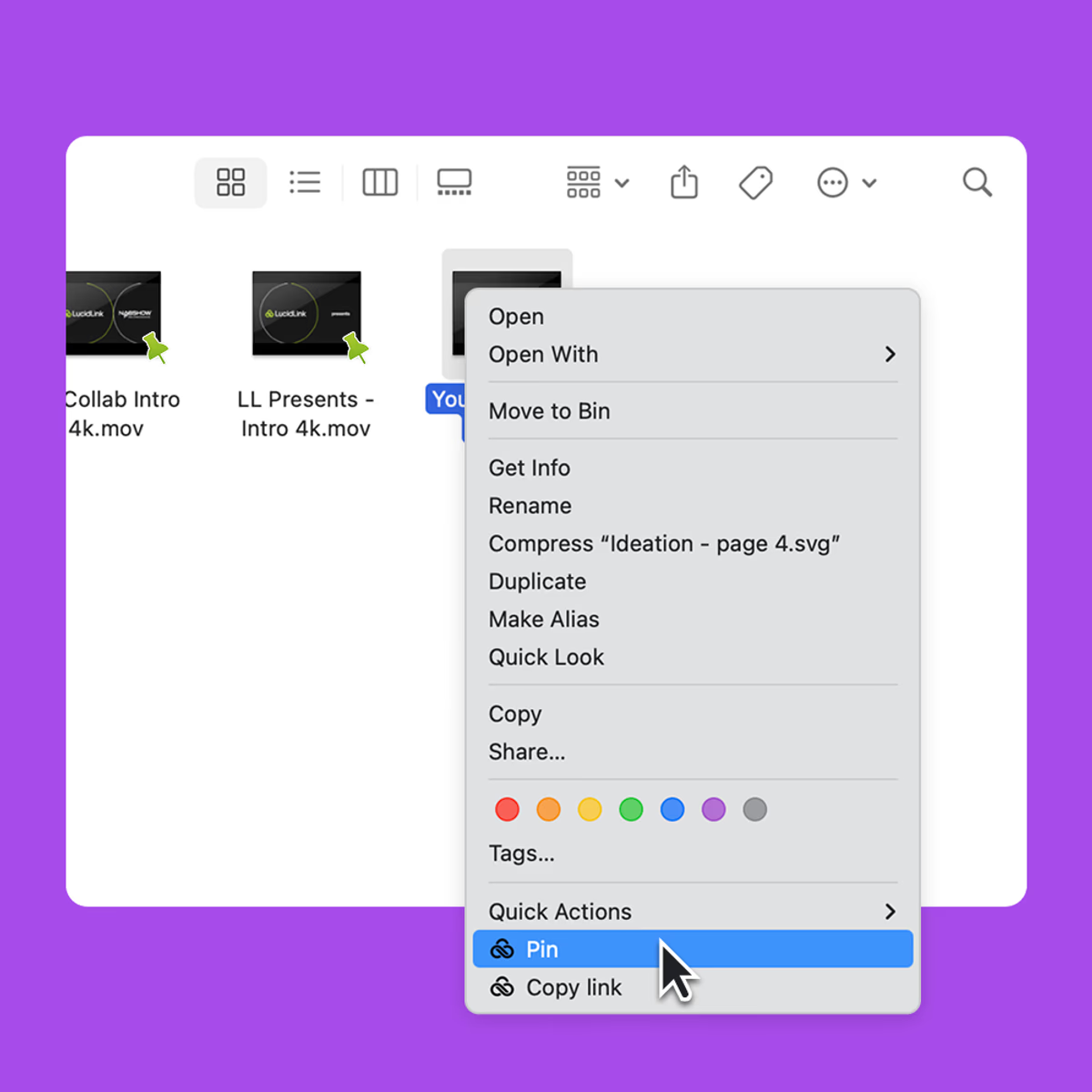
Use all your available internet bandwidth for faster upload times for your files.
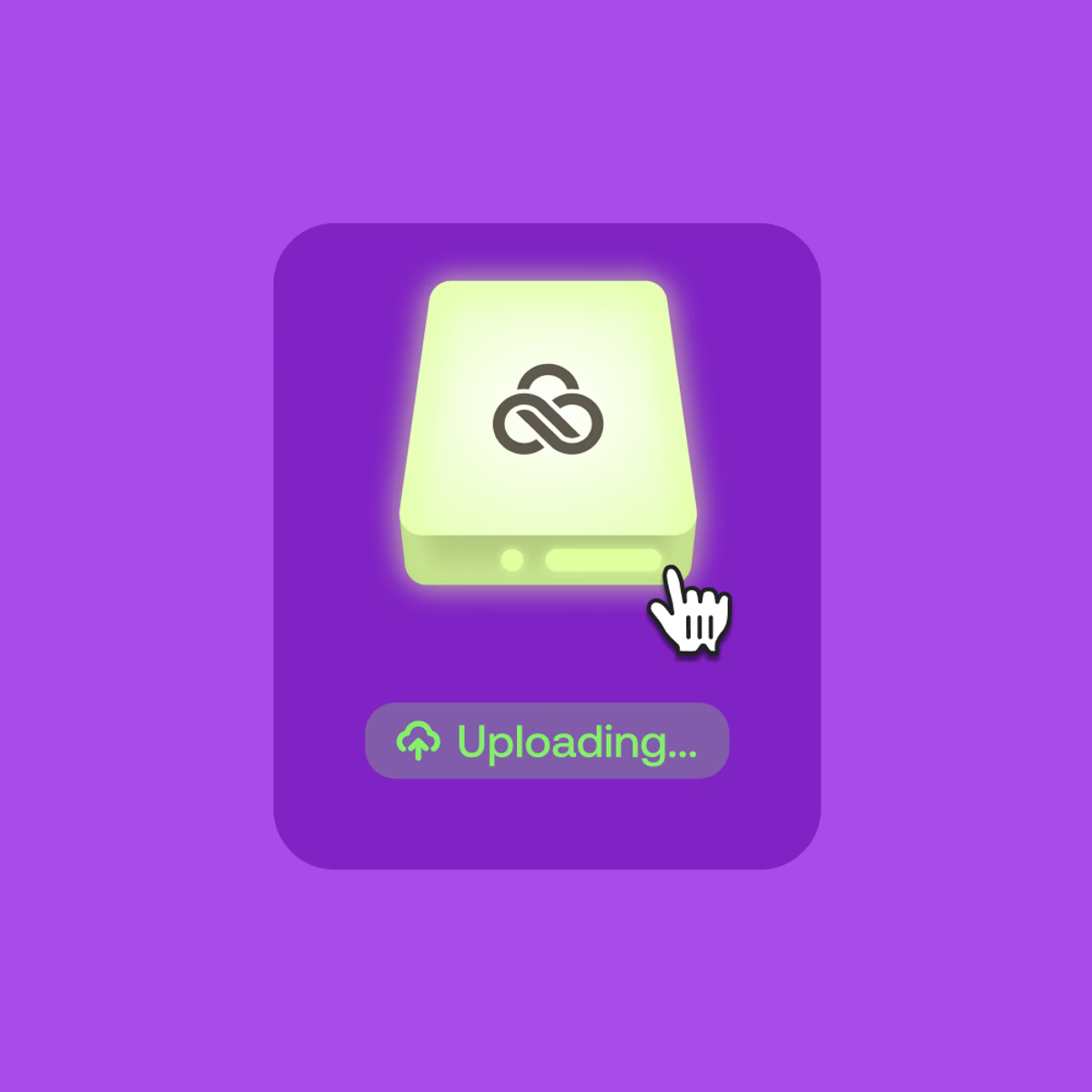
Real-time video editing resources

Blog post
Video editing workflow: a guide for collaborative teams
Discover how to create a collaborative video editing workflow. Get tips on how to turn your editing process into a seamless, team-based experience.

Blog post
Cloud video editing: how to edit faster from anywhere
Discover how to build a cloud video editing workflow that lets your team access media instantly, cut faster and work together in real time anywhere.

Blog post
How to collaborate on Premiere Pro: a complete guide for teams
Learn how to collaborate in Premiere Pro with Project Sharing, Team Projects and Productions and get tips to speed up workflows with shared storage.
Collaborative video editing FAQs
Collaborative video editing is when multiple editors or creatives work on the same project — often at the same time. Traditionally, distributed teams struggled because huge video files had to be copied, downloaded or synced before editing, causing delays, duplicates and version conflicts.
With LucidLink, there’s no downloading entire files. Editors stream only the parts they need, directly from a shared cloud filespace, so everyone can work on the same media in real time.
Many video editing tools support collaboration — including Premiere Pro, Media Composer, DaVinci Resolve, Final Cut Pro and After Effects. But the real key is storage, not the editor itself. LucidLink’s cloud-native file system streams media instantly to any of these tools, so teams can edit video collaboratively in real time without downloads, duplicates or version conflicts.
Yes — if your setup supports it. While most NLEs don’t allow two people on the exact same timeline, LucidLink lets teams work on the same media pool without overwrites. One editor can cut, another can grade, a third can work on audio, all from the same files.
Getting started is simple. Start your free trial, create a shared LucidLink filespace, invite your team and install the client app on each workstation. From there, everyone can mount the filespace as a local drive and start editing video collaboratively in their favorite tools.
LucidLink works with any NLE, MAM, DAM or DAW. With direct integrations for your favorite video editing software, including Adobe Premiere Pro, Avid Media Composer, DaVinci Resolve, After Effects and Final Cut Pro, your team can edit, review and deliver projects in real time.
Ready to see the difference?
Stop downloading. Start streaming files instantly.
