Creative production
Product & news
The art of the possible: LucidLink integrations to level-up your workflow
June 2025
5 mins
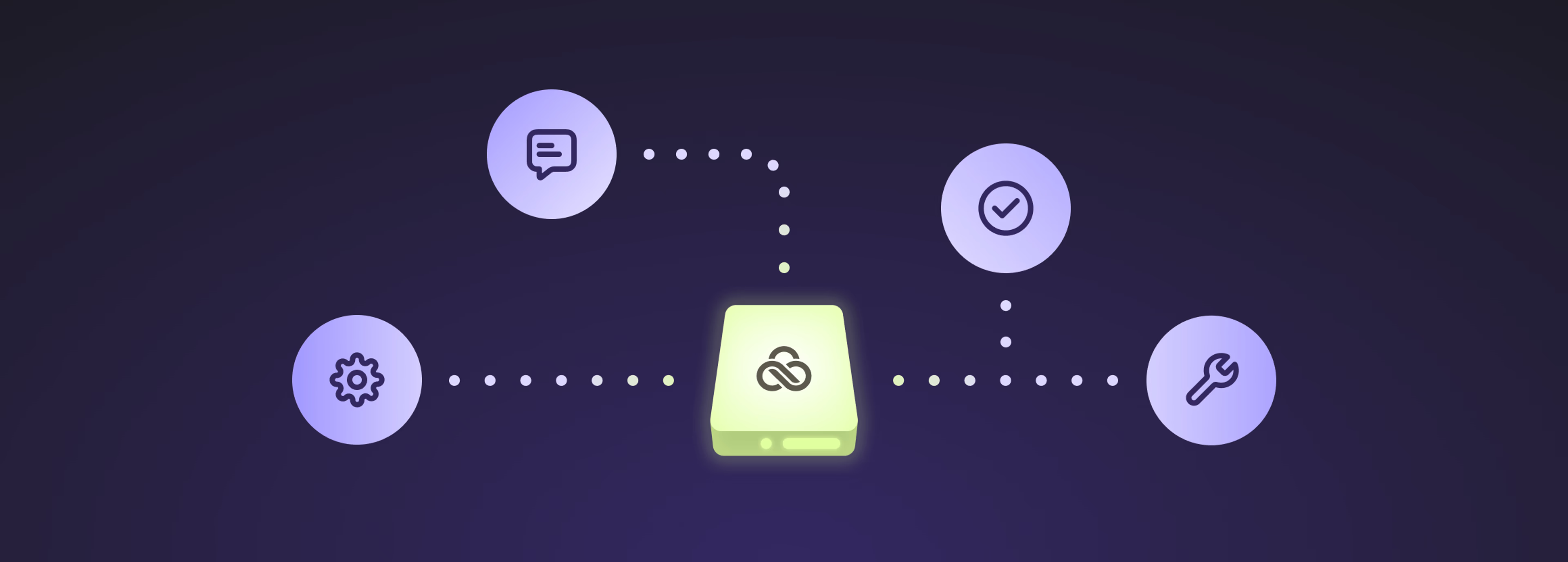
Picture this…
Your project management tool automatically creates perfectly named folder structures when you open a new task.
Or, your location scout can upload footage from their phone, and it appears in Frame.io and then LucidLink before you’ve had a chance to ask where it is.
This isn't wishful thinking — it's the art of the possible with LucidLink integrations.
In our recent LucidLink Unlocked virtual event, solutions engineers Charles Leighton and Clayton Dutton shared how teams are already automating tedious steps using simple tools.
Watch the full recording, or read on for some practical integration ideas that could change the way your team works.

Why integrations are easy with LucidLink
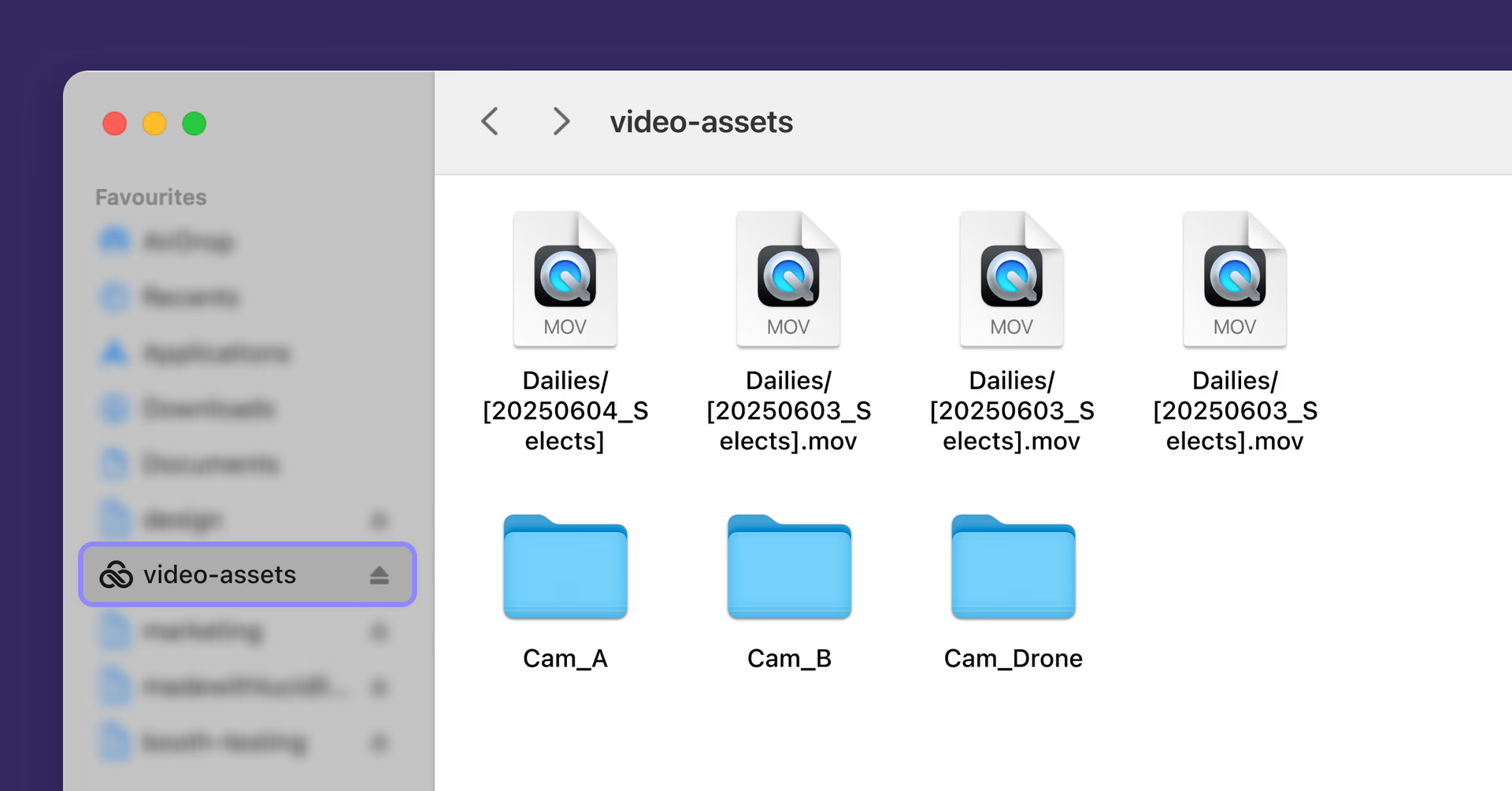
Before we dive into specific examples, let’s talk about why integrating with LucidLink is so straightforward.
The secret isn’t complex APIs or heavy-duty infrastructure. It’s the fact that despite being cloud-based, LucidLink shows up as a hard drive — to users and every application that interacts with storage.
That means if an application can write to a hard drive, it can work with LucidLink. As Clayton puts it:
"Remember, we're a hard drive. So if Microsoft Word uses a hard drive, which it does, and Cinema 4D uses a hard drive, which it does, then yes, we integrate with virtually every platform."
When you stop thinking of LucidLink as cloud storage and start seeing it as the foundation for your workflow, a whole world of automation opens up. Here’s what that looks like in practice.
Want a deeper dive? Here’s more on LucidLink and how it works.
Integration one: automate project folder creation from your PM system
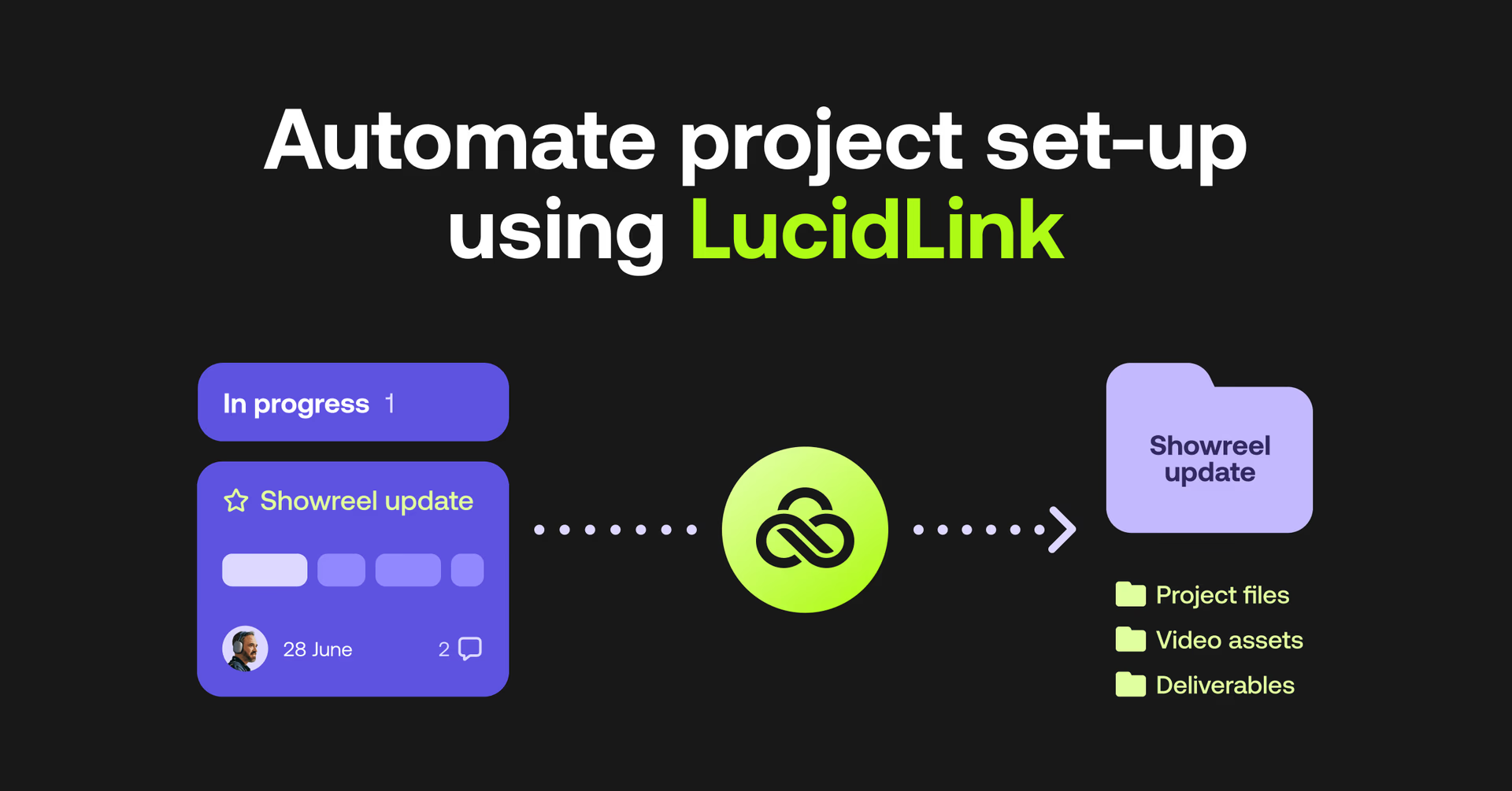
The old way
Someone creates a new project in Monday.com (or Asana, or Notion). Someone else manually creates or copies a template folder structure. Then another collaborator renames everything with project codes pulled from multiple fields. Rinse and repeat for every single project.
The automated way
Set up a webhook that triggers when a project status changes from "planned" to "working on it." Your system automatically creates a properly named folder structure in LucidLink, complete with template After Effects and Premiere projects.
Charles demonstrated this live. "What they wanted to happen is whenever they change this from not started to working on it, it would fire off an automation, which would then land in their LucidLink file space that has their FSA number, the project name and then the project ID."
Why it matters
You save time and reduce errors — but more importantly, everyone’s working from the same, properly structured foundation.
Curious about the best project management tools for creatives? Check out our top 12 picks.
Integration two: bridge the gap between review platforms and editing
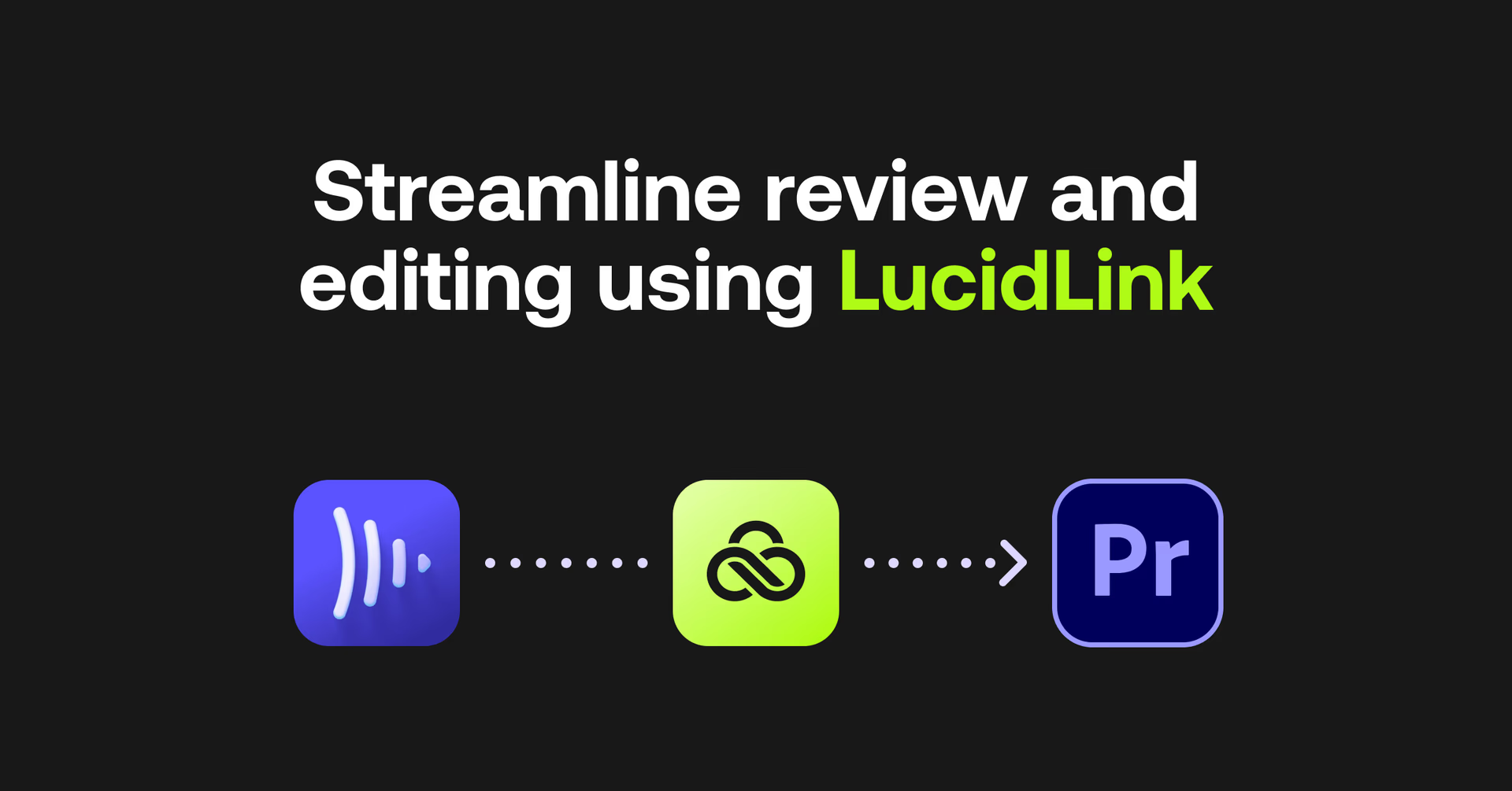
The old way
Your director shoots B-roll on location and uploads it to Frame.io for review. But to actually use that footage, someone still has to download it, organize it and get it into your project structure.
The automated way
Set up Frame.io webhooks to automatically sync approved assets directly into your LucidLink project folders, organized by project and uploader.
Clayton showed this in action, "I just shot this, uploaded it to Frame.io and automatically moved it to LucidLink in two seconds. And in fact, I could, if I wanted to, just go right into Premiere and take any of these things and do whatever I need to."
Why it matters
Footage uploaded on-site is organized and ready to edit in real time, so teams can work faster, even from afar.
Looking for more ways to streamline your video workflow? Read our guide to collaborative video editing workflows.
5 tips to get started with LucidLink integrations
You’ve seen what’s possible. Here are a few tips from Charles and Clayton to help you get started.
1. Start small, think big
Both Charles and Clayton emphasized picking "something really chunky, bite-sizable" for your first automation. Don't try to automate everything at once. Keep it simple.
2. Use AI to write your automation scripts
You don't need to be a developer to create these automations. As Charles pointed out, "if you're not using things like ChatGPT and Gemini and things like that, now you're missing a trick. These things are not hard to do."
Use AI tools to write your webhook-catching scripts, then ask the same AI to document what the script does. You get functional automation plus documentation for your team.
Pro tip from Charles: "You can even put the script back into, like, say, ChatGPT and say, hey, write me some documentation for this. And even that would be something that would just give you a baseline understanding."
The barrier to entry is lower than ever. You don't need a dedicated developer — you need someone willing to experiment and learn.
3. Document everything
"If it works, no one's gonna ask questions. People are just gonna accept that it works. But if it breaks or maybe the person that created the automation at your company moves on to another job, no one knows what it does anymore," Charles warns.
4. Consider your environment
For production environments, run your automations on dedicated machines or cloud instances. As Charles noted, "you don't want someone coming overnight to clean the office to accidentally unplug the computer, and then the automation's not working."
5. Optimize for the work you actually do
Clayton's advice: "Just because you can automate it doesn't mean you should. Things like rendering and proxy creation and directory structure, things that everybody moans when they have to do it, so they end up doing it not so great, are really ripe candidates."
The art of the possible starts with possibility
These integrations might look complex, but they're built on a simple foundation: LucidLink acts like a local hard drive that everyone can access.
That means any workflow that works with local storage can work with LucidLink (and is potentially primed for automation).
The real art isn't in the coding or the webhooks or the APIs. It's in recognizing the repetitive tasks that slow your team down and imagining how they could happen automatically instead.
As Clayton put it: "Don't stop dreaming, folks. This stuff — please, everybody loves automations and integrations. They talk about them. Very few actually do it. It is not hard. You're this close."
Ready to explore what's possible with your workflow? Watch the full virtual event to see these integrations in action, or reach out to our team to find out more.
Keep reading

Cloud storage
Collaboration
Product & news
The best Nasuni alternative for cloud collaboration
Discover the best Nasuni alternative for large files — streamline collaboration, speed access and simplify hybrid workflows. Try LucidLink today.
19 February 2026, 6 mins read

Product & news
Guest Access: share work without the workarounds
Share work securely with clients, freelancers and vendors — no installs, no accounts, no extra seats. Discover how Guest Access works in LucidLink.
17 February 2026, 2 mins read

Creative production
6 video editing tips for beginners, pros and team workflows
Learn practical video editing tips to speed up your workflow, stay organized and improve quality. Great for beginners, pros and remote teams.
30 January 2026, 7 mins read
Join our newsletter
Get all our latest news and creative tips
Want the details? Read our Privacy Policy. Not loving our emails?
Unsubscribe anytime or drop us a note at support@lucidlink.com.