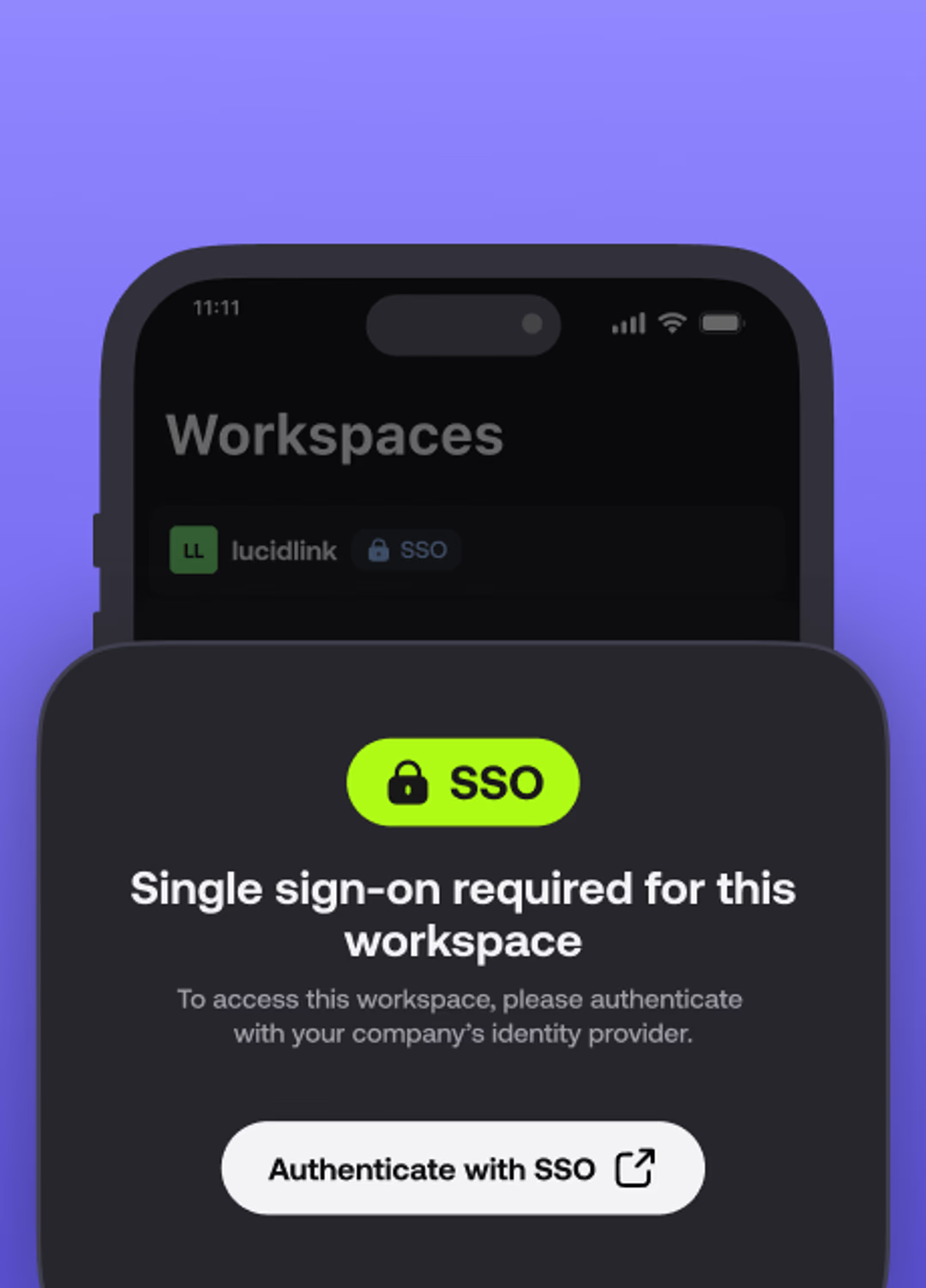
Join our newsletter
Get all our latest news and creative tips
Want the details? Read our Privacy Policy. Not loving our emails?
Unsubscribe anytime or drop us a note at support@lucidlink.com.
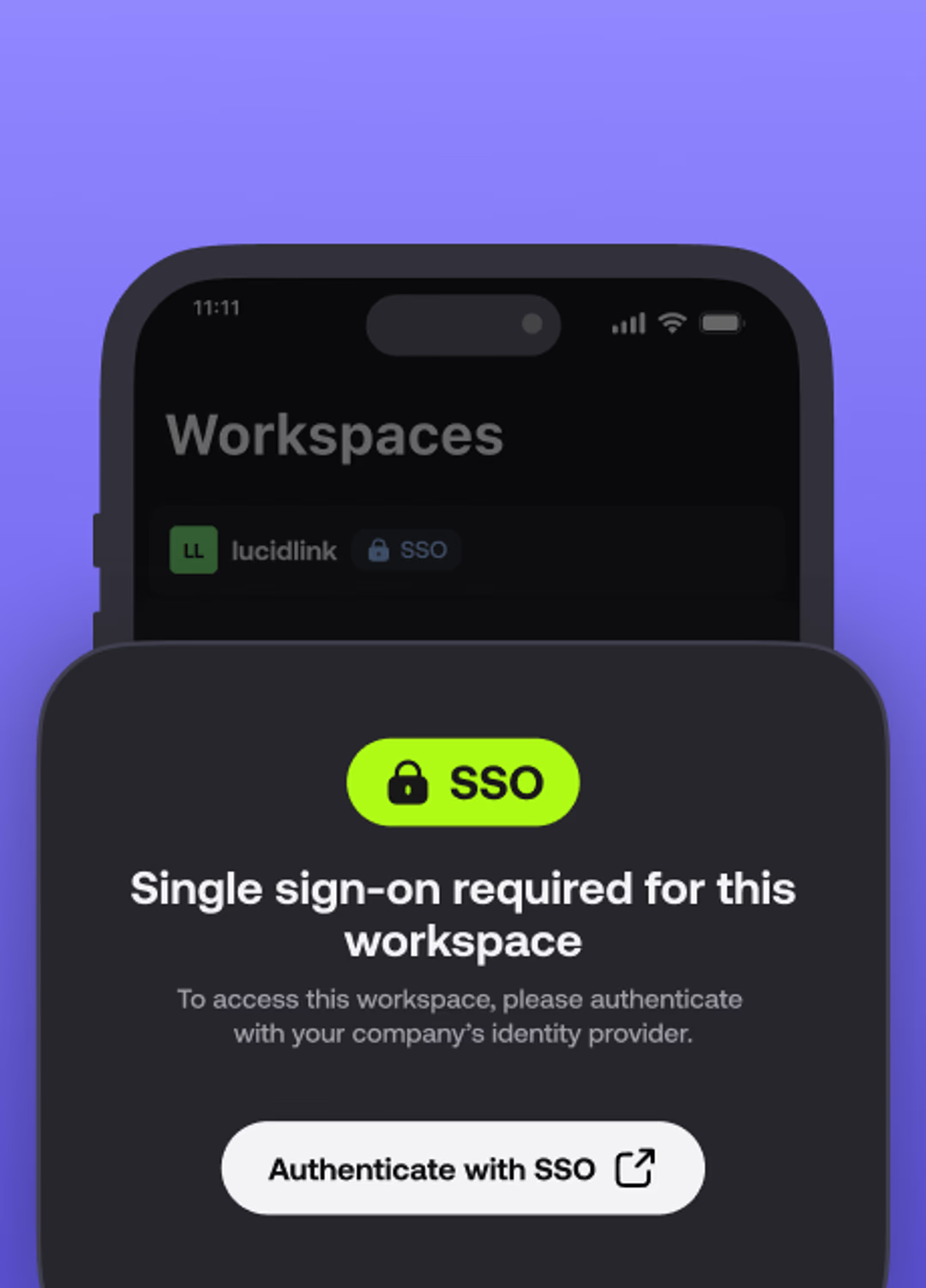
Get all our latest news and creative tips
Want the details? Read our Privacy Policy. Not loving our emails?
Unsubscribe anytime or drop us a note at support@lucidlink.com.

Time savers vs. time wasters: workflow upgrades for faster collaboration
Traditional workflows waste too much time. Discover how your team can save hours by upgrading your workflows with the latest collaborative technology.
02 May 2025, 7 mins read
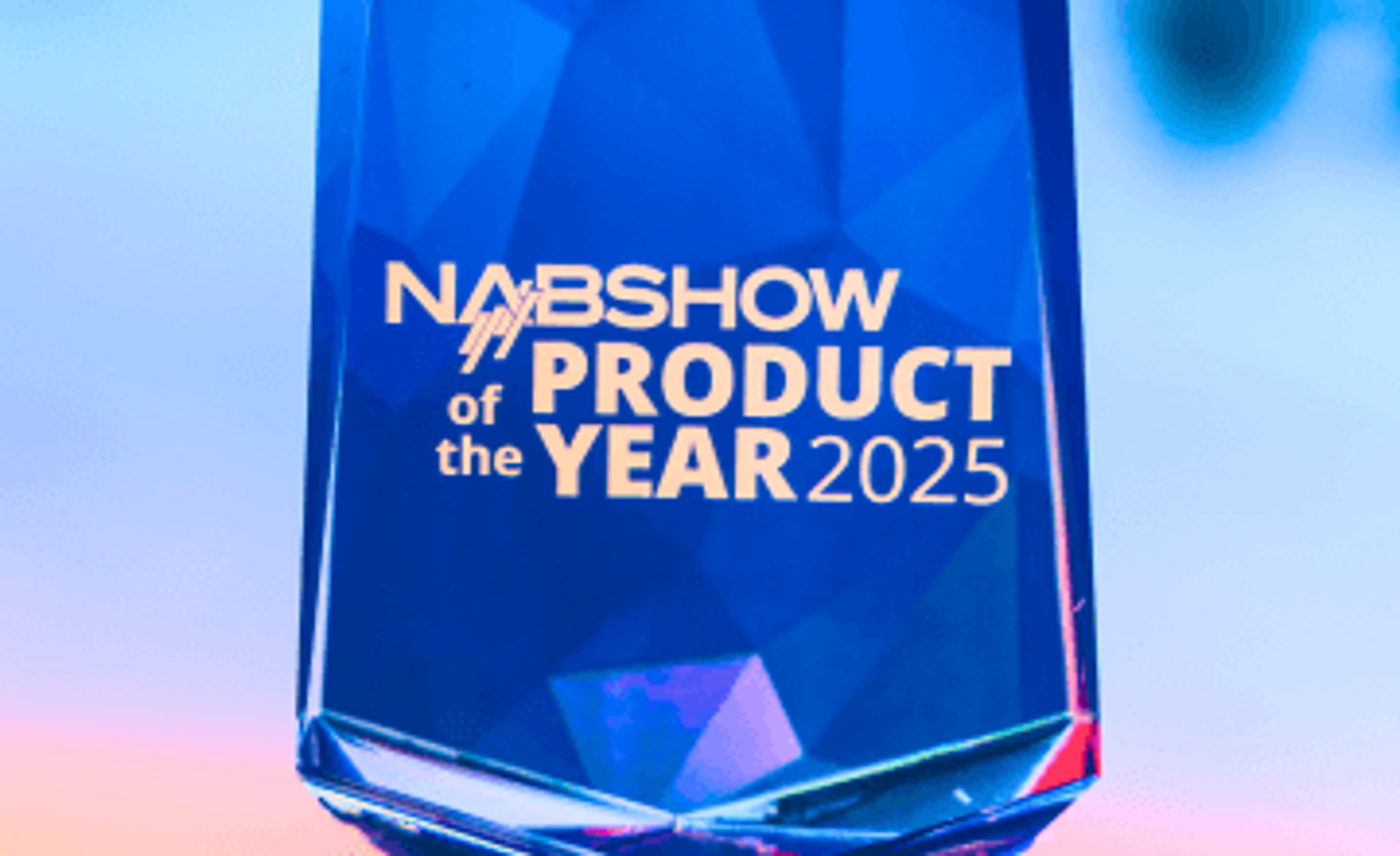
LucidLink at NAB 2025: four-time winner, best year yet
LucidLink made waves at NAB 2025 with award wins, new features and nonstop demos.
28 April 2025, 3 mins read

How the cloud fuels storytelling: 5 takeaways from top creatives
Hear how top creatives use the cloud to collaborate in real time, streamline workflows and stay ahead.
24 April 2025, 4 mins read

How LucidLink + AWS sets the gold standard for enterprise cloud storage collaboration
See how LucidLink and AWS combine to deliver a trusted, high-performance storage collaboration platform with predictable, egress-free pricing.
15 April 2025, 5 mins read

How The Finish Line reclaims time to make work-life balance a reality
Discover how The Finish Line uses cloud workflows to support remote post-production, creative collaboration and make every second count.
10 April 2025, 6 mins read
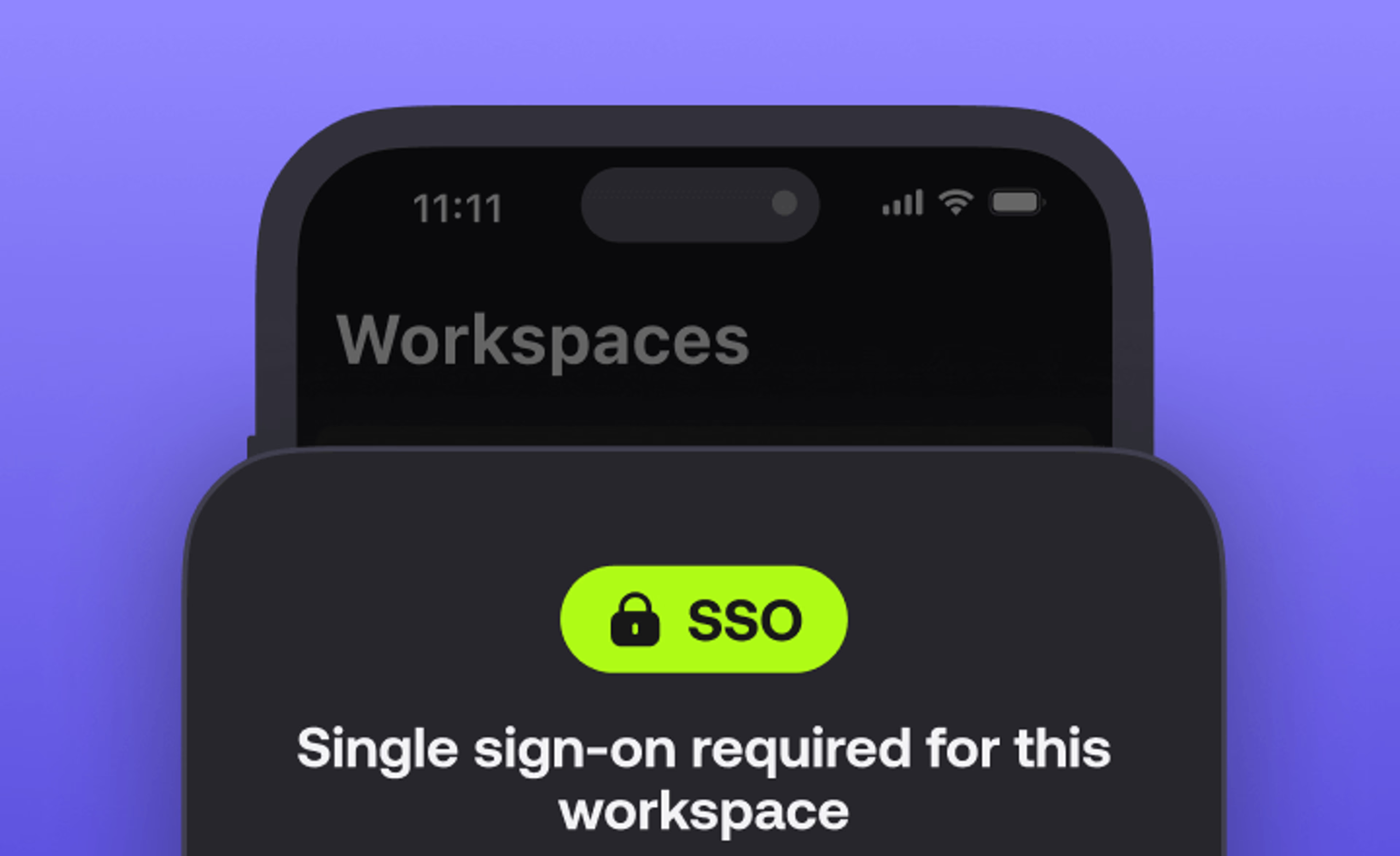
Make every second count: what’s new with LucidLink at NAB 2025
Explore LucidLink’s latest product release for NAB 2025 — with enterprise-ready features, mobile tools and real-time access from anywhere.
03 April 2025, 5 mins read
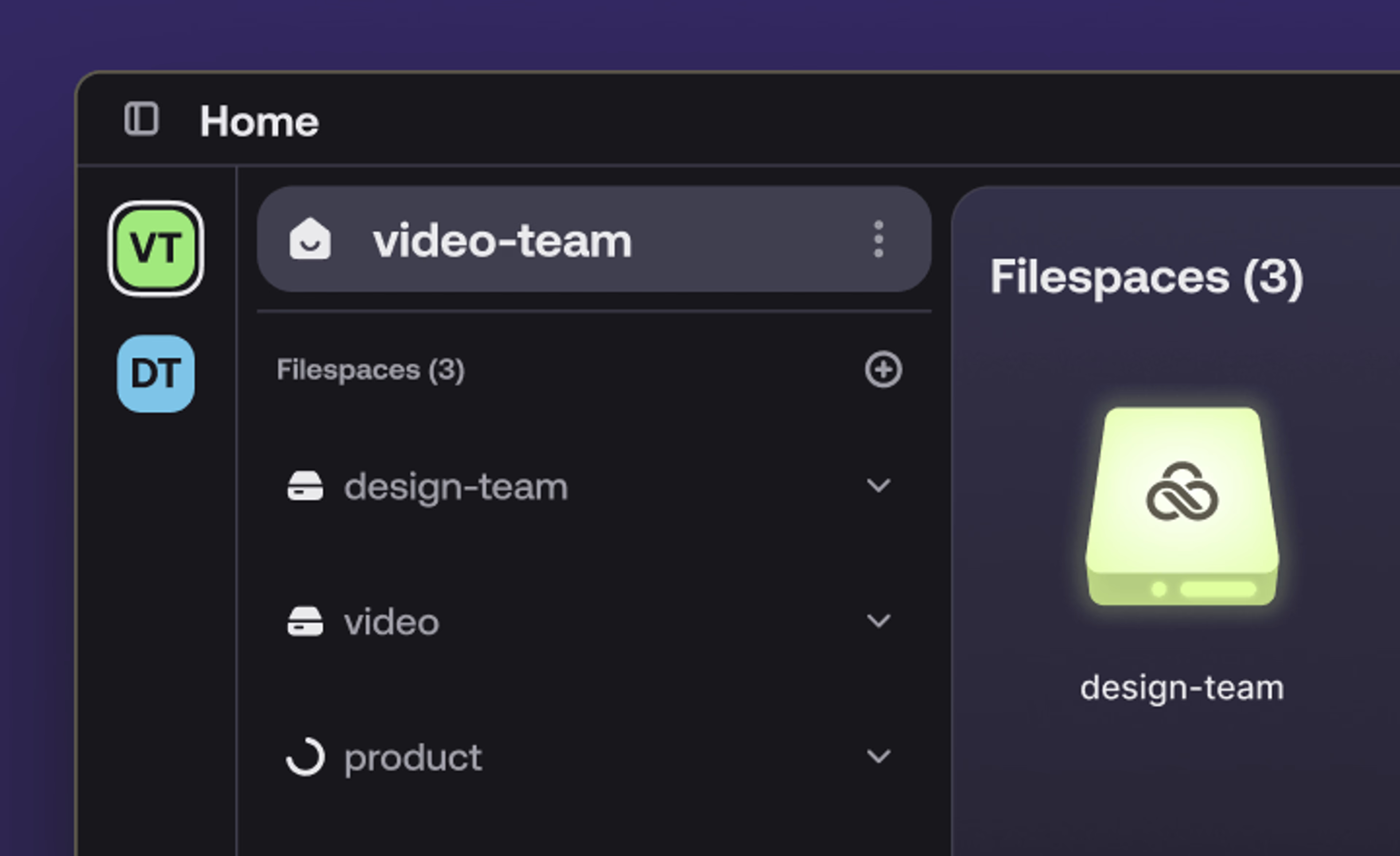
What is LucidLink and how does it work?
Learn all about LucidLink, the storage collaboration platform that gives teams instant, secure access to files from anywhere.
27 March 2025, 8 mins read
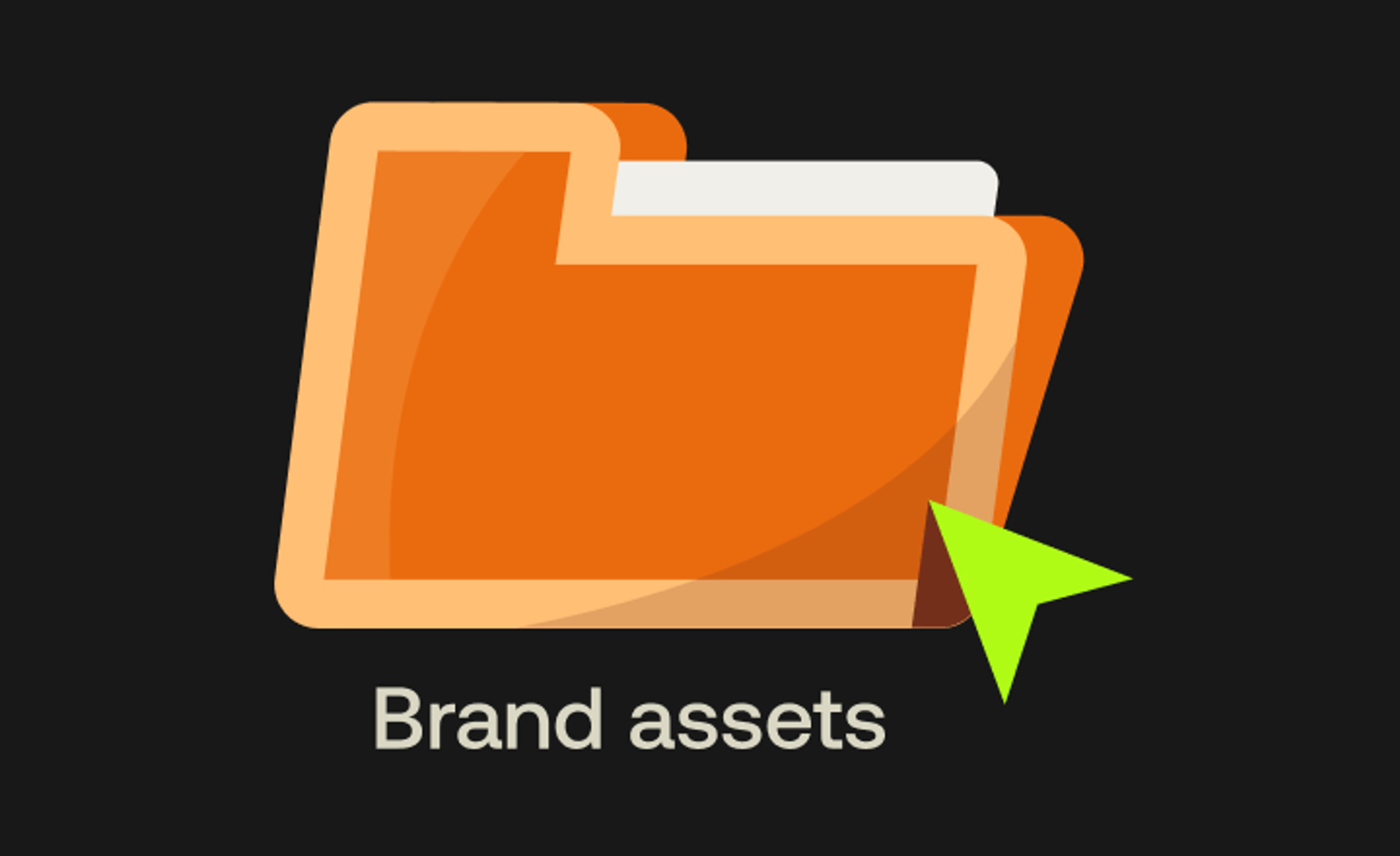
Marketing asset management: how to stop wasting time & money
Stop wasting time searching for files. Discover how marketing asset management streamlines workflows and keeps your team focused on creating great work.
20 March 2025, 10 mins read

8 workflow bottlenecks stealing your time (and how to fix them)
Struggling with version chaos, slow approvals or file delays? Fix these 8 common workflow challenges to get back to doing your best work.
11 March 2025, 7 mins read

Marketing video production guide: how to stand out & get results in 2025
Discover expert strategies for marketing video production. Learn how to create standout videos that engage your audience and drive real ROI.
28 February 2025, 8 mins read

The 10 best secure file sharing platforms for business in 2025
Explore the 10 best secure file sharing solutions for business and find the right fit for your needs.
24 February 2025, 12 mins read

Remote video production: a step-by-step guide
Discover the challenges, steps and tools needed for remote video production. Get advice to create remarkable remote productions in our comprehensive guide.
14 February 2025, 10 mins read