Cloud storage
On premise vs cloud: which is best for creative teams?
April 2024
10 mins

Table of contents
- What is on-premise vs cloud: the basics
- What are the differences between cloud and on-premise?
- What are the advantages of cloud computing vs on-premise for creatives?
- Cloud storage vs on-premise storage for creatives
- Bridge the gap with LucidLink
- The cost myth: cloud vs on-prem storage
- Collaborate anywhere with cloud storage
Your files, faster.
Access any file instantly, anywhere. Collaborate in real-time from one always-up-to-date, secure cloud filespace.
Until recently, the on-premise vs cloud debate wasn’t on many creatives’ radar.
Back when teams worked under one roof, on-premise (on-prem) storage largely did the job for media asset management and collaboration.
But things have changed. As creatives spend more time outside the office, the cloud vs on-prem question can shape the way you work. As a result, more people are asking if on-premise solutions still make sense in an era when the cloud holds the keys to creative freedom.
We’ll explore the key differences between cloud vs on-prem, as well as the benefits and misconceptions, to help you decide what works best for your team.
What is on-premise vs cloud: the basics
First, let’s cover the basics. Here are the fundamental differences between cloud vs on-premise computing.
What is on-premise?
On-premise computing involves hosting everything in-house. This includes backup, security, communication, software, hardware and other infrastructure maintained at an organization’s physical location.

An on-prem set up offers direct control over your technology. However, its maintenance, updates and troubleshooting can also become a significant drain on your resources.
What is the cloud?
Cloud computing refers to remotely hosting data, software, applications and hardware hosted at data centers ‘in the cloud’.
Cloud tools can pull data from multiple servers across the world, offering the flexibility of accessing and managing resources through a web browser. This essentially empowers teams to work and collaborate from anywhere with an internet connection.
Cloud computing also takes away the burden on IT teams of managing and upgrading technology on-site for an entire company.
What about SaaS?
When you’re exploring the cloud, you’ll also invariably come across software as a service (SaaS).
SaaS is a cloud-based method of delivering software over the internet. Users can subscribe to a solution online, instead of purchasing and maintaining software and hardware on-premise. The SaaS model provides access to software without geographical constraints, making it ideal for remote and distributed teams.
When we discuss the cloud, SaaS services are part of the conversation.
What are the differences between cloud and on-premise?
Besides the key difference in where they’re located (on-premise locally and cloud on an external server), what other factors distinguish the technologies? Well, quite a lot. Let’s run through some key distinctions.
Level of control
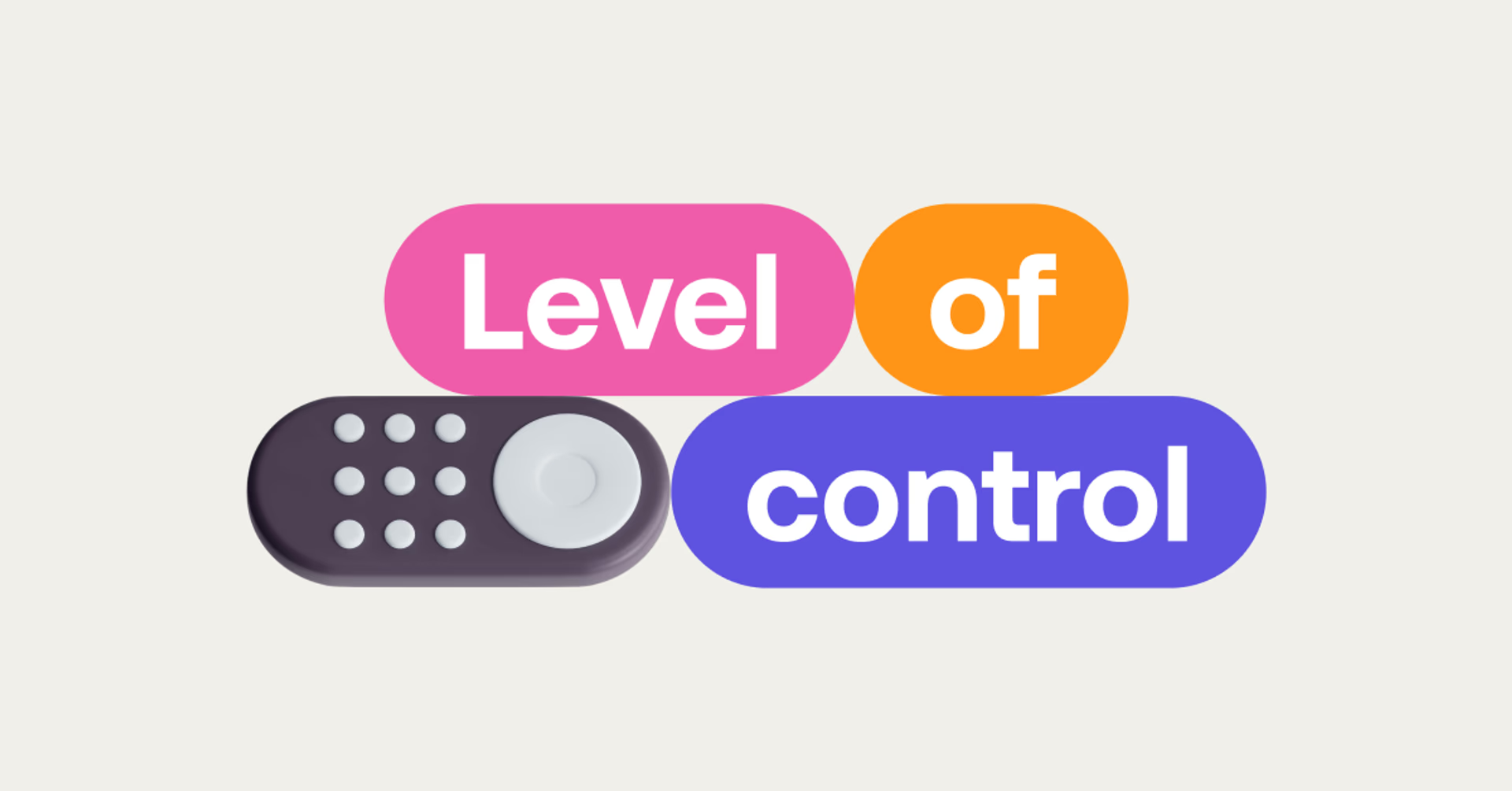
On-premise: Your company maintains complete control over the maintenance and security of software, hardware and systems. However, this drains resources for power, cooling and support contracts.
Cloud: The provider manages the infrastructure, offering automatic updates and maintenance.
Speed and scalability

On-premise: Offers fast data processing and network response times but is limited to in-house operations through a local area network (LAN).
Cloud: Allows data and applications to be stored on remote servers accessible over the internet, enabling real-time collaboration from anywhere. Cloud computing offers scalability, flexibility and accessibility, without the need for expensive hardware upgrades.
Cloud storage is consistently fast, regardless of the amount of data stored — whether you’re using terabytes (TB) or petabytes (PB) — while on-premises storage requires a more extensive infrastructure to maintain high speeds.
Costs
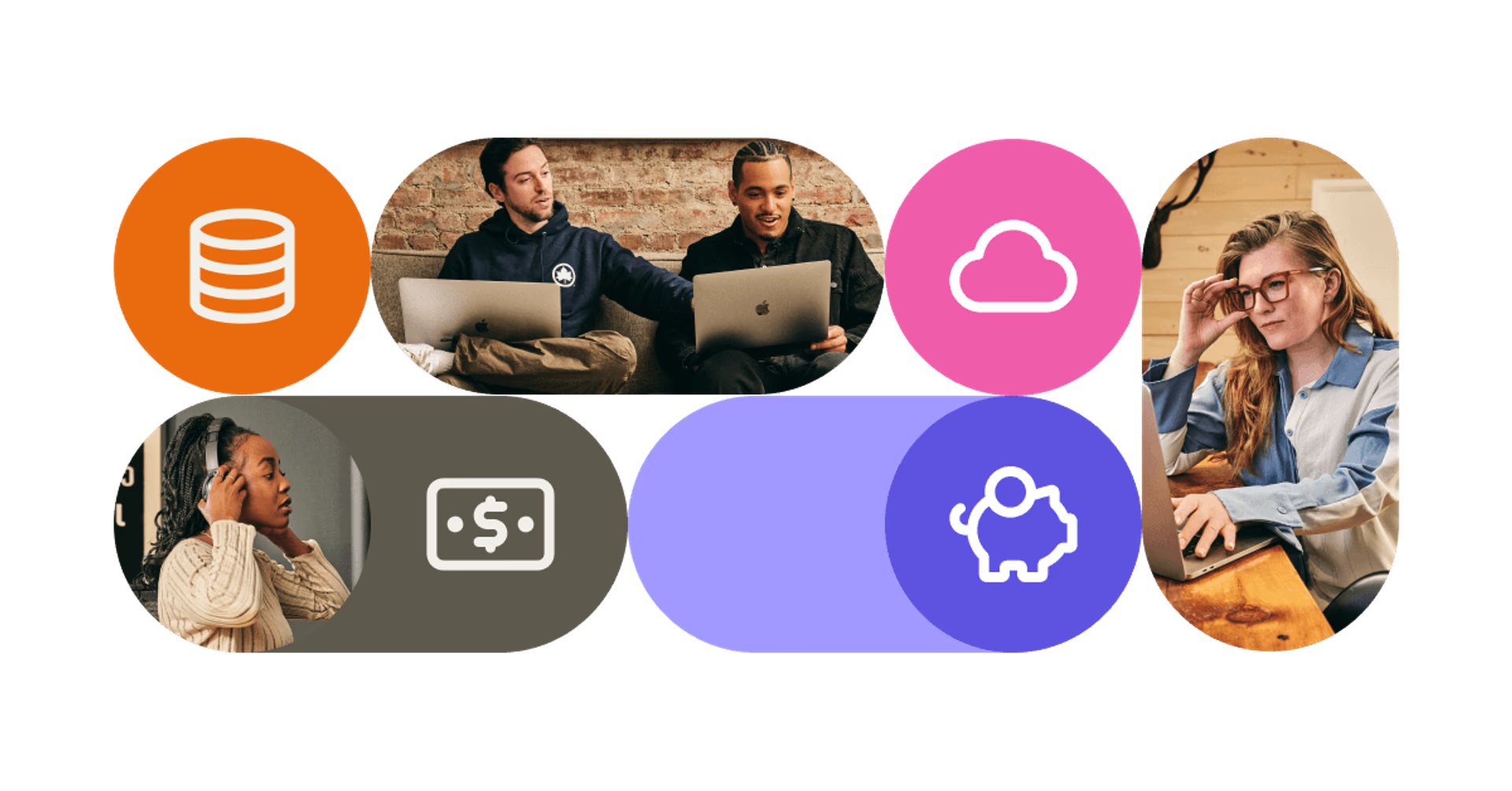
On-premise: Involves significant upfront investments in hardware and software, with ongoing costs for maintenance and upgrades.
Cloud: Largely uses a pay-as-you-go model, shifting expenses from capital investments (cap-ex) to operating expenses (op-ex). This model provides cost efficiency and flexibility to scale resources based on demand.
(We’ll take a deeper dive into costs later in the blog.)
Security

On-premise: Internal management of security and privacy, requiring dedicated resources and expertise.
Cloud: Cloud storage security combines a number of measures to protect data stored online from unauthorized access, breaches and loss. Providers offer in-built security features, but users also need to implement measures like single sign-on, backups and employee education to secure data.
What are the advantages of cloud computing vs on-premise for creatives?
As we’ve covered, by nature of being local, on-premise solutions provide benefits like stability and control.
But 94% of companies already use cloud software for a reason. The technology can give teams all the features of on-prem technology, but in a more convenient, flexible and reliable package.
Here are some of the main reasons cloud technology is growing in popularity for modern creative workflows.
Accessibility: Easy access to data and applications from anywhere with the internet, enabling seamless collaboration for remote and hybrid teams. Native integrations between cloud tools also help workflows flow smoothly.
Scalability: Cloud solutions let you scale resources up or down based on your needs, without the need for additional hardware investments.
Cost efficiency: Subscription or pay-as-you-go models mean you only pay for what you use, helping manage budgets more effectively.
Advanced security: Many providers offer advanced security features, including encryption, access controls and compliance with industry standards.
Automatic updates: Cloud services include automatic software updates, ensuring you always have the latest features and security, without extra work.
Cloud storage vs on-premise storage for creatives
With ease of use, fast implementation and flexibility high on the list for creatives, cloud-based solutions like Adobe Creative Cloud have become must-haves when choosing collaborative tools.
So why do some teams still rely on on-premise technology and hardware for their storage?
On-premise storage
With on-prem computing, managing digital assets often means a file server or a physical network-attached storage (NAS) device containing important company files. If you work in a shared office, that storage may appear on your computer as a virtual drive that you can access as you would a local one.
On-prem storage provides control, fast access within a local network and the ability to handle large media files. But sharing work with anyone outside this network means dealing with slow and unreliable VPNs. Alternatively, you can start the tiresome cycle of syncing and downloading files to various devices and hard drives. Neither is much fun.
Many companies have invested heavily in their on-premise infrastructure, making transitioning to cloud-based workflows seem like a big step. But, as we’ll explore in more detail shortly, issues with access for teams and maintenance costs –– combined with developments in cloud storage –– means more teams are making the jump.
Cloud storage
The cloud replaces on-premise file storage with space on a cloud provider’s systems. This brings all the general benefits of the cloud we’ve covered –– including scalability, security, easy maintenance and predictable costs.
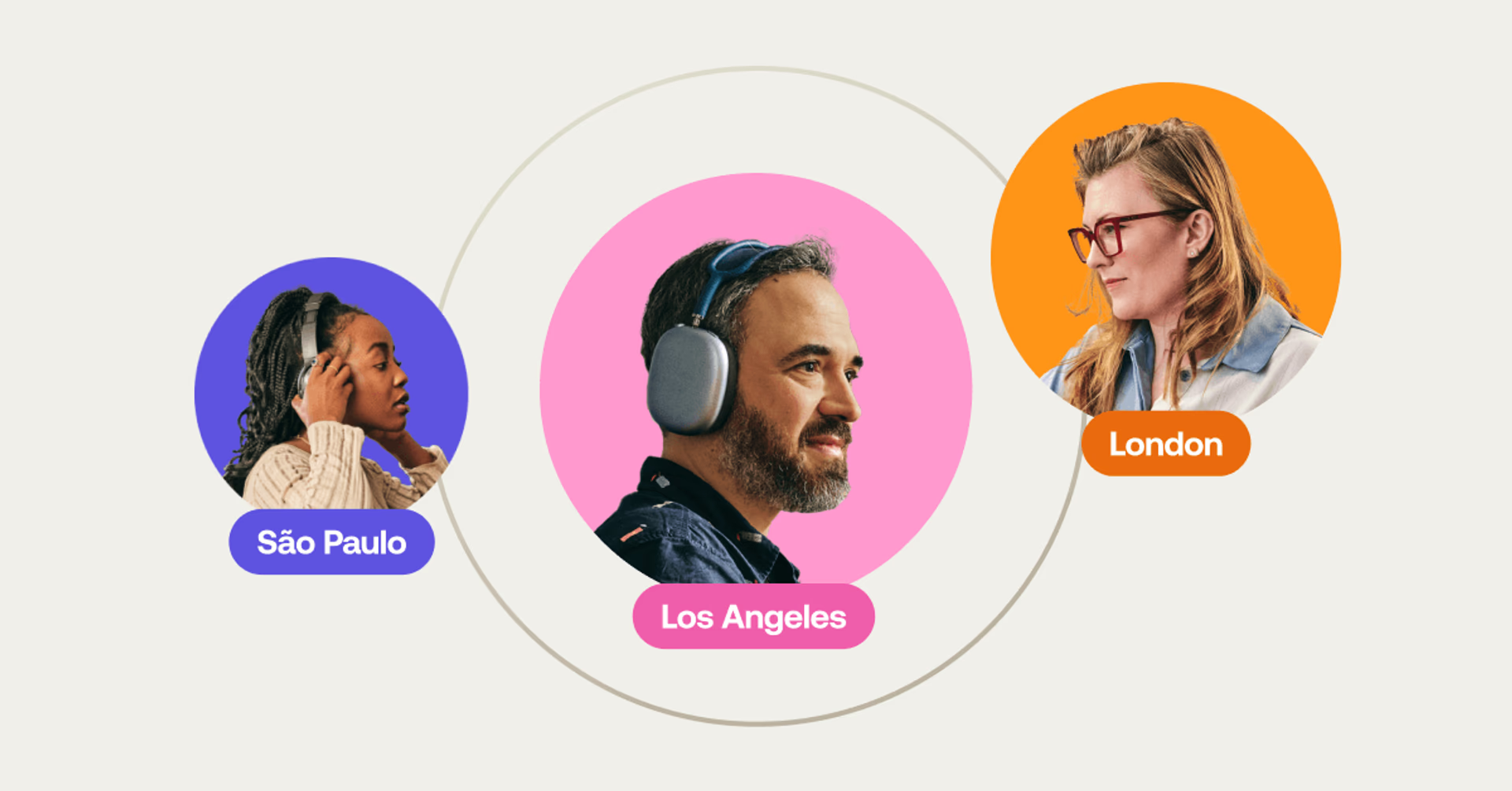
But, for creatives, the big advantage of media cloud storage is gaining access to your files from anywhere with the internet, without the need for a VPN or external hard drive.
There are different types of cloud storage, each with their own uses, benefits and drawbacks.
Hyperscaler data centers offer scalability, but can charge substantial egress charges.
The likes of Amazon Glacier and Microsoft’s Azure Archive Storage are designed for infrequently accessed archival data.
Sync-and-share systems like Dropbox and Google Drive are useful for smaller files, but aren’t practical large, complex media files.
However there are solutions designed specifically for creative teams that offer the best of both worlds.
Today more and more creatives, particularly those working in distributed teams, are replacing file-sync technologies, NAS devices and local file servers with tech like LucidLink’s storage collaboration platform.
Bridge the gap with LucidLink
Creative teams love LucidLink because it lets them share, access and edit files of any size, instantly, securely and from anywhere. Part of the platform’s magic comes from combining the ease of a local drive, with the power of the cloud.
But what exactly does that mean?

The ease of a local drive
Immediate access: Just like a local drive, you can share, open, edit and save files of any size without waiting for them to download or upload.
Familiarity: Users interact with their files in the same way they're used to, without needing to learn new software or workflows.
Speed: Files and data are streamed on-demand from the cloud. This means workflows feel fast and responsive, as if the files were stored directly on your computer.
The power of the cloud
Remote collaboration: Team members can work together in real-time from anywhere in the world. Files are accessible from everywhere with an internet connection, not just a specific computer or network.
Single source of truth: Store and access all of your creative team’s media files in one shared filespace and work together seamlessly without having to download, upload or sync files. The result? No more versioning conflicts.
Scalability: The ability to store and manage massive amounts of data without worrying about running out of space.
Security: Advanced cloud-based security measures, such as zero-knowledge encryption and tailored access control ensure data is protected.
Predictable costs: LucidLink offers a simple-to-understand, one-price, no-egress model that makes operational expenses straightforward to budget for in a linear manner.
We’ve already mentioned costs a couple of times, so let’s finish by taking a closer look at this decisive factor.
The cost myth: cloud vs on-prem storage
If you’re weighing up cloud vs on-prem storage, cost is probably a key consideration.
Many creatives still see cloud storage as an expensive option. There’s a perception that while on-prem storage is expensive upfront, its costs gradually go down. But this overlooks a couple of factors:
The ‘hidden’ ongoing costs of maintaining physical storage solutions.
How much cloud technology can transform your ways of working (we don’t use transform lightly).
Let’s run through some of the costs associated with on-premise storage.
On-premise storage upfront costs and ongoing expenses
Hardware purchases
On-premise storage takes substantial initial investments in hardware like NAS systems, external hard drives and servers. These purchases can be weighty, especially for the high-capacity, high-speed drives necessary for large media files.
Maintenance and upgrades
Physical storage systems need regular maintenance, including repairs and upgrades. In a world where tech breakthroughs happen almost weekly, hardware can quickly become obsolete or need additional investment to stay current.
Energy consumption
Running and cooling on-premise storage hardware consumes a significant amount of electricity, contributing to ongoing operational costs.
Hidden costs of on-premise storage
Space requirements
On-premise storage systems need dedicated physical space. This can be a considerable expense, especially in urban settings where office space is at a premium.
Security measures
Protecting physical storage from theft, damage or disaster requires investment in security measures such as secure facilities, surveillance systems and fire suppression systems.
Staff costs
Managing and maintaining on-premise storage often requires extra IT personnel, adding to payroll expenses. This includes time spent on routine tasks like backups, troubleshooting and upgrades.

Cloud vs on-prem storage cost comparison
Imagine a mid-sized media production company evaluating the total cost of ownership (TCO) for both on-premise and cloud storage over five years.
Cloud storage: A monthly subscription cost that scales with usage but covers all maintenance, security and updates. For example, $1,500/month, totaling $90,000 over five years.
On-premise storage: Initial hardware investment, again for example, could be $50,000 as a fixed cost. But the next five years will also require ongoing maintenance and upgrades, energy costs, security measures, plus IT personnel.
While on first-look cloud storage costs looks more expensive, the ongoing maintenance costs of on-premise storage would make the TCO similar, or potentially higher. The unpredictable nature of these costs can come back to bite both finance and IT teams.
This is also before we add in the benefits of cloud storage, which often create greater value and larger cost savings.
Read how Torti Gallas + Partners saves $30K a year by switching its on-prem storage to LucidLink here.
Lesser-considered cost savings from cloud storage
We’ve already seen how cloud storage can improve creative workflows and increase productivity.
But it can also transform businesses in unexpected ways –– raising revenues or cutting costs in the process. Here are some of the lesser-expected benefits our customers see on a regular basis.
Higher staff retention: Flexible work policies and the ability to focus on creating, instead waiting for downloads or fixing version conflicts, make staff happier and cuts employee turnover.
Savings on office space: With hybrid or remote workers, companies see lower office rental and utility costs, plus savings on office furniture and maintenance.
Reduced shipping costs: Pre-LucidLink, sometimes the simplest way to send large files was to ship hard drives. Now teams no longer need to waste money on shipping costs.
Use mobile teams more efficiently: LucidLink empowers a single mobile team to shoot footage and upload it instantly to the cloud, eliminating the need for multiple teams in different locations. By reducing the number of teams on the ground, companies save on travel, accommodation and equipment costs.
Collaborate anywhere with cloud storage
Knowing the differences between on-premise and cloud technology helps you make informed choices when you’re upgrading your workflows.
When it comes to storage, on-premise solutions still do the job if your work is centered around in-office collaboration. But if your team needs more creative freedom –– whether that’s working from different locations, or with freelancers –– cloud storage can now give you the same performance, wherever you are.
Ready to see how cloud storage made for creatives can take your collaboration to another level? Try LucidLink free.
Keep reading

Cloud storage
The best Dropbox alternative for large files
Looking for a Dropbox alternative for large files? Stream, collaborate and access projects instantly with LucidLink.
03 February 2026, 7 mins read
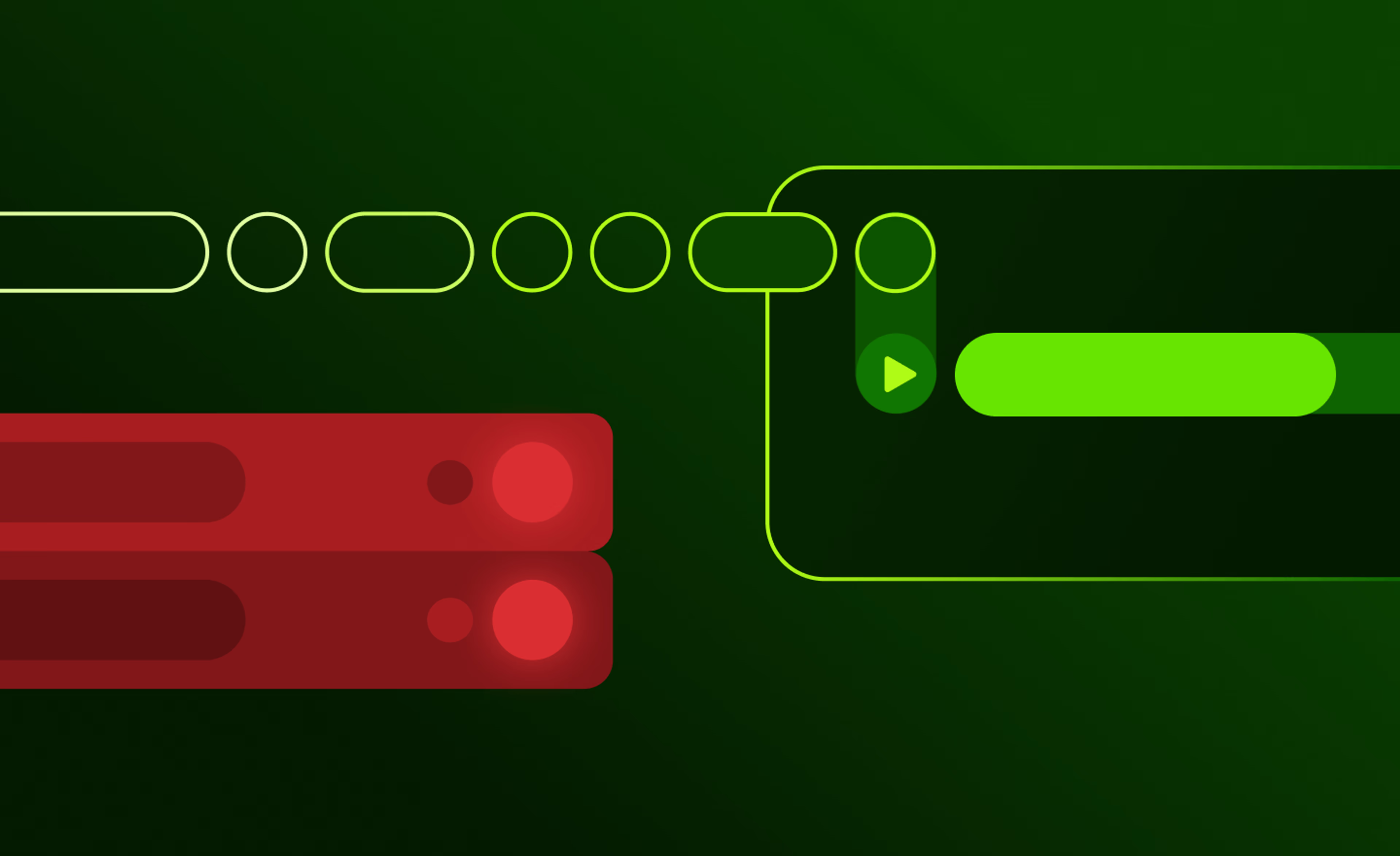
Collaboration
Cloud storage
Product & news
File streaming vs edge filers: eliminating the middleman
Discover where edge filers fall short for collaboration and how file streaming gives teams instant, direct access to cloud data from anywhere.
05 January 2026, 6 mins read
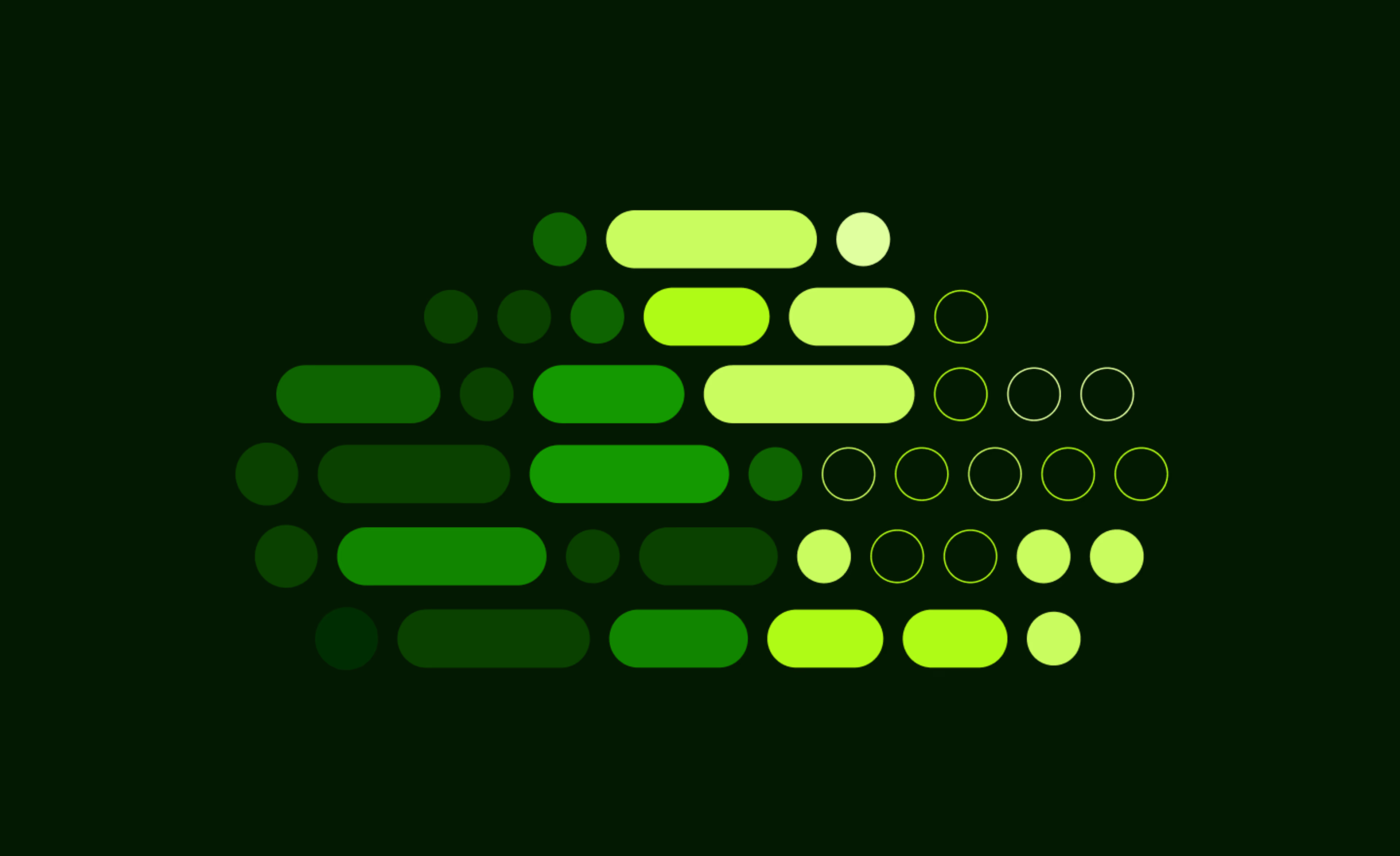
Cloud storage
Why media enterprises need a single creative platform in the cloud
Explore why a unified creative platform in the cloud can help media teams tackle rising costs, remote friction and scattered storage.
18 December 2025, 4 mins read
Join our newsletter
Get all our latest news and creative tips
Want the details? Read our Privacy Policy. Not loving our emails?
Unsubscribe anytime or drop us a note at support@lucidlink.com.