Creative production
How to build a creative workflow that really flows
November 2025
17 mins

Dedicating time to your creative workflow is the type of task that can easily slip down your to-do list.
We get it. Improving processes doesn’t feel as pressing as diving into your latest project.
But optimizing your workflows is a worthwhile investment. Because, whether you’re leading a team of creatives, or putting in the work everyday, creative workflows hold the secret to producing your best work.
In fact, the right creative workflow can even help you win an Oscar.
Read on to explore why workflows are actually a creative’s best friend, plus the strategies and tools you can use to build a creative workflow that really flows.
What is a creative workflow?
A creative workflow is the backbone of any successful project. It's a structured sequence of steps that guides creative teams from an initial idea through to the delivery of the final product.
Think of your creative workflow as a roadmap that outlines every phase of a project. It helps everyone understand their role and ensures all tasks are completed efficiently and on time.
By organizing, tracking and maintaining productivity, creative workflows, especially when paired with the right content collaboration tools, help your team navigate complex projects and execute exceptional work consistently.
Putting repeatable processes in place helps overcome deadline pressures or creative mix-ups, and helps your team work seamlessly — no matter where they’re based.
Why the right creative workflow fuels flow and focus
Before we jump into how to improve your creative workflow, let’s consider why you need them in the first place. The fundamental reason is focus.
Whether you call it finding your flow, deep work or getting in the zone, we all have a mental space where we produce our best work. For creatives in particular, finding this place is the key to doing what you do best — creating.
But the realities of modern work including dispersed teams, tight deadlines, collaborating with colleagues, navigating myriad tools and constant notifications —aren’t conducive to finding your flow.
The implications of this go beyond current projects. Breaks in focus add up and start to impact deadlines, productivity and job satisfaction. But there are practical steps you can take to limit daily distractions.
It all starts with optimizing your creative workflow, so you can turn out top-notch creative like the team at Sandwich.
Take control of your creative workflow: tips for teams
Successful creative workflow management usually follows an iterative approach. In other words, breaking down the project into smaller, manageable cycles or iterations.
This means teams can quickly adapt and make changes when necessary, without significantly impacting budgets or deadlines.
Smart workflow management also uses the right tools and technology to decrease the time spent on repetitive tasks. They help to ensure progress and decisions aren’t bogged down by common blockers like:
Delays in feedback and approvals
Scope creep from clients
Challenges accessing, sharing and editing files remotely
These seemingly small issues can easily snowball into team-wide headaches. But when systems and processes are clear and direct, it eliminates a lot of the friction that causes employee burnout and frees creatives to focus on delivering high-quality work.
6 tips for managing creative workflows effectively:
Use iterative cycles: break projects into phases or sprints to make tasks more manageable and allow faster feedback.
Define roles and responsibilities clearly: make sure each team member knows their tasks, deadlines and points of accountability.
Standardize processes: use templates for project briefs, file organization and naming conventions to avoid confusion and save time.
Implement creative collaboration tools: centralized platforms keep everyone working on the latest version, regardless of location.
Schedule regular check-ins: stand-ups or review sessions help identify blockers early and keep the project moving forward.
Track progress with dashboards: visual tracking of milestones and deadlines helps teams stay aligned and spot bottlenecks quickly.
Managing creative workflows with LucidLink

LucidLink provides real-time access to files and assets from a central location in the cloud. This means teams can always share and access the latest files, so they can collaborate at any time, in any place.
It may sound simple, but this eliminates those creative bugbears like waiting for files to sync and download, versioning conflicts and easily working with remote colleagues.
The best technology quickly slots into your existing workflow. So much so that you probably won’t even remember it’s there. But without these hidden tools that help shape your creative workflow management, your team can suffer continual disruptions that chip away at productivity.
We’ll look more closely at creative workflow challenges, as well as the strategies and software that can solve them in a moment. But first, let’s consider the elements of a typical creative workflow.
Key phases in the creative workflow
The perfect creative workflow process doesn’t exist. It’s down to finding what works for your team.
While tools are important, they’re enablers. As a result, your workflows should be based on how you’d like to work, not the tools you use. So before you sign up for shiny new pieces of tech, examine your current workflows. Consider what works and if there are any painful workarounds that could be made simpler.
The simplest way to do this is to map out an average project cycle. Creative workflows typically have four key phases, although this may vary depending on the team or industry.

These are the four phases of an efficient, creative workflow:
The brief: defining the project
Creative production
Reviews and approval
Project launch
Many teams also include an additional debriefing phase to review the project’s workflow, execution, launch, challenges and successes.
The brief: defining the project
Before launching any creative project, it’s essential to create a brief that defines the project scope, goals and objectives. A good creative brief helps get the entire team on the same page. Both in terms of understanding the project’s vision also aligning the project with core business objectives.
Essentially, the project brief is your team’s North Star.
The project brief includes:
The scope: Defines the goals, deadlines, and deliverables you’ll be working to achieve.
Key messaging: Covers the most important points of information that you want your audience to receive. These messages align with your project’s branding, voice and tone.
The timeline: A list of project milestones that includes the roles and responsibilities of each team member.
The target audience: The specific group of consumers most likely to want your product or service.
The stakeholders: The people or groups who will be involved in or affected by the project.
The budget: An estimate of the various costs required to complete the project.
Risks or challenges: A list of potential hurdles that may come up during the project.
Research to help determine the project’s direction also falls under this initial stage. Remember, your project brief will be used to help define the project’s duration, so it pays to be thorough to avoid unexpected costs down the line!
Creative production
Creative production is where the magic happens. It’s the stage where creatives can flex their muscles to produce and design various assets for projects. Team members execute various tasks in this phase specific to their roles and expertise.
These tasks may include creating visuals, pre-and post-production, and recording audio and video. For a team of product designers, this might include brainstorming and exploring ideas, comparing competitor products to refine a unique advantage and developing prototypes.
The creation phase of a production team’s workflow can be divided into three parts: Pre-production, production and post-production.
Pre-production
Pre-production is crucial for establishing the vision and plan for production. It sets the tone for everything that follows. The creative tasks in pre-production include collaborative planning and production strategy to capture, design, and secure all the required materials for the project.
Production
During the production stage, the goal is for teams to assemble everything they need to bring a project to life. This includes gathering resources like raw assets and creating and organizing media files, such as designs, prototypes and digital assets.
Post-Production
Often the most collaborative stage of a creative workflow. Post-production is where teams add the finishing touches to a project. Tasks may include cutting raw footage, adding music, dubbing and adding visual and sound effects.
Creative production in practice
Creative workflows can encompass all kinds of content – here are a couple of snapshots for different types of creatives.
For video projects, the production phase can involve capturing video and audio on set, conducting interviews, capturing B-roll footage and uploading the media to a shared platform for easy access, allowing teams to collaborate across files remotely.
For photography projects, the production phase may include capturing photos in a studio or on location, with a post-production process of previewing, selecting, editing and color-correcting the best shots. The final edited media is then reviewed and approved by stakeholders.
A motion graphics team’s creation phase for a commercial advert might include storyboarding, designing and laying out visuals using tools like Adobe After Effects, Cinema 4D, Adobe Premiere Pro, Final Cut Pro and LucidLink to collaborate remotely across all media files and assets.
Common hurdles teams face during the creation phase include:
Limited time or resources
Lack of inspiration or creativity
Neglecting audience research
Overcomplicating or simplifying a concept or design
Remote teams need the right tools and resources to collaborate effectively during the creation phase, especially when working across different roles.

With this in mind, LucidLink integrates with popular creative tools like Adobe Creative Cloud, enabling real-time collaboration directly within the software. This integration allows creatives to work on projects without having to switch between multiple platforms, streamlining their workflow.
Real-time access also means team members can share, access and edit files without creative blockers like downloading and syncing. That way, the creative production phase is quicker and more collaborative.
Reviews and approval
In the review and approval phase of a project, key stakeholders and team leads will assess the work against the original project goals before it is completed.
An iterative approach provides feedback and revisions earlier as tasks move to the review and completion phase. This helps ensure the team is on the right track and minimizes the need for extensive revisions later.
Multiple stakeholders may be responsible for evaluating progress and providing feedback, and you can also expect multiple rounds of editing to incorporate their input, depending on the project.
Project launch
It’s launch time. Once the team receives final approval from all stakeholders, the project launch phase includes handing over the final deliverables to your client, or launching them to your intended audience across various channels.
This can take many forms, including releasing a new soundtrack for a feature film, launching a mobile application or publishing printed collateral for distribution.
Optional phase: Debriefing
After completing a significant project, many creative teams include an optional but valuable debrief. This is a chance to look back and objectively analyze what went well during a project and any areas for improvement.
There are lots of ways to conduct a debrief, from distributing feedback surveys to conducting a debrief meeting with your internal team and stakeholders. However you get the feedback, analyzing projects and their outcomes can be a goldmine for improving your workflows on future projects.
A creative workflow in action: how Sandwich scales standout creative with LucidLink
When Sandwich, the creative agency behind campaigns for Slack, Apple and Salesforce, set out to scale their output, they faced the ultimate creative workflow challenge: producing 50 campaigns a year with a team of 15, including only four in post-production.
The result? A lean, automated and cloud-powered workflow that lets them work fast, collaborate seamlessly and keep their creativity flexible, right up to delivery day.
The challenge: scaling creative without scaling chaos
Sandwich’s superpower has always been storytelling at speed. But as their project count grew, so did the pain of juggling assets, freelancers and overlapping timelines.
Their old setup (a mix of NAS and Dropbox) wasn’t cutting it. Files got lost, sync issues slowed things down and no one was ever quite sure who had the latest version.
“We made it work, but it was chaos,” says Zach Hobesh, Chief Post Officer. “No one really knew what everybody else had. You'd ask 'where's that thing?' and get back 'I don't know, where did you put it?”
The team needed a way to work as if they were in the same room, even when they weren’t.
The solution: treating cloud storage like local infrastructure
Sandwich turned to LucidLink, transforming their scattered storage into a single, consistent, always-on workspace.
LucidLink mounts as a drive on your computer. Everyone has the same files in the same places. The consistency and predictability is essential for building any sort of workflow on top of it.
Dan Sturm,VFX Supervisor, Sandwich
With this foundation, the team built a series of custom tools that turned tedious post-production chores into one-click automations.
The publish tool: a single Slack command replaces multiple manual steps. Uploading cuts, updating the database and sharing links instantly.
Automated VFX setup: when a project moves from offline to online, LucidLink auto-generates shot folders, reference files and Nuke comps with the right settings already in place.
“Artists just open the comp and do their work,” says Dan. “They don’t have to tell it where to go or what format to put it in. It’s just built.”
The results: more shots, faster onboarding and creative freedom
Using a workflow designed for speed and structure, Sandwich has scaled their output without sacrificing creativity.
50 campaigns per year: handled by a 4-person post team
Faster freelancer onboarding: new collaborators can jump in without a learning curve
More creative flexibility: the team can make changes up to delivery day, without workflow bottlenecks
“We’re not locked on anything until we deliver,” says Dan. "We've built our setup so that if it's delivery day and we decide we need to rethink something, we can tackle that without wanting to bang our heads against the wall."
Creative infrastructure that actually scales
Sandwich proves that scaling creative work doesn’t require scaling complexity.
By pairing LucidLink’s reliable cloud infrastructure with smart automation and strict organization, they’ve built a workflow that’s both powerful and liberating — freeing their team to focus on the creative, not the chaos.
“Whatever can be automated, do it,” says Zach. “That way we can focus on actually doing the comp or the creative work — not tracking down mistakes or hunting for files.”
Read the full story here.
Best creative workflow tools
Earlier we mentioned that your workflows should start with you, not your technology. But once you’ve mapped out your creative workflow, the right tech can be transformative.
There’s a lot of creative project management software out there, so do your due diligence. Ask your collaborators the tools they’ve found most useful, check peer review sites and, where possible, get a free trial.
We’ll cover more key elements to look for in creative workflow software — including security and integrations — in our checklist shortly. In the meantime, here’s a brief list of some of our customers’ favorite creative workflow software:
Project management: Asana, Monday.com, Trello, Adobe Workfront
Communication and collaboration: Notion, Slack, Discord, LucidLink
Tools for video teams: DaVinci Resolve, Premiere Pro, Frame.io, Final Cut Pro
Tools for audio teams: Avid Pro Tools, Cubase, Audition
Tools for design teams: Adobe Creative Cloud, Figma, Canva
For a more detailed rundown of these tools and their benefits, check out this blog on collaborative tools.
Common challenges of a creative workflow
Creatives often run into similar workflow problems when working on big projects. These frustrating issues interrupt your workflow and make it harder to hit deadlines, putting pressure on both the creative output and creative operations behind it.
Let’s look more closely at these common challenges, then we’ll explore how cloud-based workflows can help solve them.
Delays handling large files
Creative projects, especially in video production, animation and high-resolution photography, generate huge media files. Traditional methods of sharing these files, like email or physical hard drives, are cumbersome and time-consuming.
The time spent uploading, downloading or physically transporting files leads to delays and higher costs. Meanwhile, creatives spend hours waiting around for files to download when they should be working.
Version control issues
Traditional workflows often involve manually merging changes from different versions. With multiple team members working on the same files this can create confusion about which version is the latest.
This can result in version conflicts, where changes are overwritten or lost, leading to wasted time and effort in recreating lost work. Not to mention a lot of frustration.
Geographical barriers
Today’s working trends breed globally fluid creative teams, working across different time zones and locations. But if you’re relying on old-school collaboration method — including uploading, downloading or shipping files — workflows are slow, inefficient and tiresome.
Geographically distributed teams using outdated workflows can create delays, versioning problems, increased costs and cut productivity.
Security risks
Physical media and traditional file-sharing methods can leave you vulnerable to theft, loss and unauthorized access. It’s not always easy to keep control of who is accessing your sensitive creative assets.
Security breaches can lead to the loss of intellectual property, client trust and potential legal issues.
How the cloud can solve creative workflow issues
We’ve seen the problems with old-school workflows. Now we’ll look at how cloud-based solutions, and specifically LucidLink, can help solve these issues.
Access and share large files easily
Cloud-based solutions like LucidLink provide instant access to large files, without the need for lengthy uploads and downloads. Files are streamed directly from the cloud, allowing team members to work on them in real-time.
No more time wasted waiting for files to upload, download or sync. Teams can get straight to work, as soon as any file is shared with them.
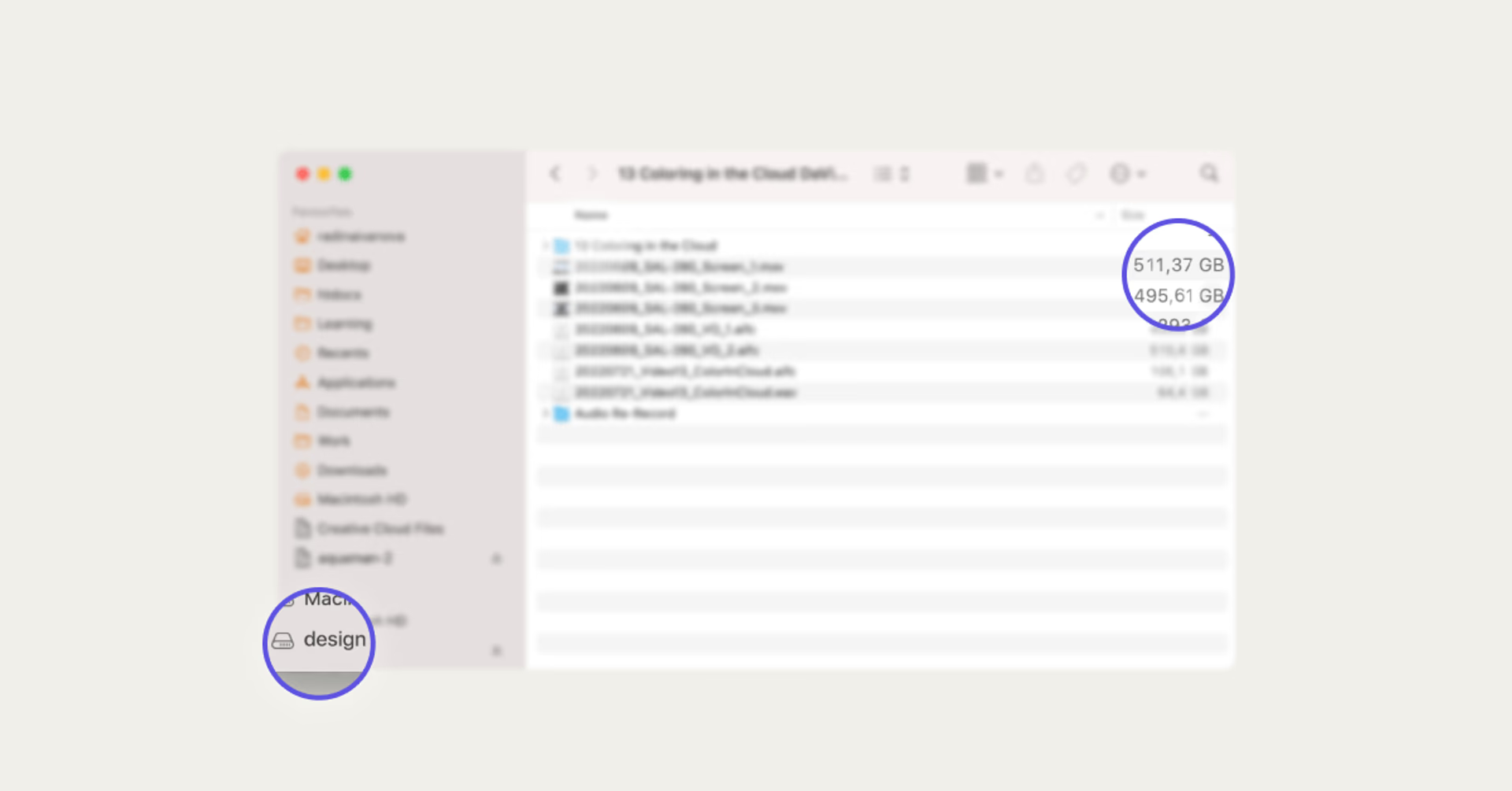
Seamless version control
Cloud workflows can give you a single source of truth. When teams can access, edit and share content in real time, it stops collaborators inadvertently working on older versions.
This eliminates version conflicts and ensures that all changes are tracked and easily retrievable, saving time and reducing errors.
Collaborative freedom across geographies
The beauty of the cloud is that it can enable real-time collaboration, regardless of team members' locations. Tools like LucidLink allow multiple users to access and edit files in real-time, so you can work faster and provide rapid feedback.
This bridges the gap between dispersed teams, making it easy to work with collaborators anywhere as if you’re in the same room. This not only helps project progress faster, but opens up a global talent pool.
Robust security
Many cloud solutions have built-in advanced security features. LucidLink provides zero-knowledge encryption, secure access controls and centralized management, protecting sensitive data and ensuring only authorized users can access files.
You can keep IT happy and get peace of mind that creative assets are secure from unauthorized access and potential data breaches. Maintain client trust and compliance with data protection regulations.
Ultimately, embracing cloud-based creative workflows helps creative teams focus on creating high-quality content, without being bogged down by logistical and technical hurdles.
8 steps to build an efficient creative workflow (checklist)
Let's finish by looking at the common characteristics of productive workflows that you can apply to your projects.

1. Agile management
Things change fast. Build in flexibility so you can make changes when necessary without significantly impacting budgets or deadlines. Implement sprints or short, iterative cycles where the team can focus on specific tasks and goals.
Regularly hold stand-up meetings to discuss progress and any roadblocks, allowing the team to adjust plans quickly. Use project management tools to manage these sprints effectively.
Real-time file access lets teams work on the latest versions of documents and media, ensuring that changes and updates are immediately visible to all team members.
2. Repeatable frameworks
While projects will rarely follow the exact same steps, they usually have a familiar structure. You don’t want to start every project from scratch.
Having standardized processes and repeatable frameworks helps you save time and perform more administrative tasks on autopilot. That way, your mind has more space for creative work.
Let’s take your files as an example. A smart framework would include a master project folder template you can copy at the beginning of a task. Standardized processes would then include having clear naming conventions for your files and folders, making it easier to find what you’re looking for.
3. Open communication channels
Effective communication is the backbone of any successful workflow. Establish dedicated channels for different types of communication, such as Slack for quick updates, email for detailed information, and project management software for task-related discussions.
Schedule regular check-ins to keep everyone aligned and encourage open dialogue to address any issues promptly.
4. Streamlined feedback loops
Implementing streamlined feedback loops means creating a system where feedback is provided regularly and constructively. Use tools like Frame.io for video reviews or InVision for design feedback, where comments can be directly attached to specific frames or elements.
Ensure that feedback sessions are scheduled and documented, so everyone knows what changes need to be made and by when.
5. Clear prioritization
You can’t hit deadlines without solid time management, clear deadlines and goals. Focus on completing high-priority tasks first to maintain progress and avoid bottlenecks. Regularly review and adjust priorities as project requirements change.
6. Versatile tech with seamless integrations
Avoid tool overload by choosing versatile technology that supports your team throughout every stage of the creative agency workflow. This simplifies the workflow and reduces the learning curve for team members.
Choose tools that integrate well with each other to automate workflows and enable real-time collaboration. Integrations minimize the need for manual updates and ensure everyone has access to the latest information.
7. Data security
Protect your projects with tools that offer robust security and data integrity. Implement encryption, secure access controls, and regular backups. Ensure that all team members are aware of security protocols and adhere to them to prevent data breaches and loss.
LucidLink offers zero-knowledge encryption, ensuring that only authorized users can access the content. Centralized access management and SSO integration further enhance security, protecting your creative assets throughout the production process.
8. Cloud-native
We’ve already discussed the benefits of cloud tools, but it’s worth repeating.
Embrace cloud-native tools to enable scalability and remote collaboration. Cloud solutions offer the flexibility to scale resources up or down based on project needs. They also enable remote work by providing access to files and tools from anywhere with an internet connection.
Creative workflows can be liberating
Workflows provide a framework to get creative work done.
By helping teams organize, track, and collaborate during complex projects, workflows encourage productivity (and even invention).
Yes, on the surface, budgets, briefs, milestones and built-in feedback loops look a lot like constraints. But in practice, narrowing the scope of a project – and defining the lines you can color within – actually breeds creativity. Not to mention keeping team leads and customers happy by increasing efficiency.
So, next time a project doesn’t run as smoothly as you’d like, carve out some time to optimize your creative workflow. It could be the smartest thing you do this year.
Ready to build a next-level creative workflow? Try LucidLink for free.
FAQs
A creative workflow is the step-by-step process that takes a project from brief to delivery. It matters because structure reduces distractions, speeds up collaboration and gives teams more space for deep, focused creative work. A solid creative workflow becomes the backbone that keeps every project moving smoothly.
Keep reading

Creative production
6 video editing tips for beginners, pros and team workflows
Learn practical video editing tips to speed up your workflow, stay organized and improve quality. Great for beginners, pros and remote teams.
30 January 2026, 7 mins read

Creative production
Cloud video editing: how to edit faster from anywhere
Discover how to build a cloud video editing workflow that lets your team access media instantly, cut faster and work together in real time anywhere.
27 January 2026, 8 mins read

Collaboration
Creative production
How mobile collaboration ends the hard drive handoff
Discover how mobile collaboration with LucidLink speeds video workflows, removes manual transfers and keeps your team productive on the go.
21 January 2026, 5 mins read
Join our newsletter
Get all our latest news and creative tips
Want the details? Read our Privacy Policy. Not loving our emails?
Unsubscribe anytime or drop us a note at support@lucidlink.com.