Creative production
VFX pipeline: stages, challenges and best practices
September 2025
12 mins

You’re hours into a VFX shoot and suddenly it unravels. Crucial files vanish, your team’s out of sync and the deadline is creeping up on you.
That’s the risk of a disorganized VFX pipeline — even the most talented teams can get derailed.
Today, productions of all kinds, from indie YouTube videos and TV commercials to gaming cutscenes, rely on a structured VFX workflow to move smoothly from first idea to final render.
In this guide, we’ll break down every stage of the VFX pipeline, reveal common pitfalls and share best practices to help you deliver stunning VFX shots while keeping your workflow organized.
What is a VFX pipeline?

A VFX pipeline is the step-by-step workflow that visual effects teams follow to create digital imagery for film, TV or games.
It covers every stage from concept and asset creation to animation, simulations, compositing and final rendering — helping artists, software and data work together in harmony.
Shots evolve from rough ideas to polished visuals as artists, editors and supervisors pass the baton, keeping large projects on track even with dozens of collaborators.
Special effects vs. visual effects
Here’s a quick way to tell them apart: special effects happen on set, think animatronic puppets like ET interacting with props and actors. Visual effects happen digitally, like the liquid-metal Terminator walking through a jail cell in Terminator 2.
Often, a shot will use both: wires are digitally removed to make a character fly, or a stunt performer’s face is swapped with the actor’s. And some shots? They’re 100% computer-generated, all happening inside your VFX workflow.
Stages of the VFX workflow
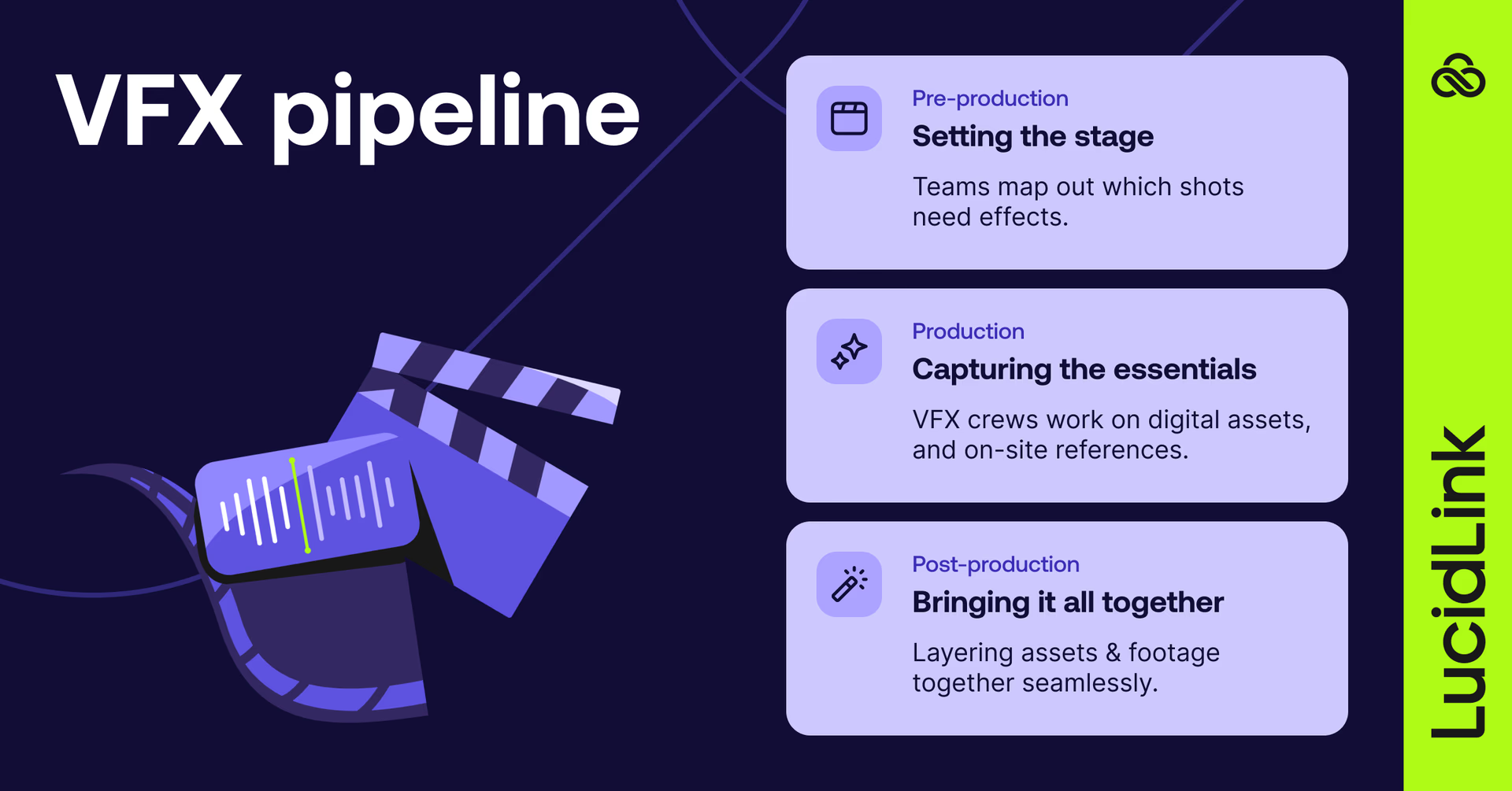
Behind every polished VFX sequence is a carefully tuned pipeline, a creative workflow that lets artists, editors and supervisors work as one unit, even if they’re spread across the globe.
Instead of chaos, you get a steady handoff of work that keeps the project moving toward the finish line.
Here’s how the journey usually looks:
Pre-production: setting the stage
Before a single pixel is rendered, the planning begins. This is where teams map out which shots need effects, what’s technically possible and how it’ll all get done.
R&D (research & development): Technical Directors (TDs) work with VFX supervisors to figure out what’s feasible, sometimes even building custom tools or plugins to make the VFX workflow more efficient.
Storyboarding & animatics: rough sketches and animated boards help everyone visualize the action shot by shot. Think of it as the blueprint for your effects.
Pre-visualization: using simple 3D models and wireframes, teams block out camera angles and plan complex sequences before filming.
Concept & layout design: artists define the look of characters, props and environments, setting the creative direction before production kicks off.
Production: capturing the essentials
This is where the cameras roll in your visual effects pipeline, but the VFX crew is just as busy as the film crew.
3D modeling: artists create digital versions of everything from entire cityscapes to a dragon’s wing. These can replace impractical props or complement what’s filmed on set.
Matte painting: digital backdrops, whether sweeping landscapes or fantasy skylines extend the world beyond the lens.
Reference photography: on-set VFX teams snap detailed photos of actors, props and environments to ensure later 3D work looks believable.
Graphic design & motion graphics: from futuristic holograms and user interfaces to title sequences and background signage, design elements weave seamlessly into the story world.
Post-production: bringing it all together
Rig, animate, simulate, track, texture, roto, light, render and composite, the heart of VFX post-production.
A tight VFX pipeline (or animation pipeline, in fully CG projects) keeps shots flowing smoothly from artist to artist.
Rigging & animation: 3D models get their “digital skeletons” so animators can make them move from subtle facial expressions to giant battle scenes.
FX & simulation: fire, water, smoke, explosions, anything that bends the rules of physics (or pushes the wow-factor) is created here.
Motion tracking / match moving: ensures CG elements move seamlessly with live-action shots, even when the camera isn’t still.
Texturing: adds realism to 3D models, from a spaceship’s metallic scratches to the scales on a dragon.
Rotoscoping & masking: cutting characters or objects from footage so they can be placed in new environments.
Lighting & rendering: virtual lights and shadows make CG elements blend naturally with the filmed scene.
Compositing: the grand finale, layering everything together into one seamless shot. Done right, no one can tell where reality ends and VFX begins.
No two projects are alike, but a tight pipeline keeps every artist, asset and idea moving in perfect sync.
4 common challenges in a VFX pipeline
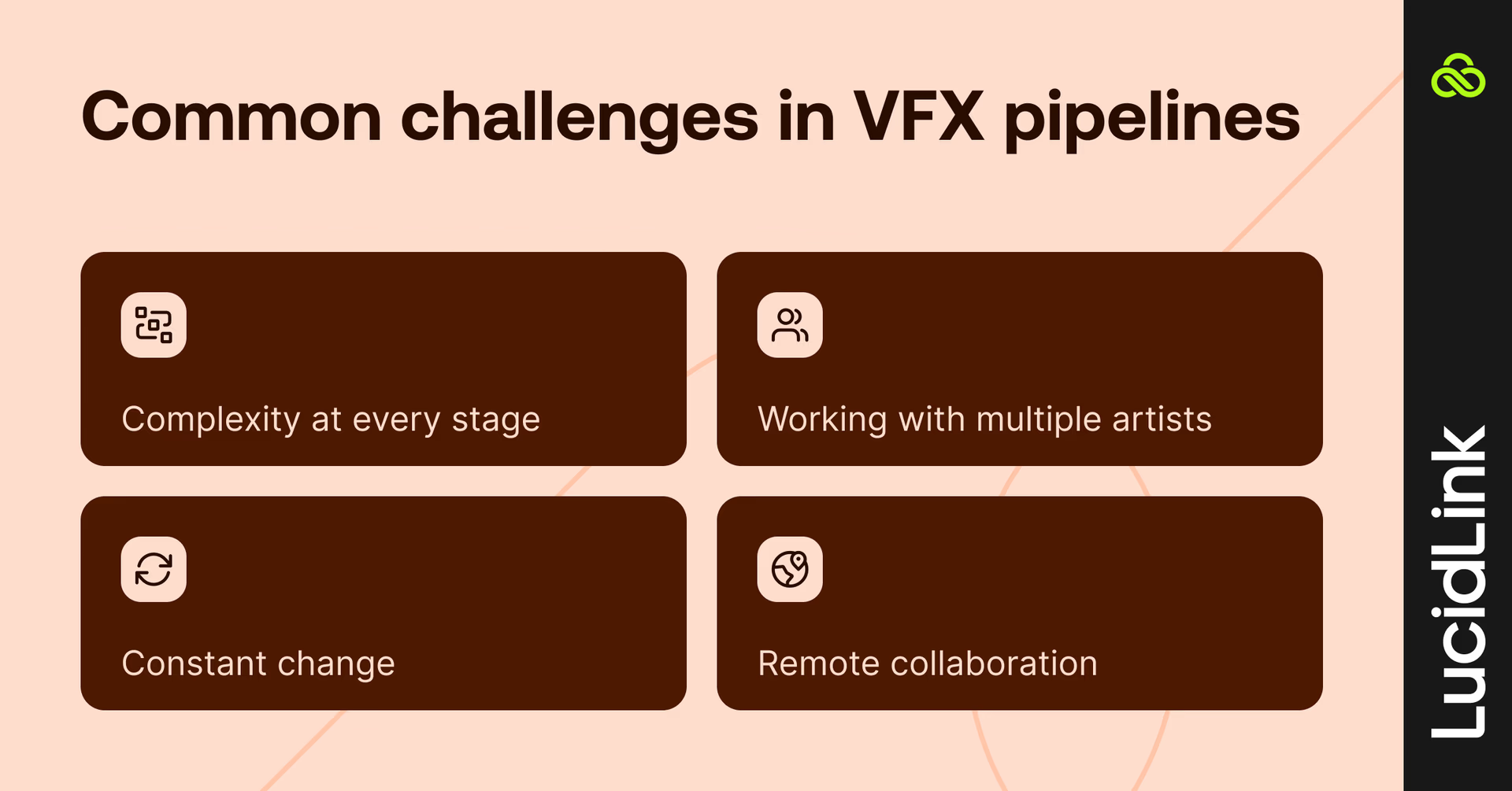
A modern VFX pipeline is equal parts creativity and logistics. When it works, it’s as if the chaos never existed.
But with so many moving parts (dozens of departments, terabytes of data and tight deadlines) snags can appear quickly.
Here are some of the biggest challenges studios face:
1. Complexity at every stage
At its core, a VFX shot exists to pull off something wildly complex, technically, creatively or both.
That’s why the planning in your VFX workflow starts long before cameras roll. Teams map out what will be captured on set, what will be added in post and how the two will blend together flawlessly.
Sometimes that means inventing brand-new tech. Think motion-capture suits, facial tracking rigs or the bullet-time setup that made The Matrix iconic.
And when things go sideways on set? The VFX supervisor is usually the one under pressure to say, “Don’t worry, we’ll fix it in post.” But even the best contingency plans often create new headaches in post-production, which eat up time and budget fast.
Then there’s the pipeline itself. For shots to move smoothly from one artist to the next, the VFX workflow has to be airtight: correct formats, codecs, resolutions, compression… the works.
A single glitch can bring the whole workflow to a grinding pause.
2. Working with multiple artists
VFX is the ultimate team sport. Dozens of specialists, each with their own craft, layering skills on top of each other to bring a single shot to life.
Take a CG character, for example. Just one might pass through:
A concept artist
A modeller
A rigger
A texture painter
An animator
A lighting artist
An FX sim wizard
Rendering techs
And of course, the director guiding the whole thing.
That’s a lot of hands on one character and often, those hands aren’t even in the same building (or the same country). Which means communication, workflow consistency and smooth handoffs aren’t optional, they’re everything.
This is where smart tools come in. Platforms like LucidLink give distributed teams a single, shared cloud workspace where assets are instantly accessible from anywhere. No delays or workflow bottlenecks. Just artists focusing on what they do best: turning ideas into unforgettable visuals.
3. Constant change
Another big challenge? Scope creep.
You might start with a storyboard for a neat little “seven ships in space” battle. Then halfway through, the director decides it needs to be seventy. Suddenly, your VFX pipeline’s carrying ten times the workload with the same deadline.
That’s the reality of VFX: it’s always evolving. Shots move from rough sketches to polished decisions through rounds (and rounds) of iteration. And while that creative back-and-forth is essential, it also eats up serious time, money and patience along the way.
4. Remote collaboration
The global VFX market is always on the move. Different regions compete with juicy tax breaks and lower labor costs, making it a game of “where in the world should we build this sequence?”
Take the UK, for example. With its recently boosted VFX tax relief, studios can now claim a 29.25% rebate on VFX spend, no more 80% cap. That tweak alone could pull in an extra £175 million a year, cementing the UK as a hotspot for VFX production.
But here’s the catch: chasing tax incentives isn’t just about moving work overseas. To really cash in, studios need workflows that let global teams plug into local benefits without missing a beat.
That’s where LucidLink comes in. With its cloud-based filespace, studios can:
Tap into UK talent while keeping global artists in sync
Give every team instant access to the latest assets (no matter the timezone)
Scale up or down as production demands shift
Lock in both creative consistency and data security across locations
The result? You get the tax perks and the global talent, without the usual headaches of remote collaboration.
Whether it’s complexity, coordination, constant change or remote teams, the biggest bottleneck in any VFX pipeline is usually workflow.
And that’s where best practices (and the right tools) make all the difference.
5 best practices for a smooth VFX pipeline
Every VFX pipeline dances on the edge of chaos, but savvy habits keep your pipeline in rhythm.
Here are five best practices that transform a messy VFX pipeline into a block-buster ready workflow:
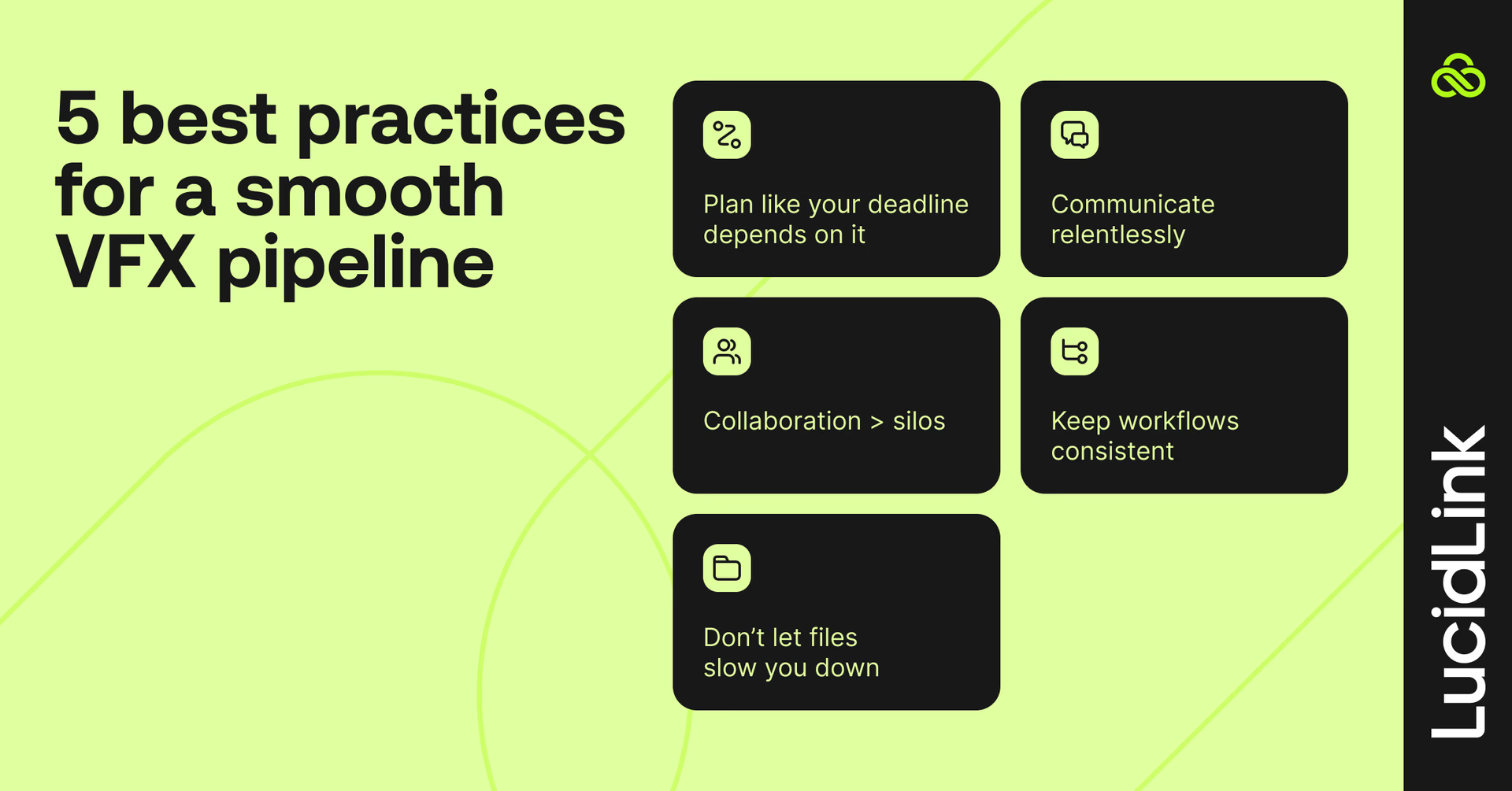
1. Plan like your deadline depends on it (because it does)
Do the heavy lifting early. Lock in technical requirements, test your VFX pipeline in pre-pro and make sure it can handle the heat of a full-scale production before you’re knee-deep in shots.
2. Communicate relentlessly
Notes, dailies, Slack threads and review links. Whatever keeps feedback moving fast. If communication stalls, your whole VFX workflow does too.
3. Collaboration > silos
Your visual effects pipeline is the ultimate team sport. Build systems that bring artists together, even if they’re spread across time zones. Collaboration beats bottlenecks every time.
4. Keep workflows consistent
One vendor uses different naming conventions? Suddenly shots go missing. Consistency in file formats, naming and delivery specs keeps the VFX pipeline running like clockwork.
5. Don’t let files slow you down
We’re talking terabytes of image sequences and 3D assets, if your team can’t access them instantly, deadlines slip. Use VFX pipeline software that makes file sharing fast, seamless and frustration-free.
Best software for VFX pipeline
These are the heavy hitters, the tools VFX artists turn to when it’s time to create cinematic wonders:
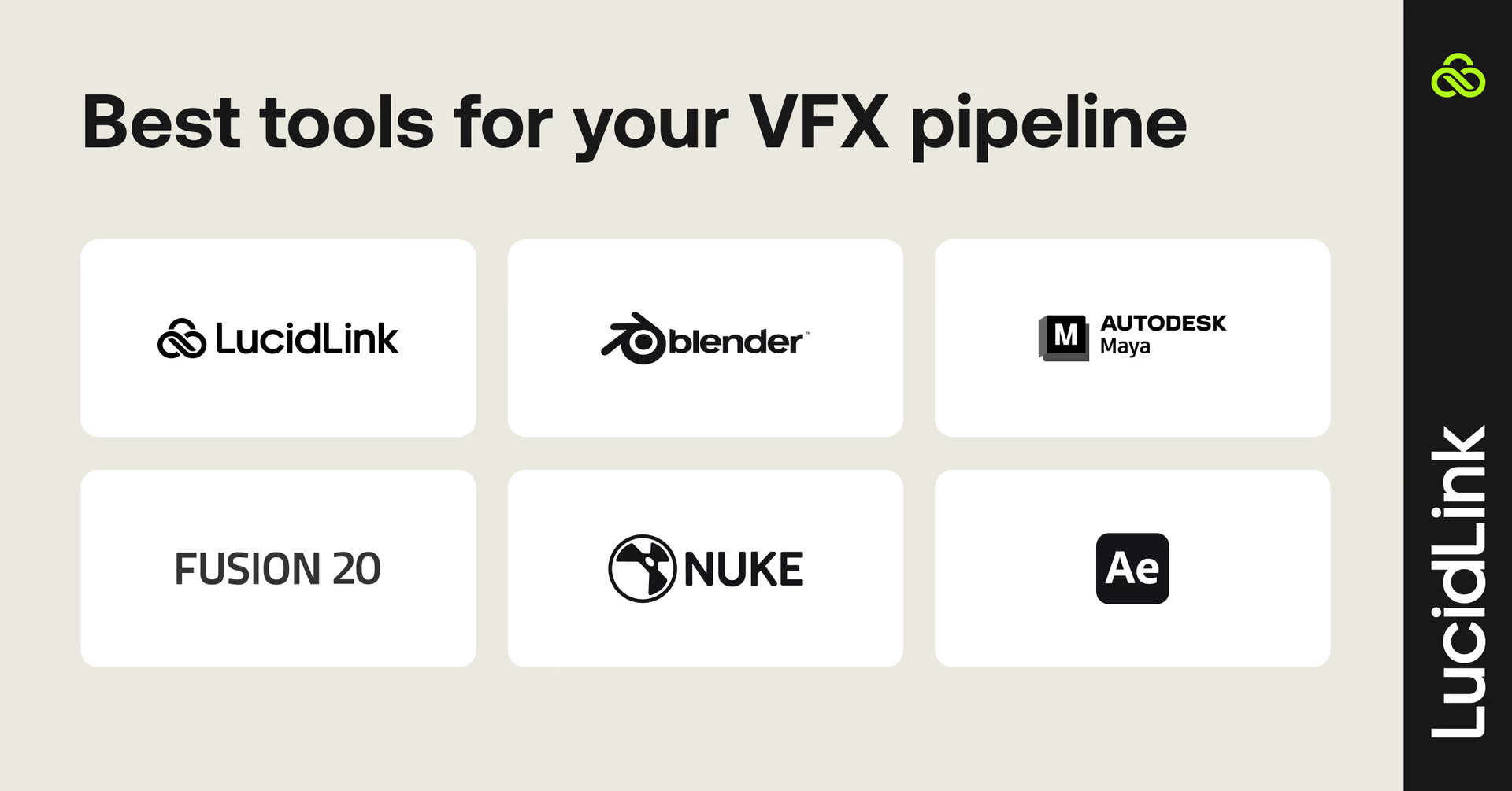
Adobe After Effects: the Swiss Army knife of motion graphics. Perfect for everything from slick title sequences to complex compositing. With endless plugins and an easy-to-learn workflow, it’s a must-have in any toolkit.
Nuke (by Foundry): the gold standard for high-end compositing. Its node-based system gives artists incredible control, making it the go-to for blockbuster film and TV productions.
Blackmagic Fusion: a powerful (and more budget-friendly) alternative. Especially strong in 3D compositing and VR, with real-time rendering that helps you move faster.
Autodesk Maya: the industry’s 3D workhorse. From lifelike characters to massive environments, Maya delivers the depth and flexibility big productions demand.
Blender: the open-source star that just won’t quit. Packed with a full 3D toolkit and powered by a passionate community, Blender proves you don’t always need a pricey license to create pro-level VFX.
LucidLink: the glue that keeps your workflow smooth. By providing instant access to massive files and enabling real-time collaboration, LucidLink ensures that all your software tools, from After Effects to Maya, work seamlessly together.
Even the best software can hit bottlenecks without a solid pipeline. That’s where LucidLink shines: making collaboration simple, file access instant and your VFX workflow frictionless.
How AI could shake up VFX pipeline
Let’s be clear: AI isn’t a magic “make it look cool” button (at least, not yet).
Sure, some of today’s AI text-to-video clips look jaw-dropping at first glance. But when it comes to the kind of precision and control your VFX pipeline demands, these tools still fall short.
AI as a sidekick, not a replacement
Instead of replacing artists, AI is more likely to handle the tedious stuff. Think frame-by-frame rotoscoping, matte creation or depth masking, jobs that eat up hours but don’t need high-level creative decisions. That frees artists to focus on the tricky, creative shots AI can’t master.
Fuel for inspiration
AI also shines in pre-production. Tools like Midjourney can quickly generate mood boards, concept variations, or rough ideas that get the creative wheels turning. But when it comes to nuance, detail and iteration, nothing beats an experienced concept artist.
The “black box” problem
One big catch? Consistency. AI models are often opaque, and when developers tweak them behind the scenes, your outputs can change overnight. That’s a serious challenge if you need the same character, look or effect across hundreds of shots.
Bottom line: AI is set to play a bigger role in VFX pipelines, but it’s more of a collaborator than a replacement. Tomorrow’s VFX will harmonize human imagination with AI speed, striking a balance that lets creativity soar.
LucidLink: the backbone of award-winning VFX pipelines

Behind every smooth VFX pipeline is a rock-solid foundation and for studios around the world, that foundation is LucidLink.
Seamless access, no matter the file size
Whether it’s massive image sequences or heavy 3D assets, LucidLink makes sending large files easy. It plugs right into your existing workflow like a local drive with no new tools or extra steps. Everything lives in the cloud, but feels lightning-fast on your desktop.
Work faster with file streaming
Instead of waiting hours for giant files to download, our platform streams them in tiny chunks. That means you can dive straight into the frames or assets you need and keep the project moving without delays.
Real-time, secure collaboration
LucidLink updates instantly across your whole team. No more version chaos, no more “who’s got the latest file?” Everyone sees changes as they happen securely, from anywhere in the world.
The result? Effortless, real-time collaboration that feels simple but can support productions of any size from indie shorts to Oscar-winning features.
A production pipeline in action: The Boy, the Mole, the Fox and the Horse

Bringing Charlie Mackesy’s beloved book to life wasn’t easy. NoneMore Productions had 120 artists across 20 countries working remotely for 16 months to create the Oscar-winning animated short The Boy, the Mole, the Fox and the Horse.
Remote production, real challenges
Lockdown made traditional cloud setups too expensive, and assets were scattered across Dropbox, OneDrive and SharePoint.
Rolled out gradually to all 120+ team members, LucidLink allowed instant access to files, seamless collaboration and zero data loss without server rooms or failed drives.
Smooth workflows, happy teams
LucidLink simplified onboarding and let artists, compositors and editors work together in real time from different continents. Even though this was a fully animated project, the production pipeline shared many of the same challenges as high-end VFX workflows: massive files, remote artists and constant iteration. The cloud-native setup kept everyone on the same page, with automatic backups and intuitive file navigation.
“A major part of going with LucidLink was that it just made sense. The technology allowed seamless collaboration with any number of people with an instant connection and rapid upload and download to solve our big problem.” - Mark Ervin, Director of IT at Freuds
Key takeaways for your production pipeline
Centralize all assets in one cloud space.
Mirror folder structures for easy tracking.
Schedule regular review loops to catch issues early.
Keep workflows intuitive for all skill levels.
Celebrate small milestones to maintain momentum.
The outcome: a stunning hand-drawn short, delivered on time by a global team, all thanks to a smart, cloud-first production pipeline that could handle the same challenges top-tier VFX teams face.
Read the full story here.
Building your ideal VFX pipeline
Picking tools isn’t about chasing the latest shiny thing, it’s about what actually works for your team.
Ask yourself:
How big and complex are your projects?
What tools fit your team’s skills (without a massive learning curve)?
What’s the budget and is the ROI worth it?
Does it play nicely with your current workflow?
Even the best tools won’t save you if your team can’t reliably access projects. That’s why a strong VFX pipeline starts with a centralized cloud filespace. Real-time collaboration, instant access to giant media files, zero bottlenecks.
A strong VFX pipeline powers stunning creative
A solid VFX pipeline unlocks creativity. It helps your team work smarter, streamlines technical processes and frees up time to focus on bringing dragons, spaceships and wild ideas to life instead of wrestling with tech headaches.
That’s exactly what LucidLink delivers. It’s the backbone that keeps your VFX workflow humming, so artists stay in the flow instead of fighting file transfers.
Ready to simplify your pipeline? Start a free trial today and see how LucidLink keeps creativity moving.
Keep reading

Creative production
6 video editing tips for beginners, pros and team workflows
Learn practical video editing tips to speed up your workflow, stay organized and improve quality. Great for beginners, pros and remote teams.
30 January 2026, 7 mins read

Creative production
Cloud video editing: how to edit faster from anywhere
Discover how to build a cloud video editing workflow that lets your team access media instantly, cut faster and work together in real time anywhere.
27 January 2026, 8 mins read

Collaboration
Creative production
How mobile collaboration ends the hard drive handoff
Discover how mobile collaboration with LucidLink speeds video workflows, removes manual transfers and keeps your team productive on the go.
21 January 2026, 5 mins read
Join our newsletter
Get all our latest news and creative tips
Want the details? Read our Privacy Policy. Not loving our emails?
Unsubscribe anytime or drop us a note at support@lucidlink.com.