Cloud storage
15 best file sharing software solutions for fast collaboration
July 2024
12 mins

Table of contents
Your files, faster.
Access any file instantly, anywhere. Collaborate in real-time from one always-up-to-date, secure cloud filespace.
Whether you need to send a one-off transfer, work on small files as a team or continually collaborate on huge projects — there’s a type of file sharing software for you.
But from storage collaboration and sync and share solutions, to file transfer and peer-to-peer tools, the options are seemingly endless.
We’re here to help you find the best tool for your needs, without all the jargon.
We’ll start with the common file sharing software problems and considerations, before swiftly jumping into the types of tools available today.
Common challenges with file sharing software
File sharing software’s name speaks for itself — you need a way to share files!
But creative teams often go through repeated cycles of frustration while working on projects before they decide it’s time to find a better way to collaborate. Here are a few of the problems teams typically struggle with when sharing files.
Delays transferring files
Delays in transferring files can significantly slow down your workflow, leading to missed deadlines and frustrated team members. Picking the right file sharing software can wipe out these delays, ensuring everyone has access to the right files when they need them.
Version control disasters
Keeping track of different versions of files can be a headache, especially in a collaborative environment. If your file sharing software doesn’t give you a single source of truth — or involves uploading and downloading each file — it becomes difficult to know which is the latest version. This can create confusion, rework and more wasted time.
Slow onboarding for new team members or freelancers
Getting new team members or freelancers up to speed can feel like a full time job. When file sharing tools don’t provide an easy way to control access to files and documents it’s frustrating for everyone. It delays onboarding, makes you more hesitant to work with freelancers and eats into the time collaborators spend contributing to the project.
Security risks
Sharing files via email or unsecured platforms exposes your data to risks. If you rely on tools without robust security features, sensitive information can easily fall into the wrong hands. Advanced file sharing programs help protect your data, ensuring that only authorized users have access to your files.
How to choose the best file sharing software
So, we’ve covered the problems that lead weary teams to look for new file sharing tools. But what should you be prioritizing on your search? Here are some things to consider.
Collaboration across borders
If your team is spread across different locations, you need file sharing software that lets you work together quickly, regardless of where you’re based. Look for tools that offer real-time collaboration features and easy access to files from anywhere.
Speed
Slow file transfers can be a major bottleneck, holding back productivity and causing frustration. Choose file sharing software that prioritizes rapid uploads and downloads (or does away with them altogether), so your team can work efficiently without waiting for files to transfer. The faster the tool, the smoother your workflow.
Security and compliance
Ensure the file sharing service you choose meets your security and compliance requirements. Look for features like encryption, access controls and compliance with industry standards.
Integration and ecosystem
Your file sharing tool should integrate seamlessly with the other tools your team uses. Check for compatibility with your existing software and look for solutions that offer robust APIs and integration options. With less switching between apps, your team can focus on getting stuff done.
Scalability and flexibility
As your team grows, your file sharing needs may change. Choose software that can scale with your business and offer flexible options to meet your evolving requirements. Whether you’re adding team members, expanding your project scope or dealing with larger files, your file sharing solution should be able to adapt and grow with you.
15 best file sharing software tools
Now that you know what to look for (and avoid), it’s time to explore the types of file sharing tools available and some of the options within each category.
We're focusing on file sharing services that conveniently run online and are, more often than not, cloud-based. With no need for on-premise infrastructure, these tools are suitable for remote and hybrid teams using modern, distributed creative workflows.
We know you're already tired of wasting time on drawn-out file transfers, so let’s get to it.
Storage collaboration

Storage collaboration is the new kid on the file sharing block. Solutions, like LucidLink, give teams on-demand access to files of any size through a single shared filespace in the cloud. This means collaborators based anywhere can share, access and edit huge files without delay.
The tech is loved by creatives, but also trusted by IT teams due to advanced security features and the ability to scale as companies grow.
Unlike traditional cloud storage or sync and share solutions, storage collaboration provides immediate access to files without downloading or syncing. This frees teams to get on with the work they love — just like the team at Sandwich.
Useful for:
Fast collaboration on files of any size, anywhere
Cloud-based single source of truth for projects
Security and scale
Version control
Drawbacks:
Need a reliable internet connection
Best storage collaboration platform
1. LucidLink
LucidLink is the storage collaboration platform that frees creative teams to work together from anywhere. With a single shared filespace protected by zero-knowledge encryption, your team can instantly and securely access, edit and share projects of any size.
By combining the ease of a local drive with the power of the cloud, LucidLink gives you real-time access to files stored in the cloud right there on your laptop’s drive. Now you can get straight to work without downloading, syncing or versioning disasters.
Who it’s good for: Creative teams, remote teams, teams working on large files, Oscar winners
Pros:
Real-time access to files of any size
No waiting around for file downloads or syncing
Integrates with all your favorite tools
End-to-end encryption and access controls
Cons:
Requires reliable internet connection
Less time for procrastination…
Sound like the right solution for your team? Give storage collaboration a test run for free here.
Sync and share solutions
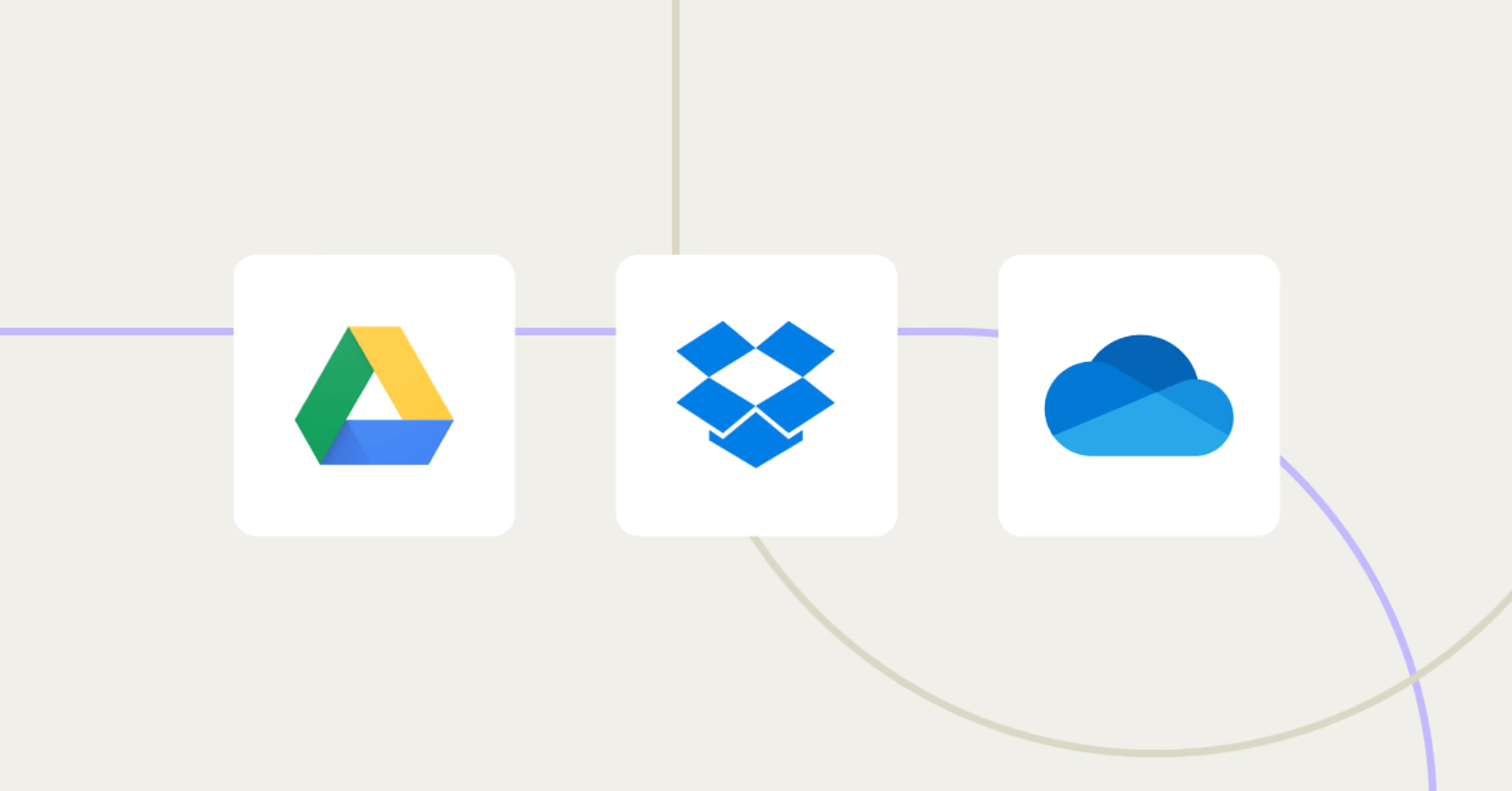
Sync and share solutions let users store files in the cloud and sync them across devices. Multiple people can access and work on files from a central drive, making it easy to work with team members in different locations.
But sync and share solutions become less effective for larger teams and larger files. Users have to download files to their local device, edit them and re-upload them to the cloud. This is both time consuming — particularly for large files — and can lead to multiple copies of the same file, creating confusion and version conflicts.
Useful for:
Storing and accessing smaller files from any location
Keeping files synced across multiple devices
Collaborating on small projects
Drawbacks:
Tedious downloads and uploads for every file
Confusing version conflicts from local copies
Significant use of storage space on users’ drives
Steep increase in cost once free storage limit is exceeded
Best sync and share tools
2. Dropbox
Dropbox is a popular cloud storage solution that offers easy file sharing and syncing across devices. It's great for individuals and small teams. However, users must download and upload every file version, which can be time-consuming and disruptive, especially with larger files.
Who it’s good for: Individuals and small teams
Pros:
Easy to set up and use
Integrates with many other tools
Cons:
Limited free storage that quickly becomes expensive
Time-consuming uploads and downloads
Version control issues
3. Google Drive
Google Drive provides robust cloud storage with seamless integration with Google Workspace. Google Drive works well with its office tools like Docs, Sheets, and Slides. But when you introduce rich media assets like photos, video and audio, performance suffers, with users waiting on downloads. This can be particularly frustrating for teams needing real-time editing capabilities.
Who it’s good for: Teams using Google Workspace and collaborating on small files
Pros:
Integrates with Google Workspace
Generous free storage
Easy file sharing and collaboration
Cons:
Performance issues with large media files
Version control issues
4. Microsoft OneDrive
OneDrive offers robust file sharing and collaboration, especially for those already using Microsoft Office 365. However, as teams grow, so do costs with users needing an Office 365 subscription. For enterprises, OneDrive for business offers the same Microsoft integrations and workflow, with extra layers of security.
Who it’s good for: Teams using Microsoft Office 365
Pros:
Integration with Office 365
Advanced security features
Large storage capacity
Cons:
Can be expensive for small businesses
Requires Office 365 subscription
Enterprise file sync and share (EFSS) solutions

EFSS solutions provide robust file sharing and synchronization capabilities for enterprises. They focus on security, compliance and integration with enterprise systems.
They’re designed to handle larger volumes of data than standard sync and share solutions. EFSS solutions can also include more sophisticated version control and file locking mechanisms than sync and share tools, reducing the risk of conflicts. But, this all comes at a higher price, as well as a need for more IT resources to set up and manage.
Useful for:
Large organizations with strict security and compliance needs
Integrating with existing enterprise systems
Managing large volumes of data securely
Drawbacks:
Often expensive and complex to implement
Significant IT resources for ongoing management
Best enterprise file sync and share (EFSS) tools
5. Egnyte
Egnyte provides enterprise-grade file sharing and content governance, with robust security features. It offers flexible storage options, integrating with cloud and on-premises environments, making it suitable for enterprises with strict compliance needs.
Who it’s good for: Enterprises with strict compliance requirements
Pros:
Strong security and compliance
Easy integration with other enterprise tools
Scalable storage options
Cons:
Can be expensive for smaller teams
Requires IT resources for management
6. Citrix
Citrix is tailored for businesses needing secure file sharing and collaboration, offering features like encrypted email and secure file transfer. It integrates well with existing enterprise systems and provides customizable workflows, making it ideal for businesses with high security demands
Who it’s good for: Businesses with high security needs
Pros:
Advanced security features
Secure file transfer and storage
Customizable workflows
Cons:
Higher cost compared to basic file sharing solutions
Can be complex to implement
7. Box
Box offers secure cloud storage with advanced collaboration features and myriad integrations, making it suitable for businesses with strict security requirements.
Who it’s good for: Businesses, teams with security needs
Pros:
Strong security features
Easy collaboration
Integrates with many enterprise tools
Cons:
Can be complex to set up
Higher cost for premium features
File transfer services
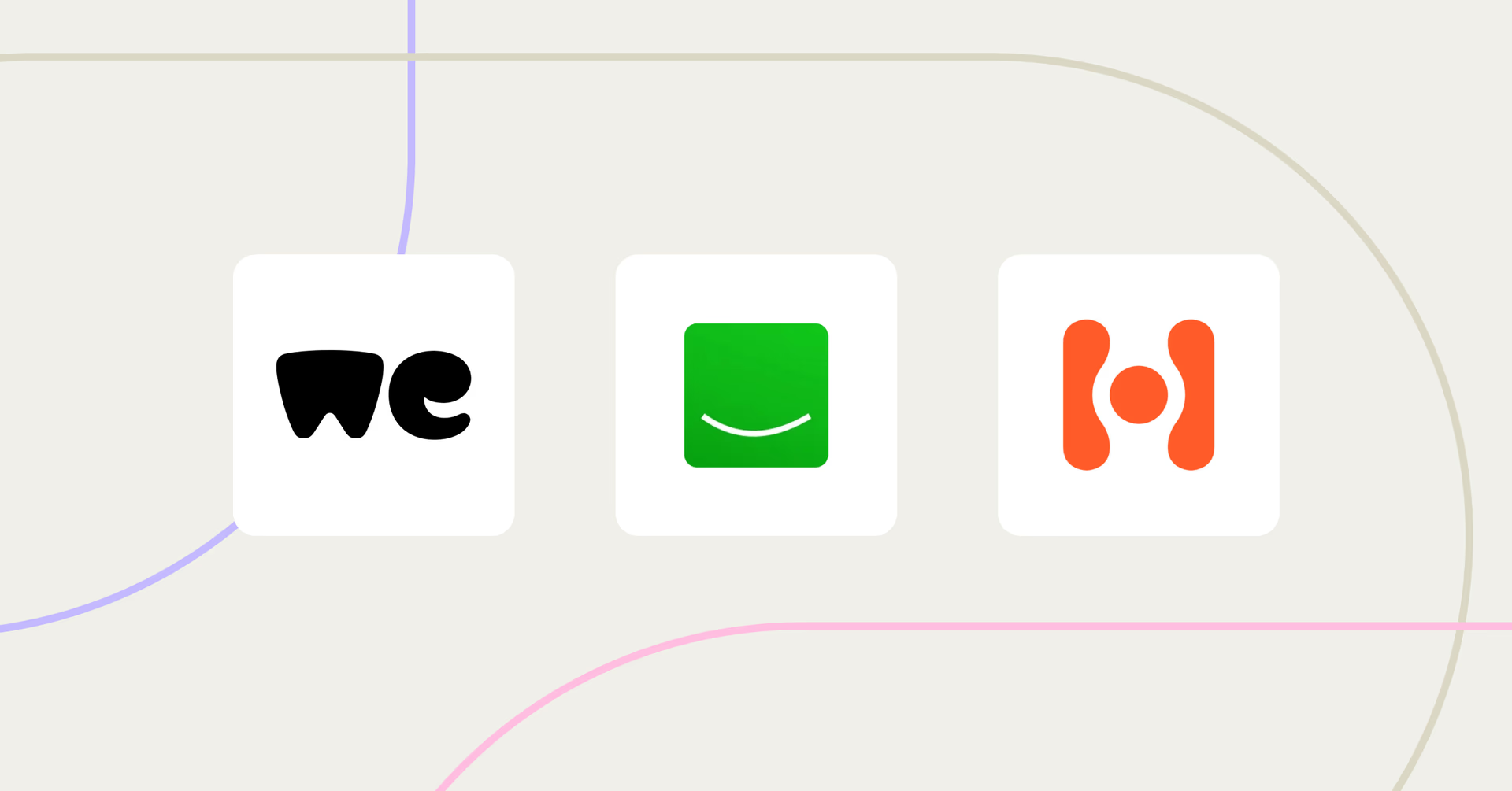
File transfer services let you send exact files from A to B without modifications. That way, you can share videos or audio without losing quality. But, as with sync and share solutions, you’ll still spend a chunk of time downloading and re-uploading files (when you could be working).
Whereas storage collaboration and sync and share solutions keep files in the cloud, transfer solutions give recipients a link to download files to their computer. Edits and changes can only be seen once a file is re-uploaded, so while file transfer solutions are great for transactional file shares, they’re not built for collaboration.
Useful for:
One-off transfers
Easy set up
Maintaining quality for hi-res files
Drawbacks:
Time-consuming downloads and re-uploads
Data duplication can lead to less secure workflows
Not built for collaborative workflows
Manual version tracking can make version control difficult
Best file transfer services
8. WeTransfer
WeTransfer is a simple file transfer service, perfect for sending large files quickly without the need for an account. All you need is the recipient’s email. It’s not designed for ongoing collaboration and can handle limited file sizes for free accounts.
Who it’s good for: Individuals, teams needing to send large files
Pros:
Easy to use
No account required
Free for basic use
Cons:
Limited file size for free version
No file syncing or collaboration features
9. SendTransfer
SendTransfer is another straightforward file transfer service that allows users to send large files up to 10GB for free. It does not require registration, making it easy for users to send files quickly without creating an account.
Who it’s good for: Individuals, small teams needing to transfer large files
Pros:
No registration required
Generous file size limit for free transfers
Easy to use
Cons:
Files are stored temporarily (limited time)
Lacks advanced security features
No ongoing collaboration or file syncing
10. Hightail (formerly YouSendIt)
Hightail is a file transfer service that includes additional features for project management. It allows users to send large files and also provides tools for team collaboration and feedback.
Who it’s good for: Teams needing to transfer large files and collaborate on projects
Pros:
Collaboration features for feedback and approval
Larger storage options available
Easy to use
Cons:
More expensive than some alternatives
Limited features in the free version
Not as quick for one-off transfers as some other services
Managed file transfer (MFT) solutions

Managed File Transfer (MFT) solutions provide secure, efficient and reliable ways to transfer large volumes of data. These solutions are designed to ensure compliance with industry regulations and to automate and streamline the file transfer process.
MFT solutions typically include features like encryption, tracking and reporting, which make them suitable for enterprises that need to transfer sensitive data.
They often incorporate traditional file transfer protocols such as FTP (File Transfer Protocol) and SFTP (Secure File Transfer Protocol), combining them with advanced features like automation, monitoring and compliance checks. This ensures not only secure and efficient transfers but also adherence to regulatory requirements.
Useful for:
Enterprises needing secure and compliant file transfers
Automating large-scale file transfer processes
Ensuring data integrity and security
Drawbacks:
Can be expensive
Requires technical expertise to set up and manage
Best managed file transfer (MFT) solutions
11. MASV
MASV is a file transfer solution designed for transferring large files quickly and securely. It supports file sizes beyond the limits of typical transfer services, offering high-speed transfers, without software installations. MASV also provides features like unlimited file size transfers, automation, pay-as-you-go pricing and robust security measures.
Who it’s good for: Media professionals, large enterprises
Pros:
Handles large (or massive) files
High-speed transfers
No software installation required
Cons:
Can become expensive with frequent large transfers
Limited collaboration features
12. IBM Aspera
IBM Aspera offers high-speed file transfer solutions for large files and data sets, making it ideal for industries like media and entertainment.
Who it’s good for: Media and entertainment industries, large enterprises
Pros:
Fast, secure file transfers
Handles large files and data sets
Advanced security features
Cons:
Expensive
Requires technical expertise to manage
13. Signiant
Signiant offers cloud-native file transfer solutions designed for the media industry. It focuses on fast and secure file transfers with robust security features and compliance.
Who it’s good for: Media and entertainment industries
Pros:
Fast, reliable transfers
Cloud-native solution
Advanced security
Cons:
Expensive
May require technical setup
Peer-to-peer (P2P) file sharing tools

P2P file sharing tools allow users to share files directly between devices without a central server. They are often used for sharing large files quickly. P2P tools can require careful security management to avoid risks.
Useful for:
Fast, direct file sharing between devices
Sharing large files without a central server
Drawbacks:
Potential security risks and lack of central control
Can be used for unauthorized file sharing
Best peer-to-peer (P2P) file sharing tools
14. BitTorrent
BitTorrent is a decentralized file sharing protocol that allows users to share large files quickly and efficiently. Each user acts as both a client and server, distributing the load across the network.
Who it’s good for: Individuals, small teams
Pros:
Fast, decentralized sharing
Handles large files
No central server needed
Cons:
Potential security risks
Can be used for unauthorized sharing
15. Resilio Sync
Resilio Sync uses P2P technology to sync files directly between devices, ensuring fast and secure transfers. It's ideal for small teams or individuals needing efficient file syncing without a central server.
Who it’s good for: Small teams, individuals
Pros:
Fast, direct file syncing
No central server needed
Secure and private
Cons:
Limited enterprise features
Requires setup on each device
Choosing the right file sharing software for your team
From simple file transfers to seamless collaboration, the best tools can help you meet your deadlines, keep your files secure and ensure everyone is working efficiently.
So, which tool best suits your team?
For teams that occasionally share documents and small files, try sync and share solutions.
For transactional one-off file transfers, consider file transfer solutions.
For real-time access and secure collaboration on files of any size, LucidLink’s storage collaboration platform is the way to go.
As always, the easiest way to see if a solution works for your team is to give it a test run.
You can try LucidLink’s storage collaboration platform, completely free, here.
Keep reading

Cloud storage
The best Dropbox alternative for large files
Looking for a Dropbox alternative for large files? Stream, collaborate and access projects instantly with LucidLink.
03 February 2026, 7 mins read
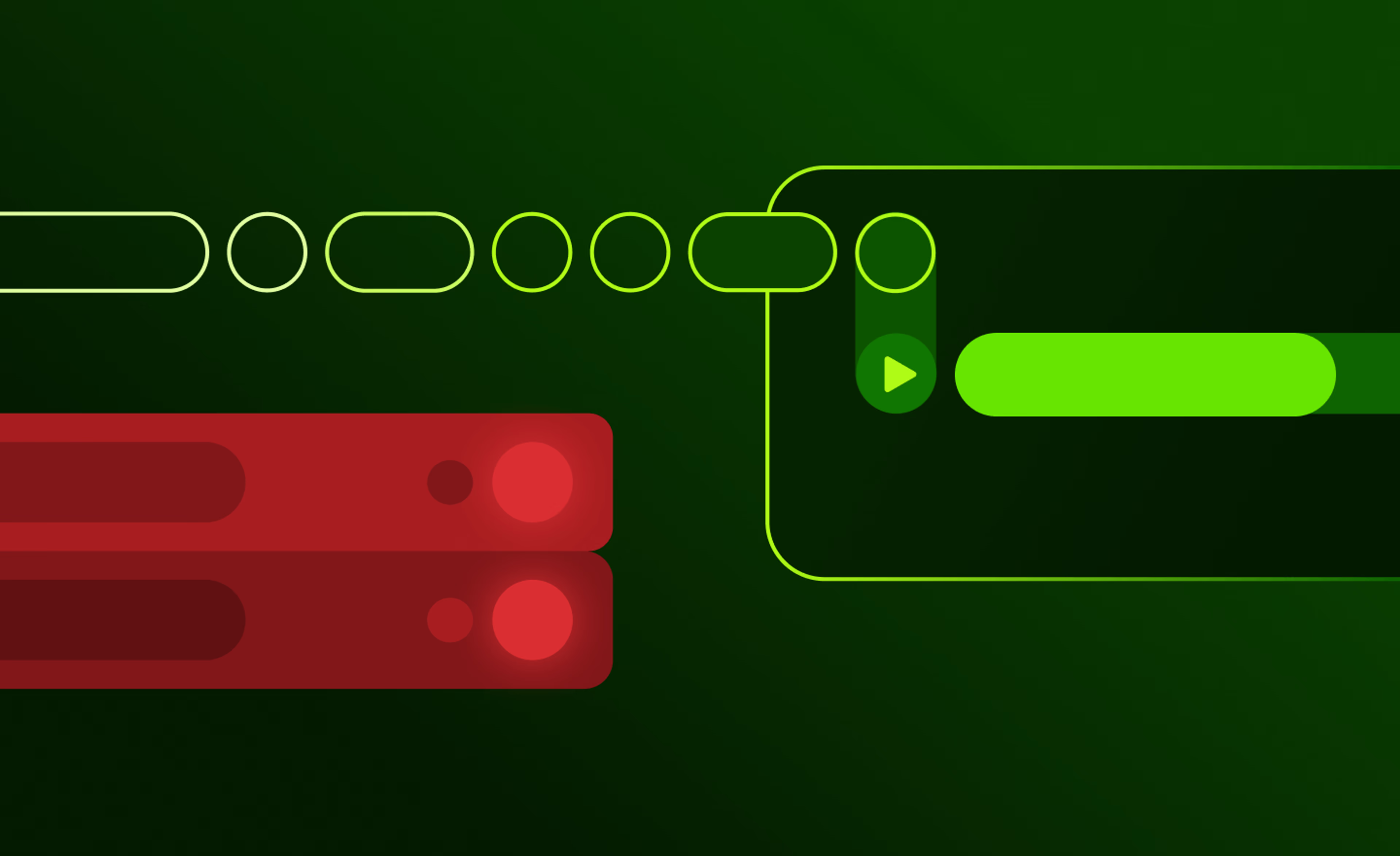
Collaboration
Cloud storage
Product & news
File streaming vs edge filers: eliminating the middleman
Discover where edge filers fall short for collaboration and how file streaming gives teams instant, direct access to cloud data from anywhere.
05 January 2026, 6 mins read
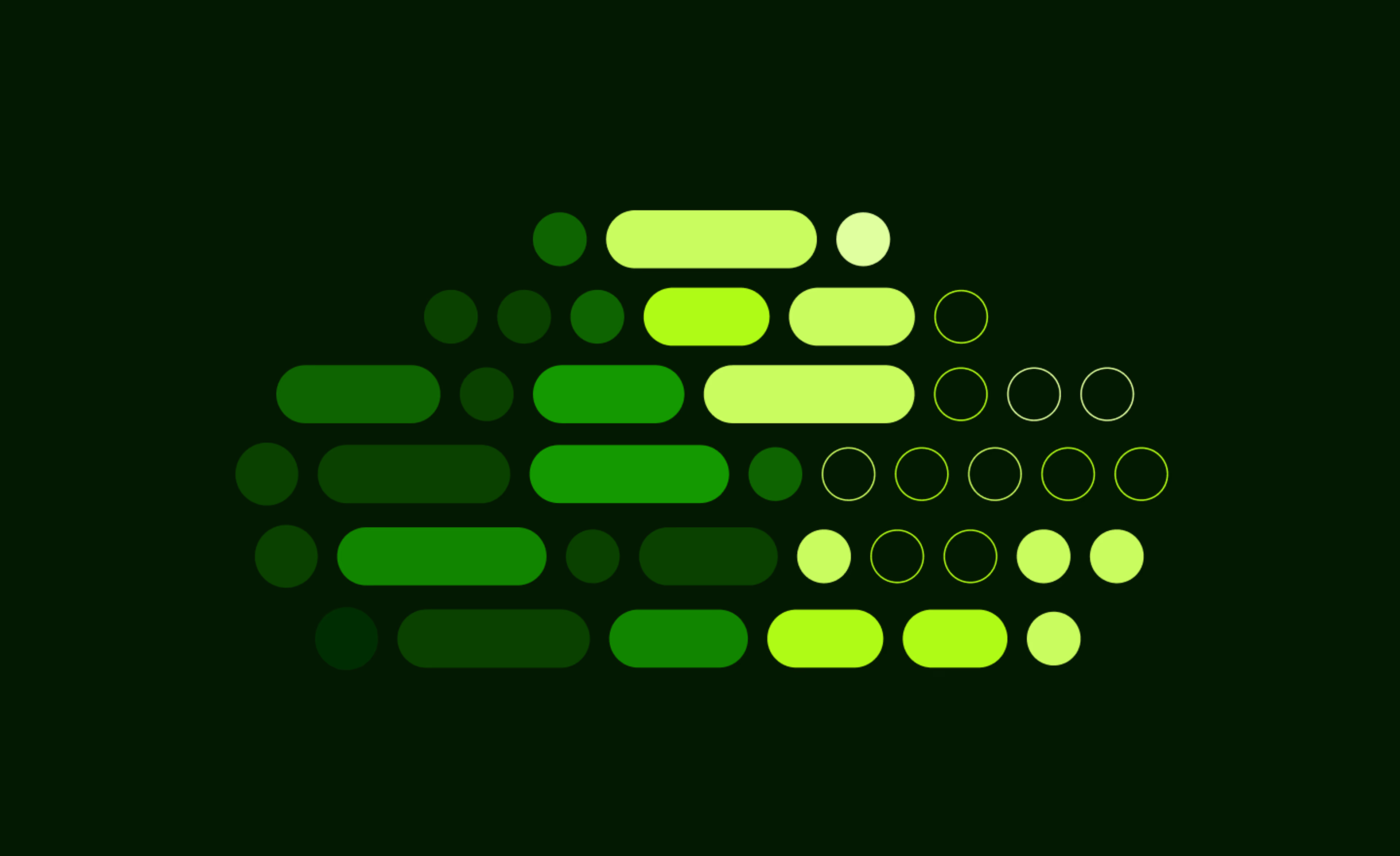
Cloud storage
Why media enterprises need a single creative platform in the cloud
Explore why a unified creative platform in the cloud can help media teams tackle rising costs, remote friction and scattered storage.
18 December 2025, 4 mins read
Join our newsletter
Get all our latest news and creative tips
Want the details? Read our Privacy Policy. Not loving our emails?
Unsubscribe anytime or drop us a note at support@lucidlink.com.