Product & news
LucidLink fall release: extending the instant-access experience
October 2025
5 mins
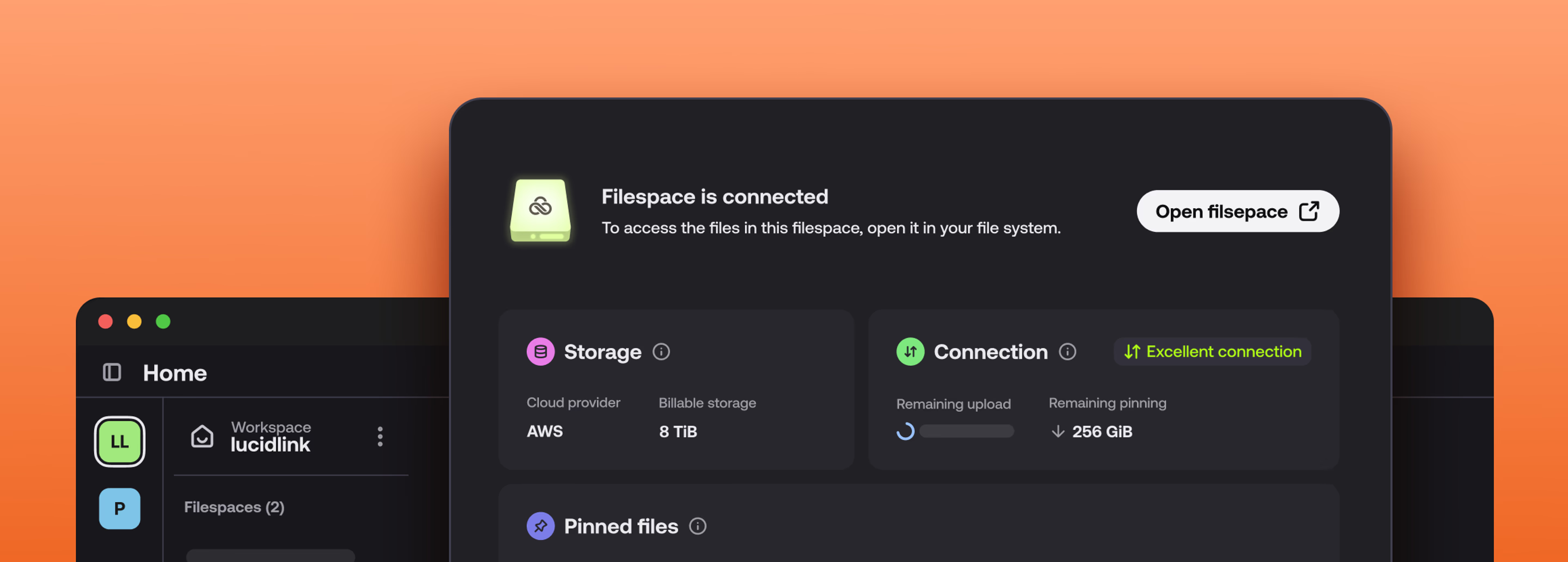
The days may be getting shorter, but your workflows are about to get a whole lot faster. At LucidLink, we focus on one thing: eliminating friction from your creative process.
This fall, we’re rolling out major updates across desktop, web and mobile that deliver faster performance, more responsive previews and smoother file management, so your team can work instantly and seamlessly, no matter the file size.
Here’s what’s new and what it means for your workflow.
1. Mobile workflows: the iOS app revolution
Your production moves at the speed of life. Now your filespace can keep up. Our updated iOS application is engineered for efficiency, turning your phone or tablet into a true extension of your cloud-native workflow.
Capture and upload, instantly (new to iOS)
LucidLink Android users already enjoy the convenience of mobile uploads and we’re thrilled to bring this essential capability to iOS. The LucidLink iOS app now makes it simple to upload files, videos and photos directly from your mobile device to your filespace.
Easy upload from any source: effortlessly upload videos and photos from your camera roll or documents from your device’s native file system (iCloud, Dropbox) directly to your desired folder with a tap of the plus (+) button.
Active upload management: monitor, manage and even cancel individual transfers via the dedicated upload sheet, so you always have control over your bandwidth.
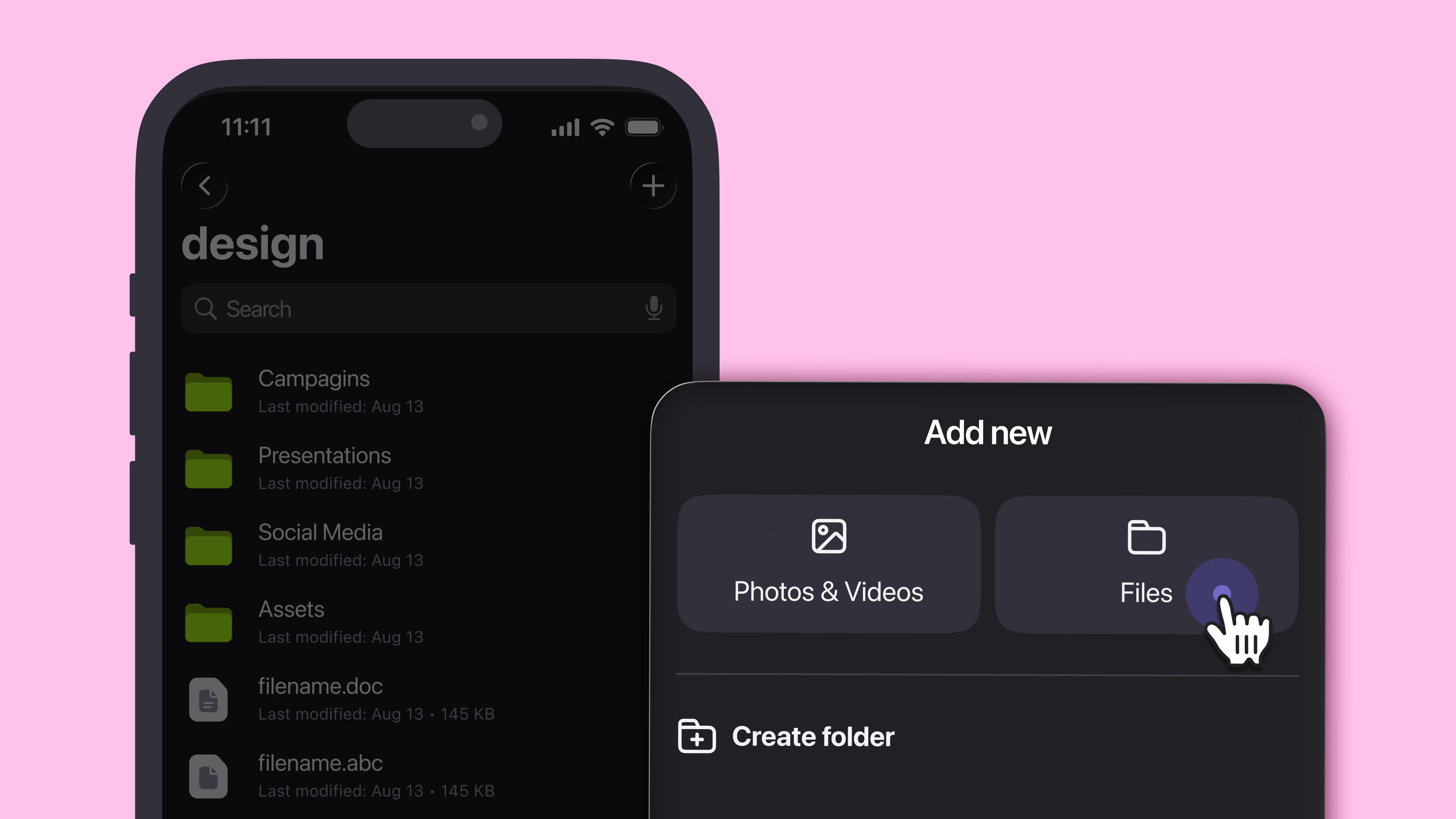
Mobile quality-of-life updates
Direct links support (iOS v3.3.9): create, share and open links to files and folders directly within the app, making secure sharing instant.
In-folder search (iOS v3.3.9): find what you need, even within large folders, without navigating back to the global search.
Updated iOS design: the app has a beautiful, refreshed interface using the liquid glass design for a truly native feel.
2. Pinning UI: absolute control over your cache
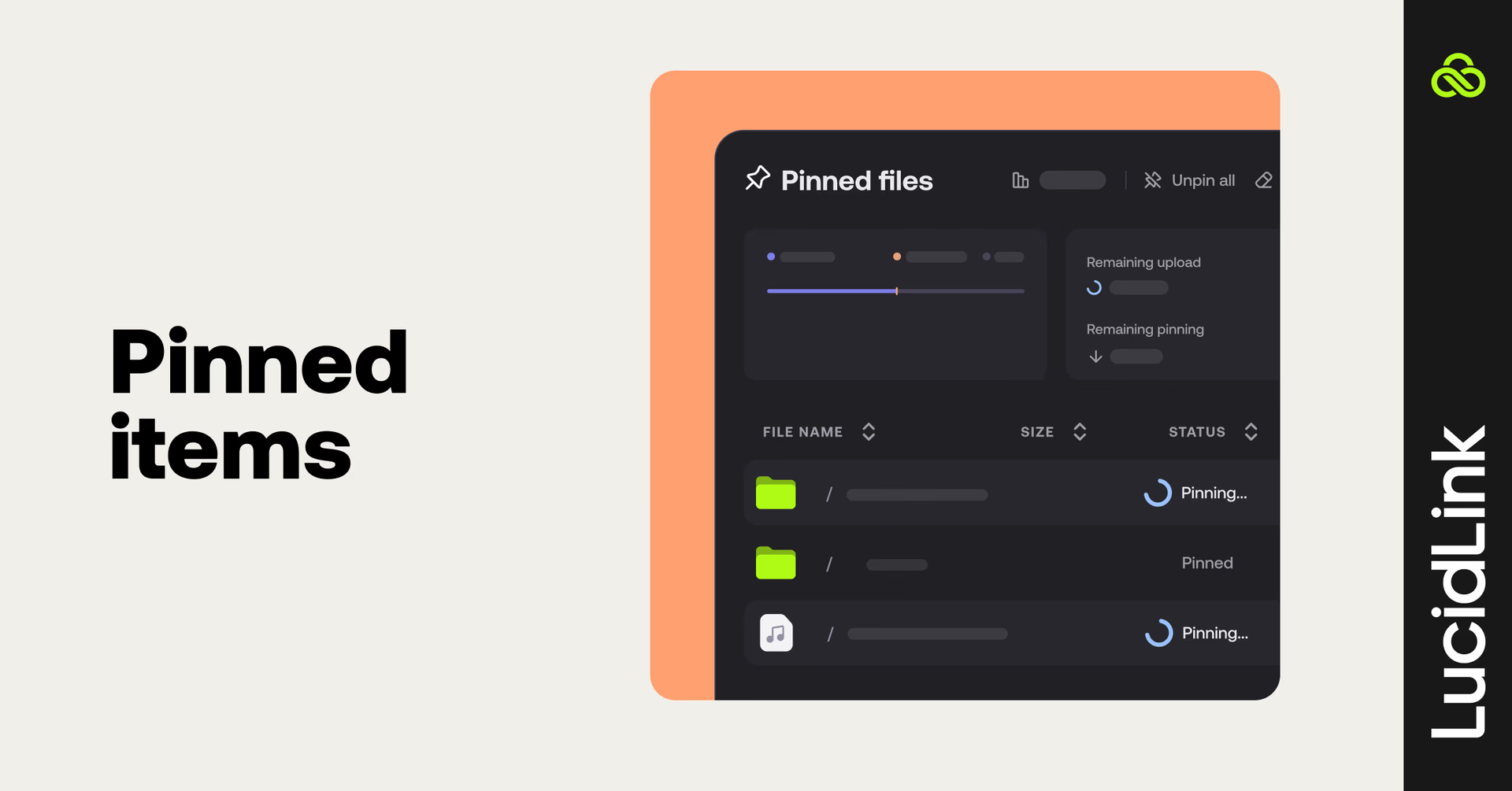
Pinning brings local-drive performance to your remote files. Our new pinned items UI is a dedicated command center that gives you complete visibility and control over your local cache and pinned content, putting you in the driver’s seat.
Centralized dashboard view: see the status of your filespace at a glance, including remaining upload, remaining pinning and total pinned storage.
Real-time pinning status: get a full, sortable list of all pinned files and folders. Watch the progress indicator update in real-time as entire files or folders are pinned to your local cache.
Simplified management: easily unpin individual items, clear all pinned content with "unpin all," or instantly "drop cache" (while protecting any data still uploading). You now have the power to instantly reclaim local storage when you need it.
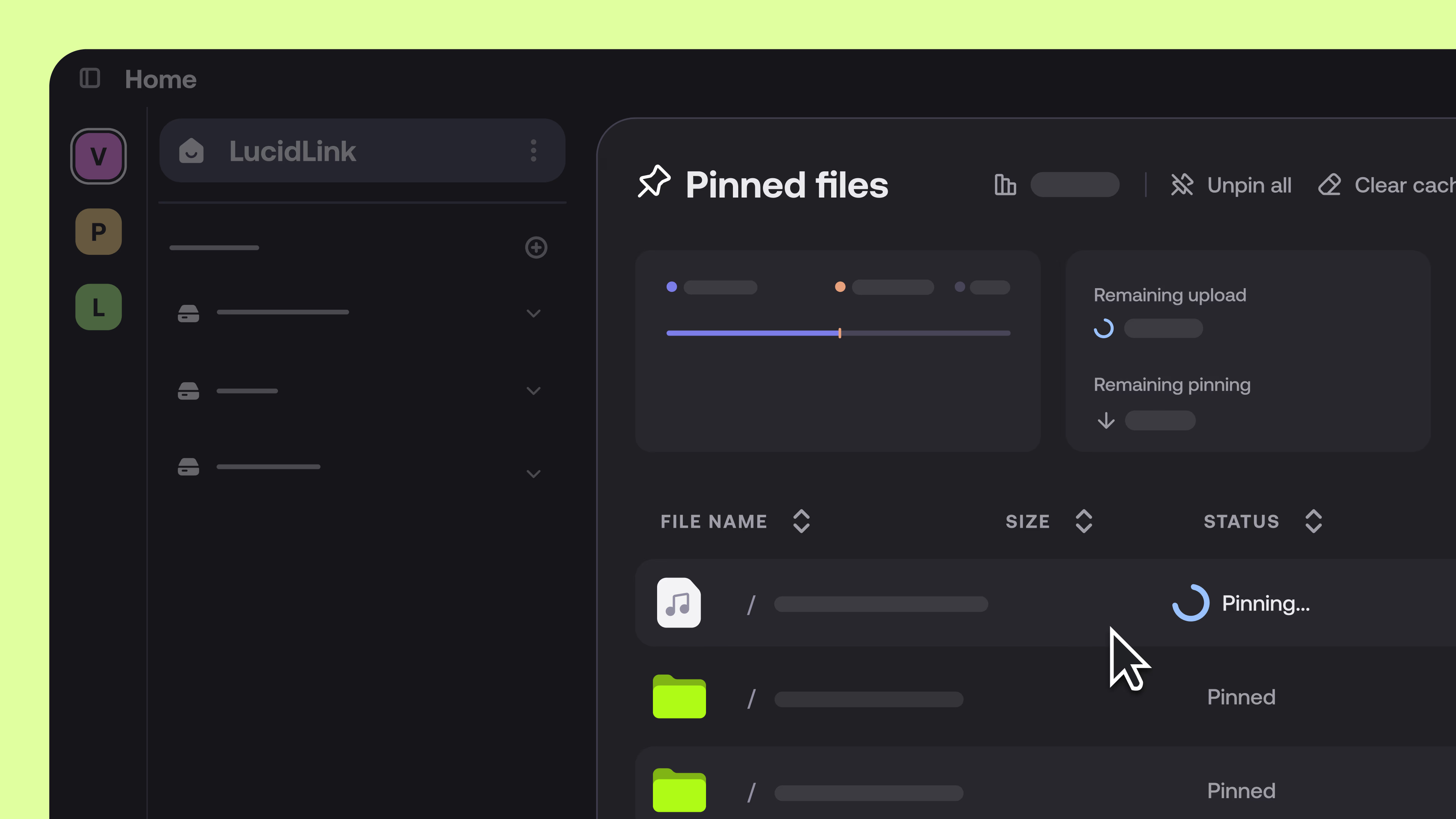
Did you miss it? TeamCache early access launched this fall
For teams that need maximum shared local performance, we launched TeamCache in early access earlier this fall. From HQ to branch offices, TeamCache accelerates on-site access to LucidLink files — no matter your bandwidth. Join our early access list and learn more here.
3. Web & Android: instant access, everywhere
We’re extending the instant-access experience to more platforms to ensure every team member, regardless of their device, can stay in the flow.
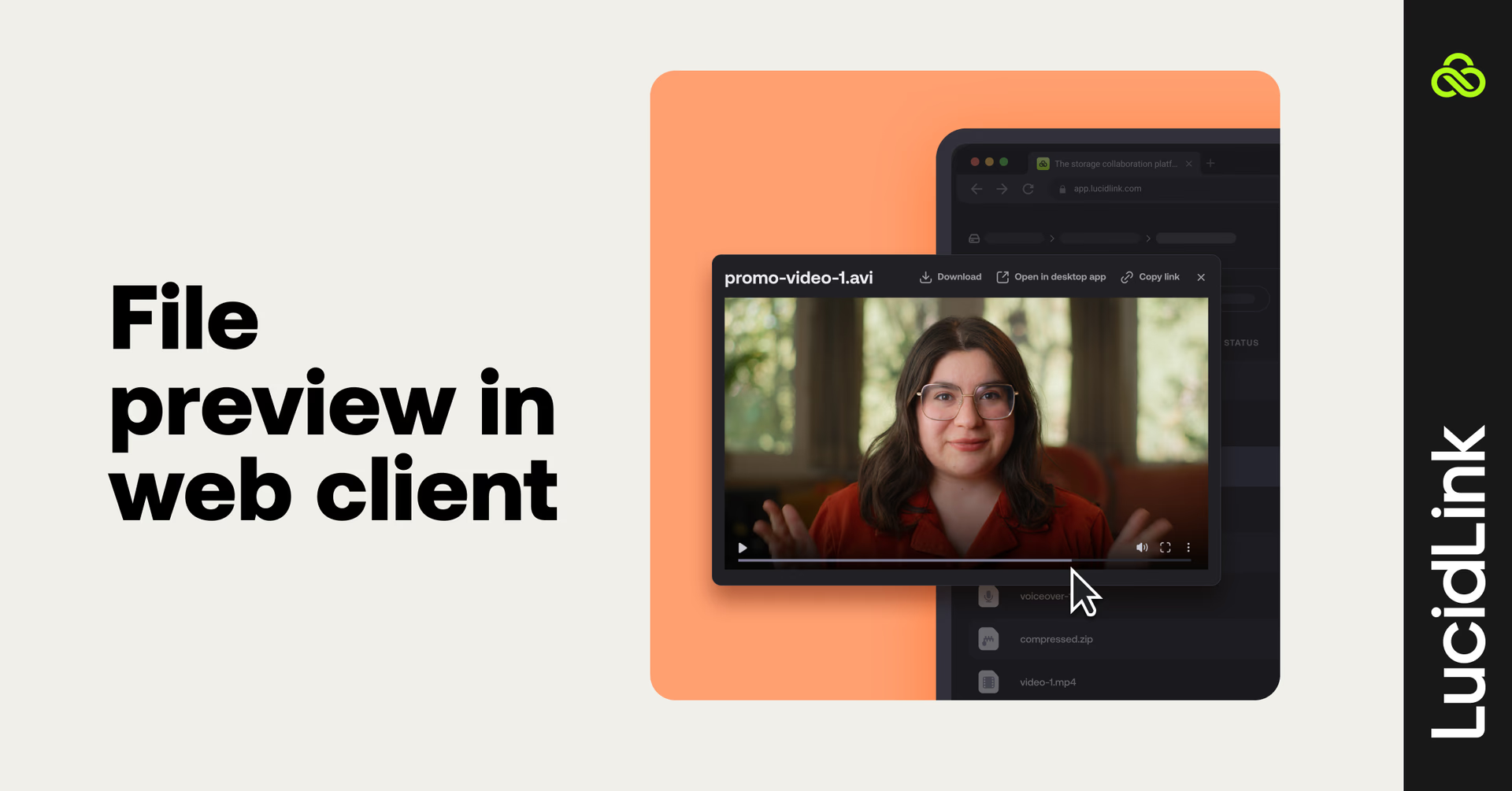
File preview in web client: reviewing video is now truly a zero-install experience. Play supported video and audio files directly in your browser — no downloads or client installation. Give stakeholders instant review access without the friction.
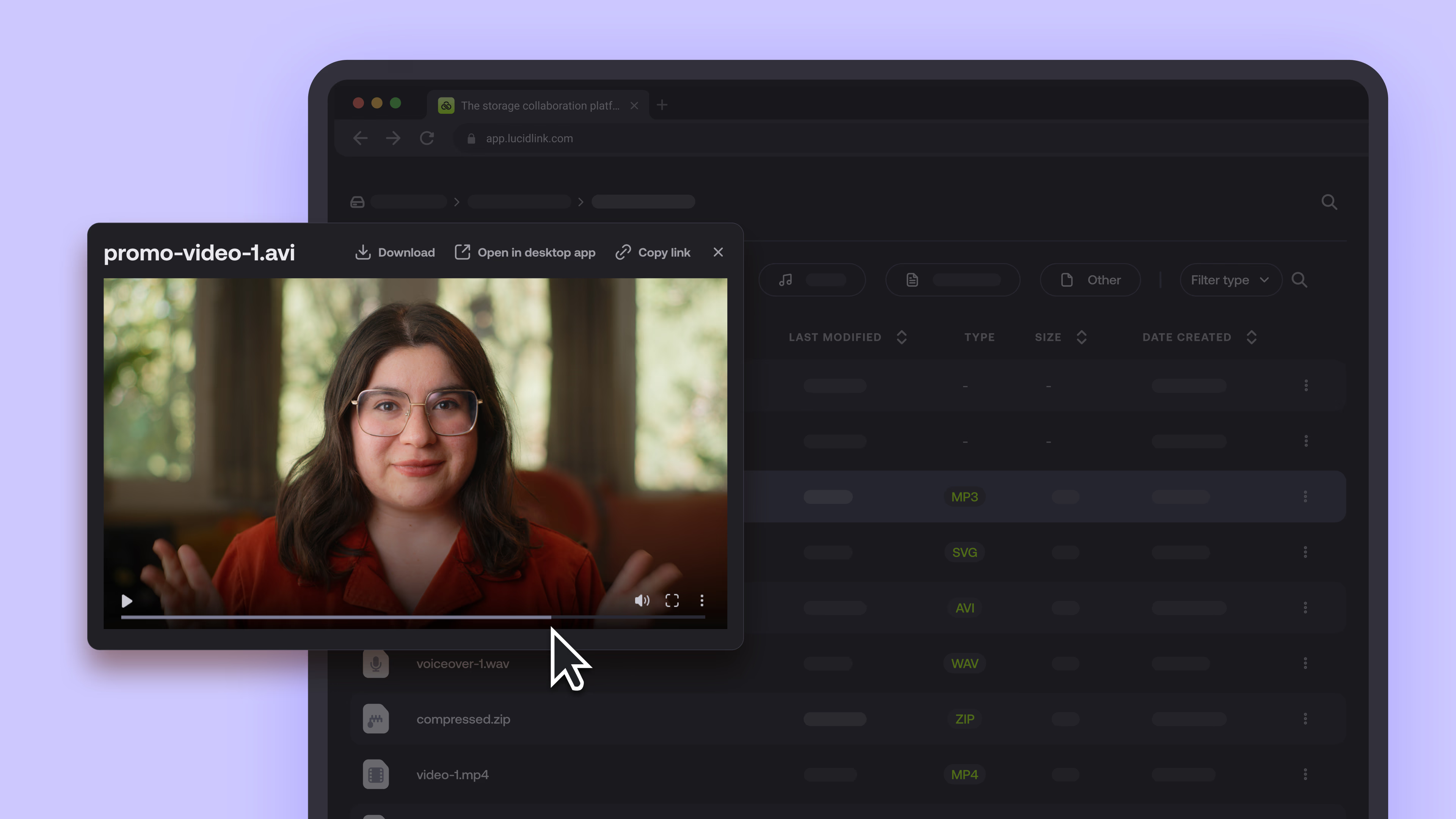
File move on Android: now you can organize your filespace on the go. Easily move files and folders using your Android device, bringing the same power and control you expect on your desktop.
4. Platform & enterprise power tools
For our larger organizations, we’ve delivered essential features to improve collaboration and streamline the delegation of administrative tasks.
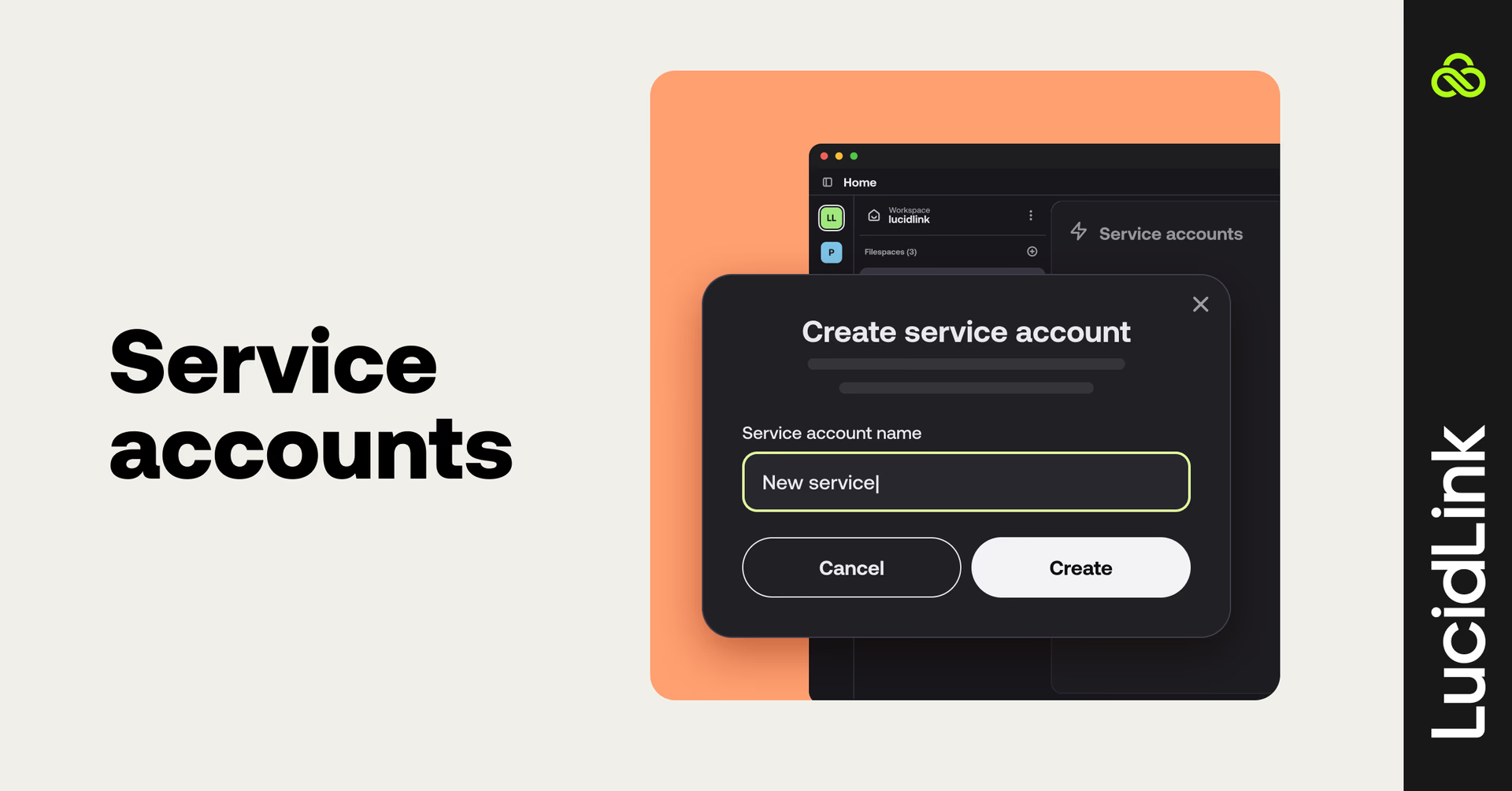
Service Accounts: automate external application and script interaction with the LucidLink API using secure, non-user credentials.
We're excited to announce the launch of Service Accounts for our Business and Enterprise tier customers.
This feature fundamentally improves how you manage programmatic access to our platform's API. It enables external applications and scripts to interact with the API using a secret key not tied to an individual user's account, significantly enhancing security and manageability.
Immediate full access: Service Accounts are created with full workspace administrator permissions for maximum integration capabilities.
Secure management: workspace admins can easily create, view, and delete accounts directly in the UI. Deleting the Service Account instantly revokes access. Find out more here.

LucidLink API: automate your workspace management
We are excited to announce the first version of the LucidLink API. Designed for automation and deeper integrations, this initial release focuses on powerful administrative tools, making it simpler than ever to manage users, groups and access permissions across your organization.
Comprehensive management: capabilities include full member management (add, update roles, delete members), group management (create, update, delete groups and members), permission management and Filespace management (create, list and delete filespaces).
Get started: learn more about the new LucidLink API and how to set it up in our support portal.
5. Collaboration and control updates
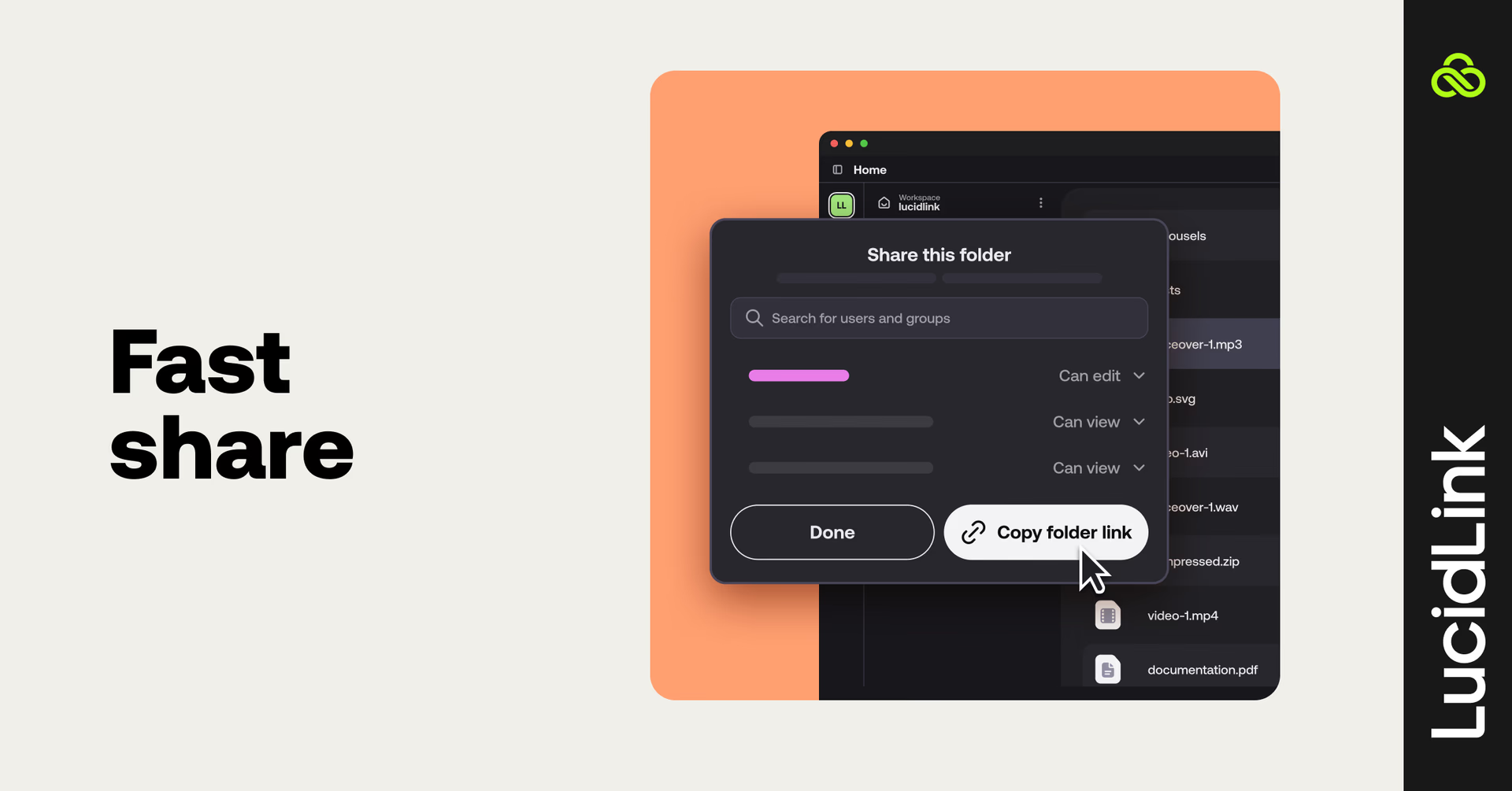
Fast share: quicker folder access (web client): admins and owners can now grant folder permissions to existing workspace members in seconds.
Simply right-click on any folder in the web client, select "share," instantly assign "can edit" or "can view" permissions and copy a direct link. This streamlined workflow makes collaboration smoother and faster.
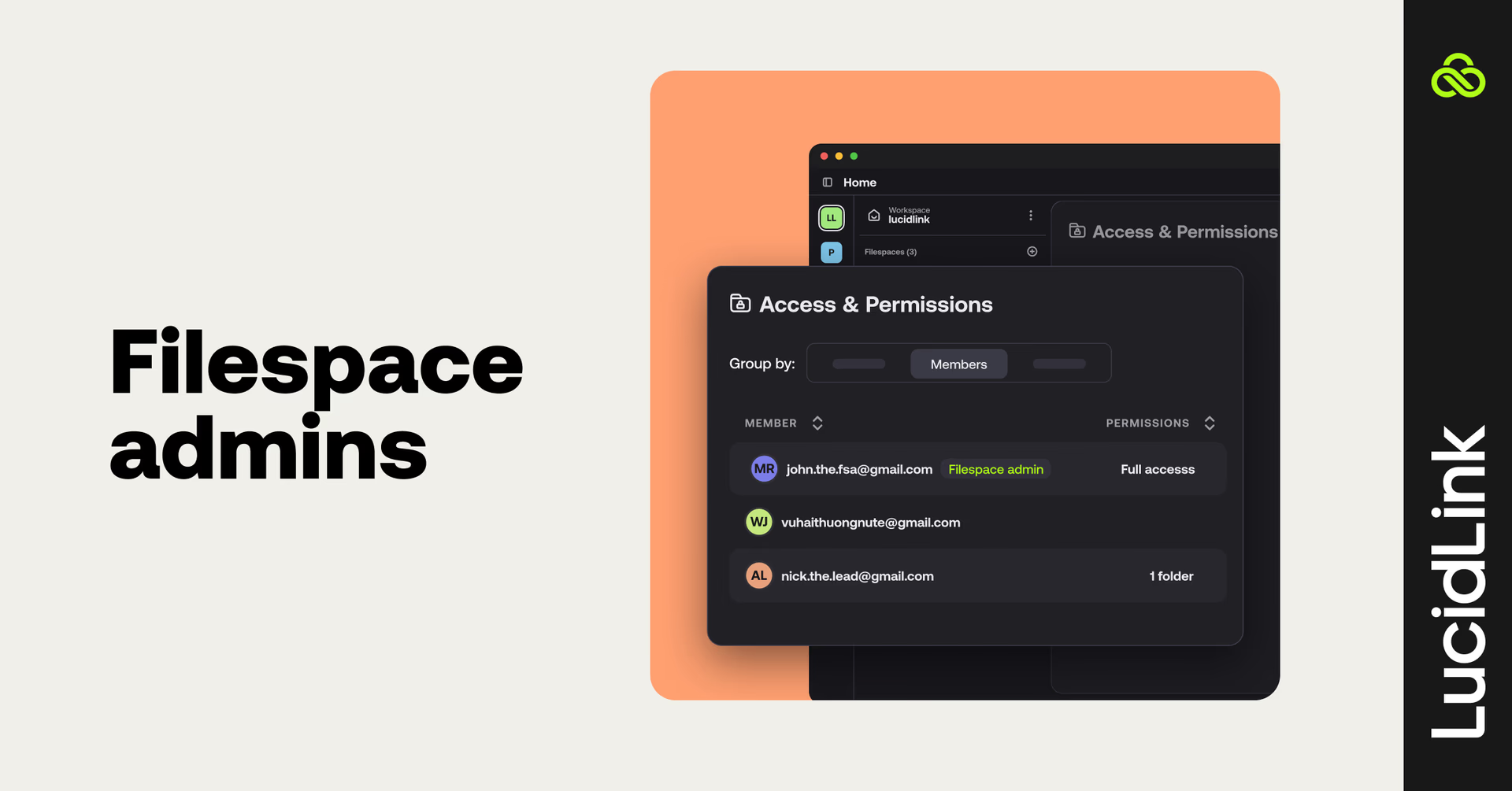
Filespace admin role: this new enterprise-grade role empowers large organizations with granular administrative control over individual filespaces.
Filespace admins can manage all permissions, settings and snapshots for their assigned filespaces, as well as invite new users and manage existing user access, without needing full workspace owner privileges.
These updates are live. Log in today, update your apps and experience next-level performance, seamless cloud access and secure collaboration, all designed to keep your workflows moving.
Keep reading

Cloud storage
Collaboration
Product & news
The best Nasuni alternative for cloud collaboration
Discover the best Nasuni alternative for large files — streamline collaboration, speed access and simplify hybrid workflows. Try LucidLink today.
19 February 2026, 6 mins read

Product & news
Guest Access: share work without the workarounds
Share work securely with clients, freelancers and vendors — no installs, no accounts, no extra seats. Discover how Guest Access works in LucidLink.
17 February 2026, 2 mins read

Product & news
LucidLink tips & tricks: features you may have missed
Discover lesser-known LucidLink tips from our sales engineers, from remote upload indicators to mobile workflows, Adobe plugins and more.
26 January 2026, 3 mins read
Join our newsletter
Get all our latest news and creative tips
Want the details? Read our Privacy Policy. Not loving our emails?
Unsubscribe anytime or drop us a note at support@lucidlink.com.