Collaboration
The hidden cost of file access in AEC
October 2025
4 mins

Table of contents
Your files, faster.
Access any file instantly, anywhere. Collaborate in real-time from one always-up-to-date, secure cloud filespace.
How many hours did your team lose this week just waiting for files to open?
For most AEC firms, the answer isn’t minutes. It’s days. Days lost to spinning wheels, patching VPNs and stalled workflows.
And those delays don’t just frustrate engineers. They quietly drain revenue, push projects off schedule and erode margins. IT teams feel it too, pulled into endless patches and workarounds instead of focusing on real innovation.
The response is often the same: spend big on servers, SAN upgrades or virtual desktops. But even after investing tens of thousands, file access is still slow and hybrid teams are stuck in the same loop.
Quantifying the cost of slow AEC file access

Let’s say it takes 10 minutes to open a large project file (a conservative estimate for many AEC teams).
Now, consider just one team of 10 engineers:
10 engineers × 10 minutes’ wait per file × 10 files/day = 16 hours lost daily
That’s 4,000+ hours per year, not including weekends or vacations
Multiply by an average billing rate, and it quickly adds up to six or seven figures annually
And that’s just one team.
The ripple effects extend far beyond dollars:
Project delays compound: 10 minutes per file can translate into multi-day schedule slips.
Client confidence suffers: missed deadlines hurt relationships and trust.
Talent churn increases: engineers get frustrated when productivity stalls.
Every minute spent stalled on file access is a minute not spent designing, coordinating or solving client challenges.
Why throwing hardware at the problem doesn’t work
The typical reaction? Buy more hardware. Upgrade SANs. Expand VPNs. Deploy virtual desktops. On paper, they seem like a smart fix. In practice, they often just add complexity and cost without solving latency.
SAN upgrades: expensive, require refresh cycles every 3–5 years and don’t address long-distance latency for remote teams.
Duplicate cloud storage: multiple copies across SharePoint, Dropbox or other platforms create version confusion and inflate storage costs.
VPN expansions: extra bandwidth or tunnels can’t fix last-mile latency or packet loss on home connections. Engineers still wait minutes for large files.
Virtual desktops (VDIs): standardize environments but add licensing costs, GPU requirements and maintenance overhead. Performance still depends on the network, so remote users experience lag or session drops.
Every “solution” multiplies moving parts: new licenses, hardware refreshes, monitoring tools and support tickets. IT ends up maintaining systems instead of innovating, while engineers lose billable hours to spinning wheels.
The ROI of modern AEC file management
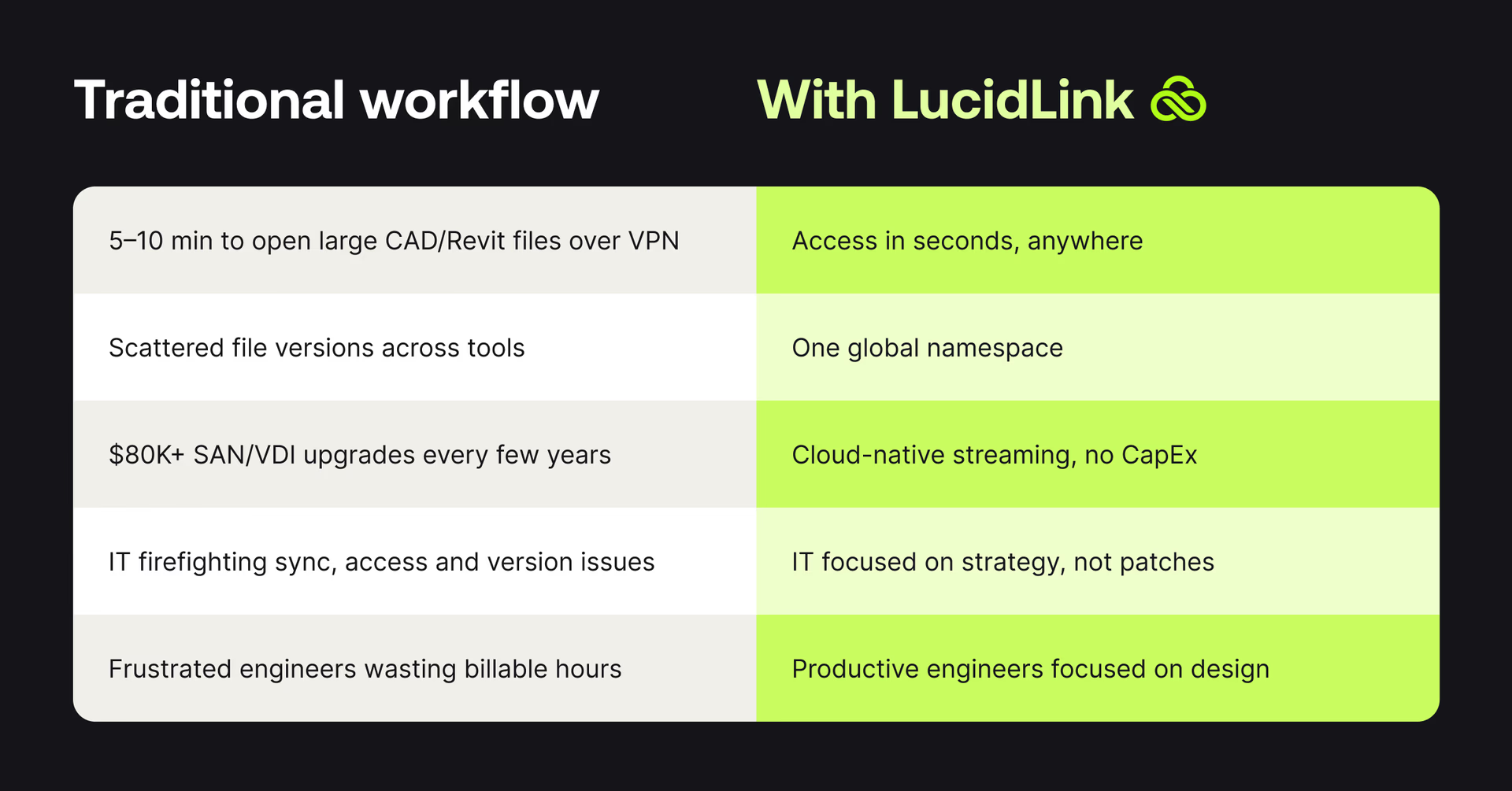
With the right cloud-native AEC setup, massive Revit models, CAD files or point clouds open in seconds, no matter where your team is located.
Real-time collaboration lets your team work together on the same files instantly, whether they’re in the office, at home or on a job site.
Engineers reclaim hours each week, spending time on design, coordination and problem-solving instead of staring at loading screens.
Projects move faster, deadlines are manageable and momentum returns.
IT teams can focus on strategy and security instead of troubleshooting, patching or chasing access issues.
Firms avoid six-figure SAN, VDI and infrastructure refreshes, replacing CapEx with a scalable, on-demand system that grows with business needs.
From bottlenecks to billable hours: EVS case study
EVS, a fast-growing solar engineering firm, ran headfirst into the same problem most IT leaders in AEC know too well: VPN bottlenecks, ballooning SAN costs and engineers losing hours waiting on large CAD files to load.
“Opening or saving a file could take five to ten minutes,” says Wally Warwick, IT Manager. “Multiply that across dozens of engineers, and you’re burning expensive hours just waiting for files.”
Legacy servers and VPNs couldn’t keep up. Alternative solutions like VDI or Autodesk BIM Collaborate Pro didn’t help. Every minute lost translated into lost revenue, delayed projects and frustrated teams.
One cloud workspace for every engineer
In late 2023, EVS rolled out LucidLink. Engineers now access project files through a familiar local-drive interface while LucidLink streams files directly from the cloud:
AutoCAD, Civil 3D, ETAP and WinIGS files open almost instantly, even over home broadband
Folder structures remain intact. No duplicate SharePoint sites or downloads needed.
One always-up-to-date cloud workspace serves all project files
“LucidLink lets us replicate our shared drive experience, just in the cloud,” says Wally.
Hidden costs reclaimed
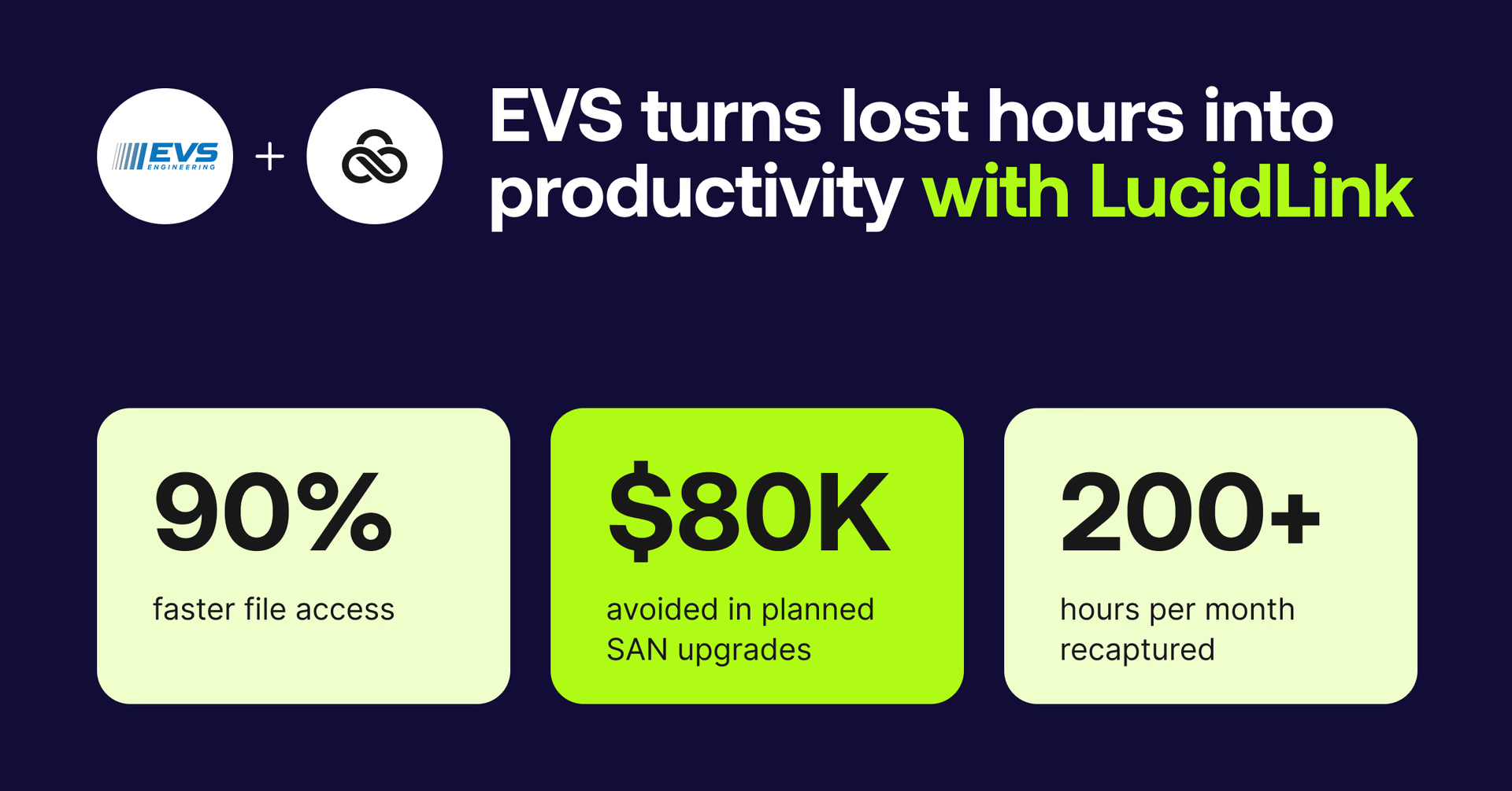
With LucidLink, EVS turned lost hours into productivity and avoid massive infrastructure costs:
90% faster file access: 5–10 minutes over VPN to under 30 seconds
200+ billable hours/month recaptured
$80K avoided in planned SAN upgrades
IT headaches eliminated
“Remote file-access was on my task list every week. Since switching to LucidLink I haven’t thought about it once,” says Wally.
By removing the hidden cost of slow file access, EVS engineers work as if they’re side by side, projects move faster and IT shifts from reactive problem-solving to forward-looking strategy.
The results: bottlenecks to billable hours
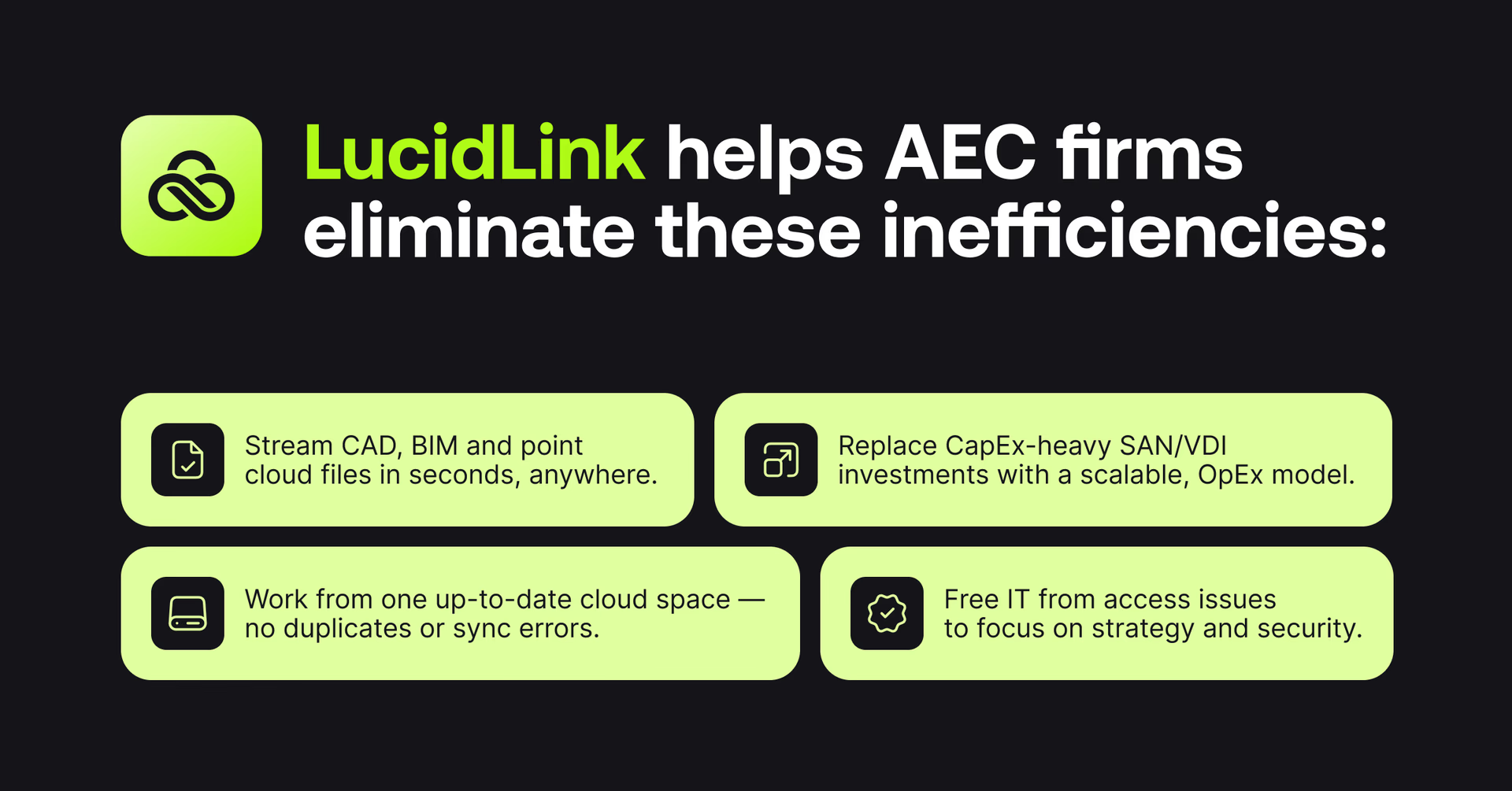
File access delays aren’t just a user-experience issue, they’re an operational risk. Left unsolved, they erode your margins, delay delivery and pull IT into endless support loops.
With LucidLink, AEC firms eliminate these inefficiencies:
Stream CAD, BIM and point cloud files in seconds, anywhere.
Work from an always up-to-date cloud filespace without duplicate storage or sync errors.
Replace CapEx-heavy SAN/VDI investments with a scalable, OpEx model.
Free IT from access troubleshooting so they can focus on roadmap and security.
The outcome: more billable hours, predictable infrastructure costs and faster project delivery.
Get started with LucidLink today and turn bottlenecks into billable hours.
FAQs
AEC projects depend on massive CAD, BIM and point cloud files. When opening them takes minutes, delays snowball into missed deadlines, wasted billable hours and shrinking margins.
With cloud-native file streaming, engineers open massive Revit models or CAD drawings in seconds and work together in real time from anywhere without syncing or duplicate files.
Sync-and-share copies entire files to each device, which leads to version chaos and long waits. Streaming skips downloads and gives teams one source of truth with instant access.
LucidLink supports all your AEC tools — including Revit, AutoCAD, Civil 3D, MicroStation, Bluebeam, Rhino and more. If it works with a local drive, it works with LucidLink. LucidLink also supports native Windows file locking and full Revit central model workflows to prevent version conflicts and overwrites.
No hardware is required to get started. LucidLink runs entirely in software. For fast access at offices with sluggish network speeds, TeamCache can be deployed on a lightweight, on-site cache node.
Keep reading

Cloud storage
Collaboration
Product & news
The best Nasuni alternative for cloud collaboration
Discover the best Nasuni alternative for large files — streamline collaboration, speed access and simplify hybrid workflows. Try LucidLink today.
19 February 2026, 6 mins read

Collaboration
Creative production
How mobile collaboration ends the hard drive handoff
Discover how mobile collaboration with LucidLink speeds video workflows, removes manual transfers and keeps your team productive on the go.
21 January 2026, 5 mins read
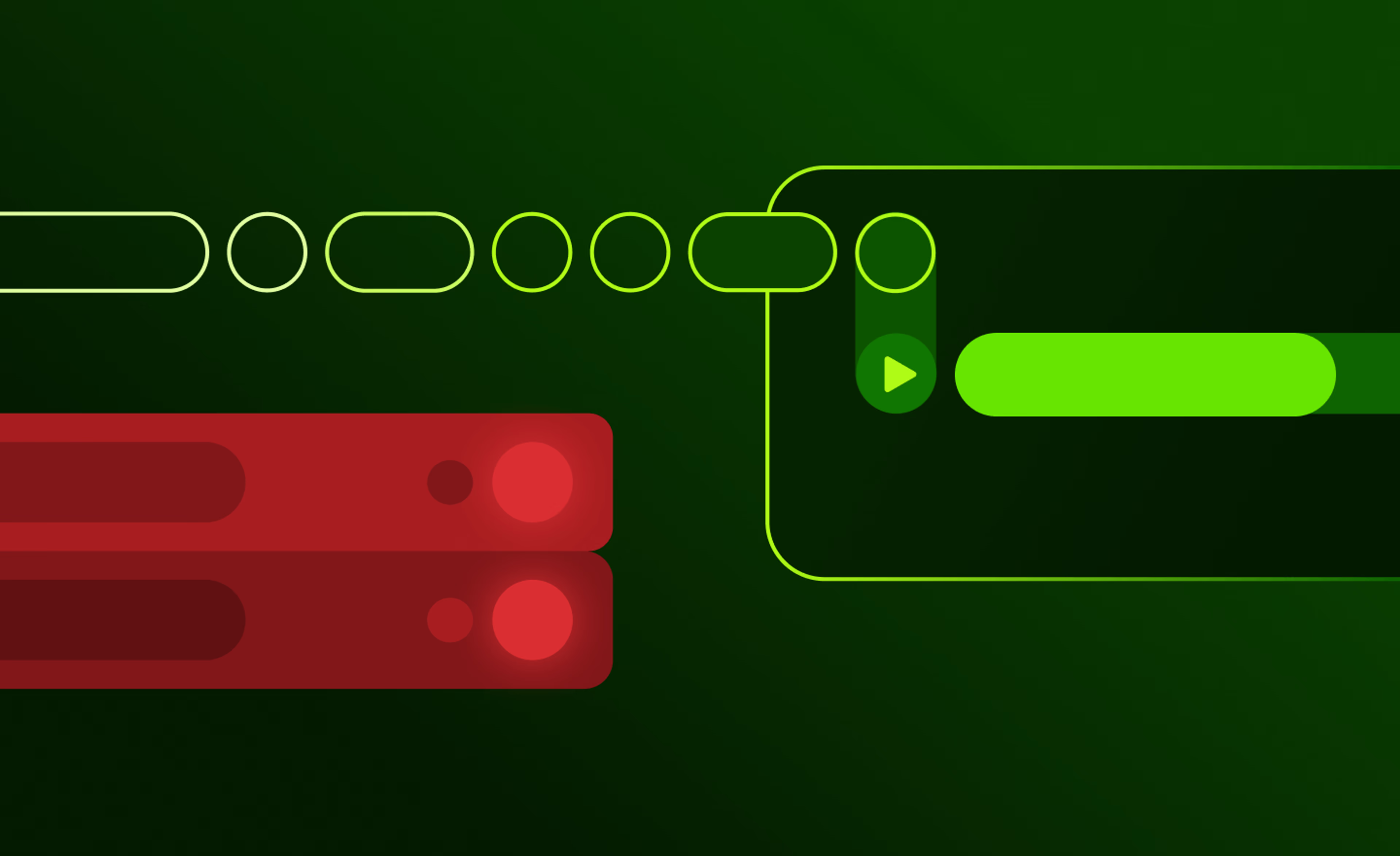
Collaboration
Cloud storage
Product & news
File streaming vs edge filers: eliminating the middleman
Discover where edge filers fall short for collaboration and how file streaming gives teams instant, direct access to cloud data from anywhere.
05 January 2026, 6 mins read
Join our newsletter
Get all our latest news and creative tips
Want the details? Read our Privacy Policy. Not loving our emails?
Unsubscribe anytime or drop us a note at support@lucidlink.com.