Creative production
Animation pipeline: key steps, challenges and tools
September 2024
12 mins

Table of contents
- What is an animation pipeline?
- The power of a streamlined animation pipeline
- 10 stages of the animation pipeline
- 2D vs 3D animation pipeline: what’s the difference?
- An animation pipeline in action: The Boy, The Mole, The Fox and The Horse
- 7 common disruptions that spoil your animation production pipeline
- How LucidLink streamlines animation workflows
- Tell better stories with a smooth animation pipeline
Your files, faster.
Access any file instantly, anywhere. Collaborate in real-time from one always-up-to-date, secure cloud filespace.
Animating is the fun part.
Chasing down files, fixing bottlenecks and untangling production chaos? Not so much.
If it feels like you’re spending more time managing workflows than actually animating, you’re not alone. A messy pipeline can drain your team’s time, budget and sanity.
But here’s the good news: with a solid animation pipeline, you can cut through the chaos and focus on creating.
In this guide, we’ll walk you through the key stages of an animation pipeline, common workflow headaches and the tools (like LucidLink) that help speed up production and keep your projects moving.
What is an animation pipeline?
Think of the animation pipeline as your playbook. It takes a spark of an idea and turns it into a full-blown animated masterpiece, step by step, without the chaos. It’s the structured workflow that guides a project from the very first concept all the way to the final render, helping teams work together smoothly and keep the quality consistent.
Typically, the pipeline is divided into three core phases:
Pre-production: storyboarding, scriptwriting and planning.
Production: modeling, rigging, animating and breathing life into characters and scenes.
Post-production: compositing, sound design, editing and making everything shine.
A solid animation pipeline transforms a spark of an idea into a full-blown masterpiece. It keeps everyone aligned, the project on track and the creative flow uninterrupted.
And here’s the thing: no two pipelines are the same. Every team tweaks it to fit their unique project. But the goal’s always the same, building a creative workflow that frees you up to focus on what really matters: telling a great story.
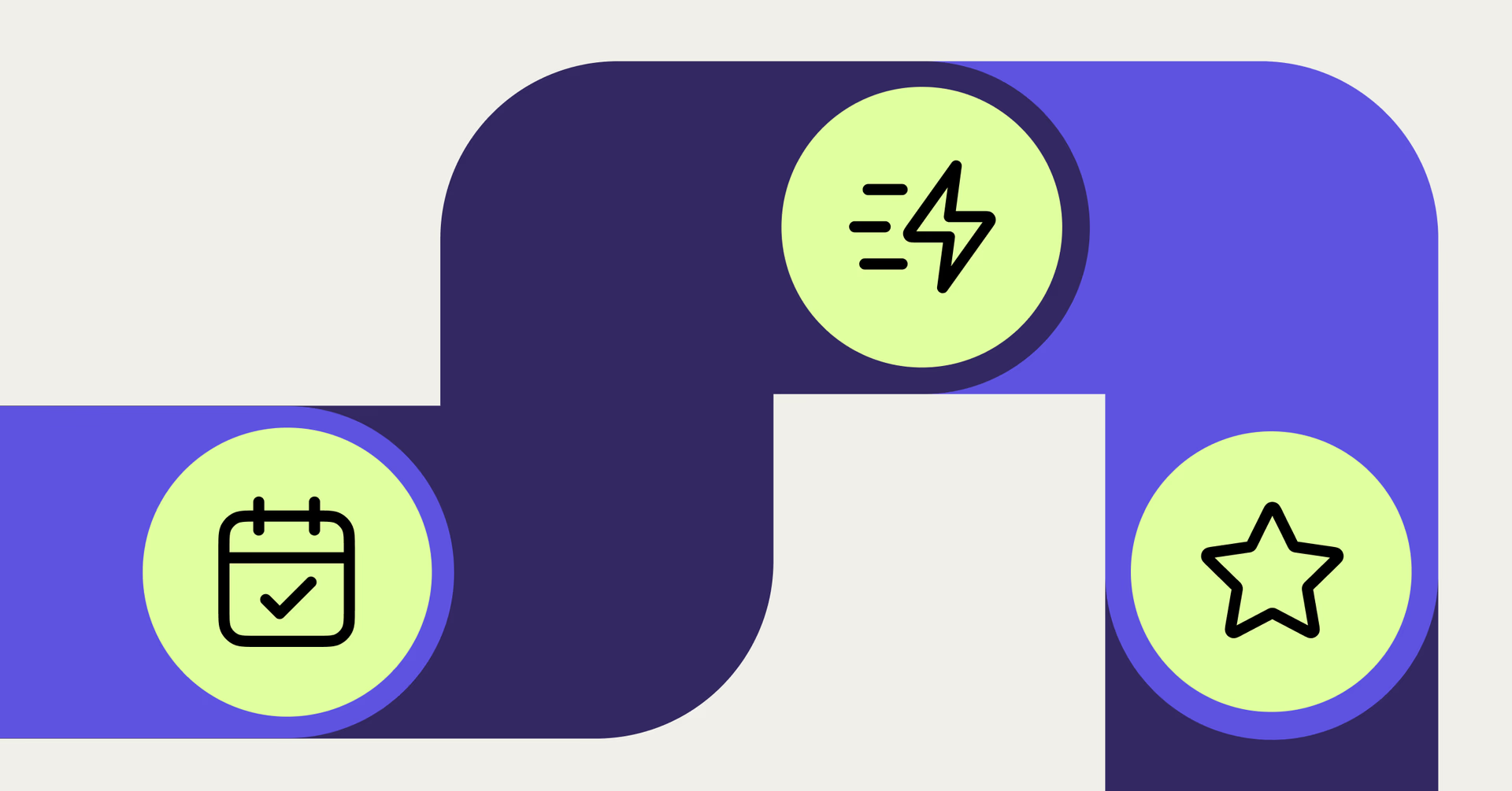
The power of a streamlined animation pipeline
An animation pipeline isn’t about putting creativity in a box — it’s about giving your team the structure to unleash their best work without the chaos.
A solid pipeline keeps every frame, character and pixel on track, while making sure deadlines don’t turn into pipe dreams. Let’s face it, most teams don’t have endless time or a bottomless budget to keep tweaking forever. No one wants to pull a Thief and the Cobbler and spend decades on one project.
Without a clear pipeline, animation can spiral fast. Deadlines slip, communication breaks down and (worst of all) quality takes a hit.
On the flip side, a well-structured pipeline:
Stay organized: everyone knows what to do, when to do it and when feedback’s coming
Work faster (and smarter): streamline tasks, spot issues early and avoid last-minute disasters.
Collaborate like pros: teams like modeling, rigging and animation stay in perfect sync.
Keep quality high: every asset, every scene, every detail stays on-vision and on-brand.
So, what does an animation pipeline actually look like? Let’s break down the stages that take you from rough sketches to fully-rendered worlds.
10 stages of the animation pipeline

Each stage of the animation pipeline builds on the last.
Your pipeline is what makes sure everything, characters, environments, even wild abstract visuals, comes together without a hitch. It’s the glue that holds the whole production together.
Here’s a breakdown of the stages that help make the magic happen, plus some practical tips to keep your animation workflow running smooth and stress-free.
1. Concept
Every animation kicks off with an idea. Maybe it’s a quick sketch, a written pitch or a mood board that sets the vibe. This stage is all about nailing down the core story or concept that drives your project.
Before moving on, create concept art, visual snapshots of key characters, scenes or environments. This helps get everyone on the same page, especially decision-makers.
Pro tip: match your concept art to your story. Use mood boards with colors and character ideas to give your team a clear visual target.
2. Storyboarding
Once your concept is locked, it’s time to map out the story visually. Storyboards (or wireframes for motion graphics) work like a roadmap, guiding the flow and timing of your animation. Even if your project isn’t a traditional story, this planning phase ensures your vision is crystal clear.
If your animation has sound or music, add it here to help with pacing.
Pro tip: focus on timing as much as visuals. Indicate camera angles, movements and rough timing on your boards to avoid pacing issues later. Pixar even tests storyboards with audiences to fine-tune flow.
3. Styleframes
In projects like motion graphics or explainer videos, styleframes are a must after storyboarding.
Think of them as a sneak peek — a few fully polished frames that show exactly how the final animation will look, with all the colors, textures and details in place.
They’re perfect for getting everyone (directors, clients, execs) on the same page early, so there are no surprises down the line. You can also play with a couple of color palettes or character designs to lock in the visual vibe before diving into full production.
Pro tip: styleframes save you from wasting time later. Nail the look now, animate with confidence later.
4. Character and asset development (2D animation)
In the 2D animation pipeline, this is where you create character model sheets, showing every angle, expression and pose. These sheets are the go-to guide for animators to keep characters consistent from scene to scene
Top tip: model sheets also help the animators maintain scale and proportion throughout scenes. Include turnarounds and pose breakdowns to provide clarity during animation.
5. Modeling (3D animation)
In the 3D animation pipeline, modeling is where you build the world. Characters, environments, props, this is the stage where your ideas take shape in Maya, Blender or whatever tools you use.
Modeling sets the stage for everything else. It’s what grounds your audience in the world you’re creating, whether it’s a full-blown animated film or an immersive experience.
Pro tip: keep models detailed enough to look awesome, but light enough to not choke your render times. And build modular assets you can reuse across scenes — it’ll save you tons of time and keep things consistent.
6. Texturing and rigging
Texturing brings your animation to life: skin textures, surface details and all the little touches that make scenes pop. Rigging? That’s what makes things move. Characters, machines, even abstract shapes. Without good rigs, movement gets clunky fast.
Tools like Spine help keep everything moving naturally.
Pro tip: texture in high-res to future-proof your assets. For rigging, build flexible rigs that can handle tweaks without sending you back to square one.
7. Animation
This is where the magic happens. Using tools like Toon Boom Harmony, Moho, Rive (for 2D) or Cinema 4D (for 3D), you’re finally bringing your project to life.
For motion graphics and interactive designs, this is the moment where visuals start reacting to the environment or user — making everything feel alive.
Pro tip: animate in passes. Block out the big movements first (key poses and timing), then layer in the details like hair, clothes and environment effects. It keeps things smooth and avoids last-minute bottlenecks.
8. Lighting and rendering
Lighting and rendering are your final flourishes. Lighting sets the vibe, whether it’s moody and dramatic or bright and subtle. Rendering ties it all together, giving your scenes that polished, finished look.
Tools like Houdini and Nuke handle rendering, making sure everything flows smoothly, whether you’re going for hyper-realism or a stylized feel.
Pro tip: start with a classic three-point lighting setup (key, fill, backlight), then tweak for the mood. And to save time, do low-res test renders early, then crank it up to high-res for the final shot.
9. Compositing and editing
Compositing is where all your layers (characters, effects, backgrounds) come together into one smooth, seamless scene. Editing (usually in Premiere Pro or After Effects) is where you fine-tune the flow, pacing and energy to keep viewers hooked from start to finish.
Pro tip: stay organized! Keep your layers labeled and tidy to avoid headaches in complex scenes. And remember, editing isn’t just about cutting, it’s about rhythm. Even in animation, pacing is everything. Use temp music or sound effects to get a feel for the final vibe.
10. Storage and collaboration
This one’s our addition to the pipeline, but it’s often overlooked. Big animation files can seriously mess with your team’s workflow in more ways than you’d think.
To keep each stage of the animation and VFX pipeline flowing, you need a way to collaborate with your team in real time, wherever you’re working.
Top tip: LucidLink powers real-time cloud collaboration for animation production pipelines. No matter the file size or type, your team can grab it instantly from wherever they are, so everyone stays in sync, always.
Want a deep dive into the remote workflow that lets Bemo’s team create amazing animations while working from anywhere? Check out this webinar.
2D vs 3D animation pipeline: what’s the difference?
While the core stages of an animation pipeline stay consistent from concept to production, the way you navigate through them can differ drastically depending on whether you're working in 2D or 3D.
From the tools you use to the production challenges you face, 2D and 3D animation pipelines each have their own unique workflows, strengths and bottlenecks. Understanding these differences is key to building a pipeline that truly fits your project.
Concept & storyboarding: both start with ideas and visual planning, but 3D often includes rough 3D blocking, whereas 2D relies on hand-drawn storyboards.
Asset creation: 2D focuses on detailed model sheets and character designs, while 3D requires building digital models in software like Maya or Blender.
Rigging & animation: 2D rigs use bone structures or puppets, with animation often done frame-by-frame or puppet-style. 3D rigs are complex skeletons controlling 3D models, animated through keyframes and interpolation.
Lighting & rendering: 3D needs extensive lighting setups and time-consuming rendering; 2D involves layering and compositing without heavy render times.
Collaboration & storage: both produce large files, but 3D projects tend to demand more storage and bandwidth. Cloud collaboration tools like LucidLink are essential for keeping teams synced, no matter the format.
An animation pipeline in action: The Boy, The Mole, The Fox and The Horse
When Apple Original Films set out to adapt Charlie Mackesy’s beloved book into an animated short, they faced the ultimate pipeline challenge: 120 artists, 20 countries, collaborating remotely over 16 months.
The result? An Oscar-winning short film that proves a cloud-first animation pipeline can handle extreme complexity.
The challenge: bringing still images to life remotely
Turning delicate, hand-drawn illustrations into a moving, 30-minute film all while keeping visual consistency across hundreds of shots and overcoming pandemic-era remote work hurdles.
How the pipeline held up
The team mirrored a traditional studio pipeline (storyboarding, rough animation, ink and compositing) but made it cloud-native. Shared model sheets, custom brushes and tools like Nuke, After Effects and Avid ensured continuity, while cloud-first workflows kept global teams in sync.
Collaboration without compromise
Instead of juggling endless file transfers and external drives, the crew relied on LucidLink’s shared cloud filespace to keep every asset accessible in real time. Artists could work in TVPaint, compositors in Nuke and editors in Media Composer — all from different continents without missing a beat.
“As soon as LucidLink was set up, artists could work their way. The technical aspects stayed invisible — exactly how it should be.” — Daniel Budin, Editor
Lessons for your pipeline
Mirror folder structures to your edit system for easy file tracking
Schedule regular review loops to catch issues early
Keep morale high with mini milestones — even in long production cycles
Read the full story here.
7 common disruptions that spoil your animation production pipeline
Even the smoothest pipelines hit bumps sometimes.
With more animators working from all over, virtual production has made collaboration easier than ever, but tech hiccups can quickly throw your workflow off course if you’re not ready.

1. Accessing media assets and file transfers
High-res textures, detailed models and complex animations are a must. But trying to work with these massive files remotely? That’s a recipe for slowdown and frustration.
Sending large files and waiting for them to download eats up valuable time. And when internet speeds fluctuate, these delays add up, stopping your team from jumping straight into work.
2. Staying in sync with your team
When your team’s scattered all over, keeping everyone on the latest version can get messy. Without a central spot for files, people end up working on old versions and wasting time.
3. Managing local storage and high-resolution files
Animation projects create tons of data, quickly filling up local storage. Juggling high-res files on your own system can bog down editing and playback, making everything slower.
Meanwhile, switching between external drives and media cloud storage is another disruption to your workflow.
4. Remote collaboration tools and virtual machines
Remote work offers flexibility, but remote collaboration is not always a smooth ride. Lag, limited access to powerful rigs and software hiccups can seriously kill your productivity and creative vibe.
5. Security and data management
Protecting your intellectual property and sensitive project data is a must. As teams expand across locations, maintaining data protection best practices while ensuring a smooth workflow is an ongoing challenge.
6. Real-time feedback and iteration
You need rapid feedback loops to move projects along swiftly. But when real-time feedback is delayed by issues managing large files, it makes refining your work harder.
7. Maintaining creative flow
Tech hiccups, like waiting forever for big files to load or battling incompatible tools, break your flow. These little disruptions stack up, making it tough to keep your creative groove going.
How LucidLink streamlines animation workflows
Like we’ve seen, even top-notch animation tools and workflows can hit roadblocks. From juggling huge files to slow feedback and version mix-ups, these issues steal time you could be spending on creativity.
LucidLink’s cloud storage collaboration platform removes these roadblocks, so you can animate without worrying about files.

Instant file access
Animation files are huge and waiting for downloads before you can even start? Forget it. 4K textures, complex 3D models and layered effects can totally slow you down.
LucidLink changes the game by giving animators instant access to any file, no matter the size. Our smart file streaming sends you just the parts you need right away, so you can jump in and start working without waiting around.
Real-time collaboration and updates
Working on outdated files is a huge cause of confusion, delays and frustration. With traditional workflows, syncing files across different team members and tools often leads to bottlenecks.
LucidLink fixes this with real-time collaboration, a single filespace that’s updated the moment your team makes a change. This way, everyone’s always working on (and seeing) the latest version of the file.
Centralized cloud storage
Handling big animation projects can get messy with files scattered across different drives and platforms. LucidLink cuts through the chaos with scalable, centralized cloud storage for any file size or type. Whether it’s active projects or archives, your whole team works from one reliable source, no matter where they are.
Since everything lives in the cloud, there’s no need to clog up local drives with huge files. Plus, archived projects stay organized and ready to jump back into whenever you need them.
Here’s how one production team created 50 films in 5 weeks across 21 locations using LucidLink.
Tell better stories with a smooth animation pipeline
A solid pipeline keeps your projects moving and deadlines in check. But more importantly, it frees you up to do what you love: animate.
Whether you're crafting in 2D, 3D or mixing both, you need tools that keep files flowing, teams synced and bottlenecks out of your way. That’s where tools like LucidLink come in, wiping out those roadblocks so your animation workflow never misses a beat, no matter where your team is.
Ready to ditch the bottlenecks and get back to animating? Give LucidLink a try with a free 30 day trial and see how easy collaboration can really be.
FAQs
The animation pipeline refers to the structured sequence of production stages, while workflow focuses on the specific tasks, tools and processes used within each stage.
A 3D animation pipeline focuses on character and environment animation using 3D models, while a CGI pipeline (Computer-Generated Imagery) covers all digital visual content creation, including visual effects (VFX) and compositing.
It ensures efficient collaboration, reduces errors, maintains quality and keeps projects on schedule, especially in large teams and remote production environments.
The key stages include concept development, storyboarding, styleframes, asset creation, texturing & rigging, animation, lighting & rendering, compositing & editing and storage & collaboration.
Cloud storage enables real-time file access and collaboration without the delays of file transfers or downloads, streamlining workflows especially for remote teams.
Keep reading

Creative production
6 video editing tips for beginners, pros and team workflows
Learn practical video editing tips to speed up your workflow, stay organized and improve quality. Great for beginners, pros and remote teams.
30 January 2026, 7 mins read

Creative production
Cloud video editing: how to edit faster from anywhere
Discover how to build a cloud video editing workflow that lets your team access media instantly, cut faster and work together in real time anywhere.
27 January 2026, 8 mins read

Collaboration
Creative production
How mobile collaboration ends the hard drive handoff
Discover how mobile collaboration with LucidLink speeds video workflows, removes manual transfers and keeps your team productive on the go.
21 January 2026, 5 mins read
Join our newsletter
Get all our latest news and creative tips
Want the details? Read our Privacy Policy. Not loving our emails?
Unsubscribe anytime or drop us a note at support@lucidlink.com.