Collaboration
Best marketing collaboration software: 11 tools for distributed teams
June 2025
10 mins

Table of contents
Your files, faster.
Access any file instantly, anywhere. Collaborate in real-time from one always-up-to-date, secure cloud filespace.
Marketing is a juggling act at the best of times. Add distributed teams, different timezones and external collaborators and things get chaotic fast.
With projects, assets and teammates spread across locations and platforms, even simple tasks can feel more complicated than they should.
While some tools just add to the noise, the best marketing agency software helps your team stay aligned and on track.
Here are some of the best marketing collaboration tools to help you hit deadlines, avoid duplicate work and keep campaigns moving — wherever your team’s working.
Common collaboration challenges for distributed marketing teams
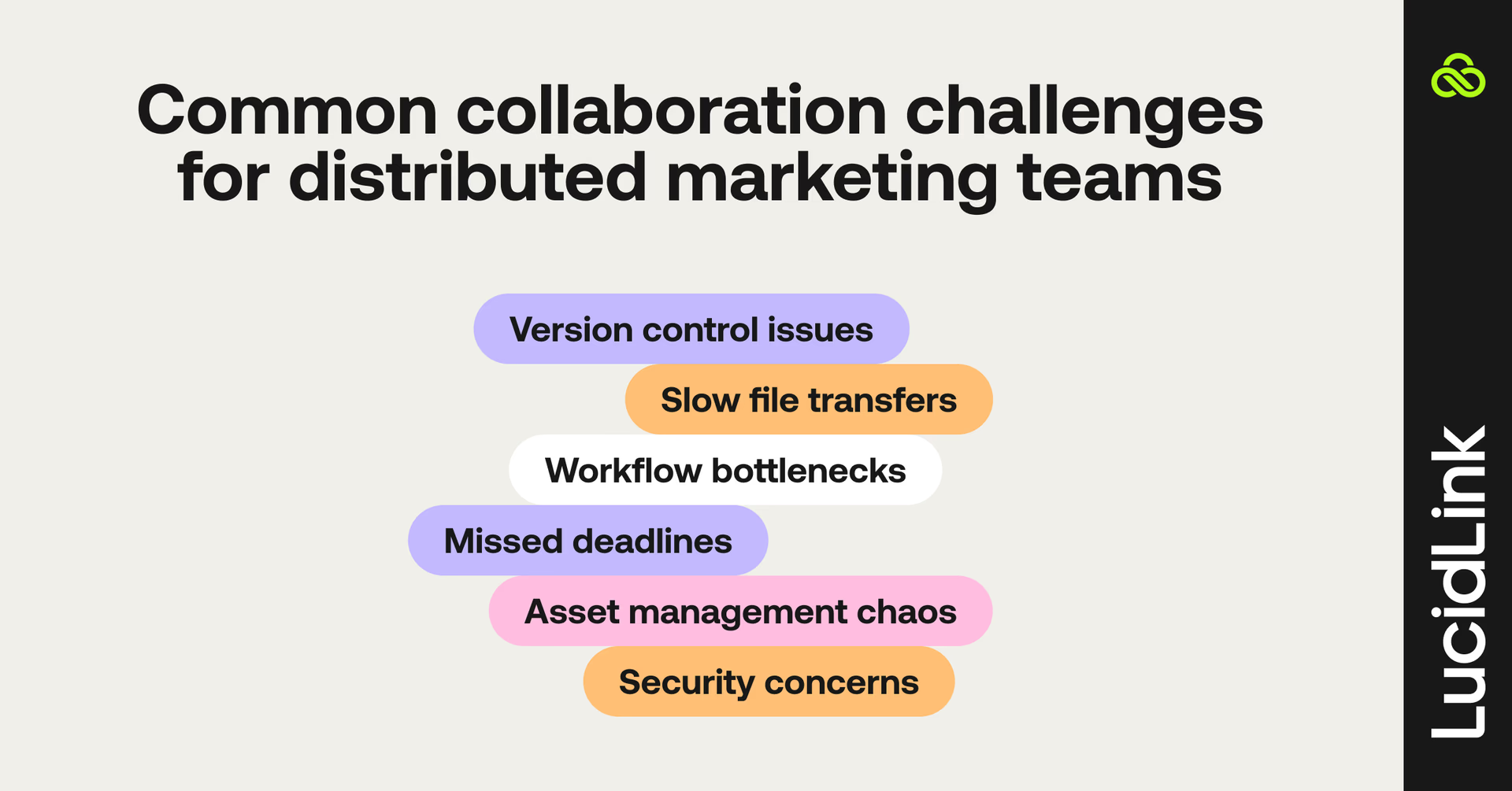
You don’t need us to tell you the perks of hybrid or remote work.
But when your campaign’s at risk because you’re still waiting on a file transfer — or chasing approvals across time zones — being in the same room starts to sound pretty appealing.
Here are a few common workflow bottlenecks slowing marketing teams down:
Version control issues: the wrong asset goes live (again)
Slow file transfers: working on large files wastes hours and holds up collaboration
Workflow bottlenecks: unclear handoffs and siloed processes slow things down
Missed deadlines: approvals and feedback loops stretch timelines
Asset management chaos: scattered files, disorganized folders and duplicate work
Security concerns: especially when sharing files externally with partners or freelancers
Luckily, the right stack of marketing collaboration software can help your team stay efficient, aligned and creative — wherever they’re working.
11 best marketing collaboration tools
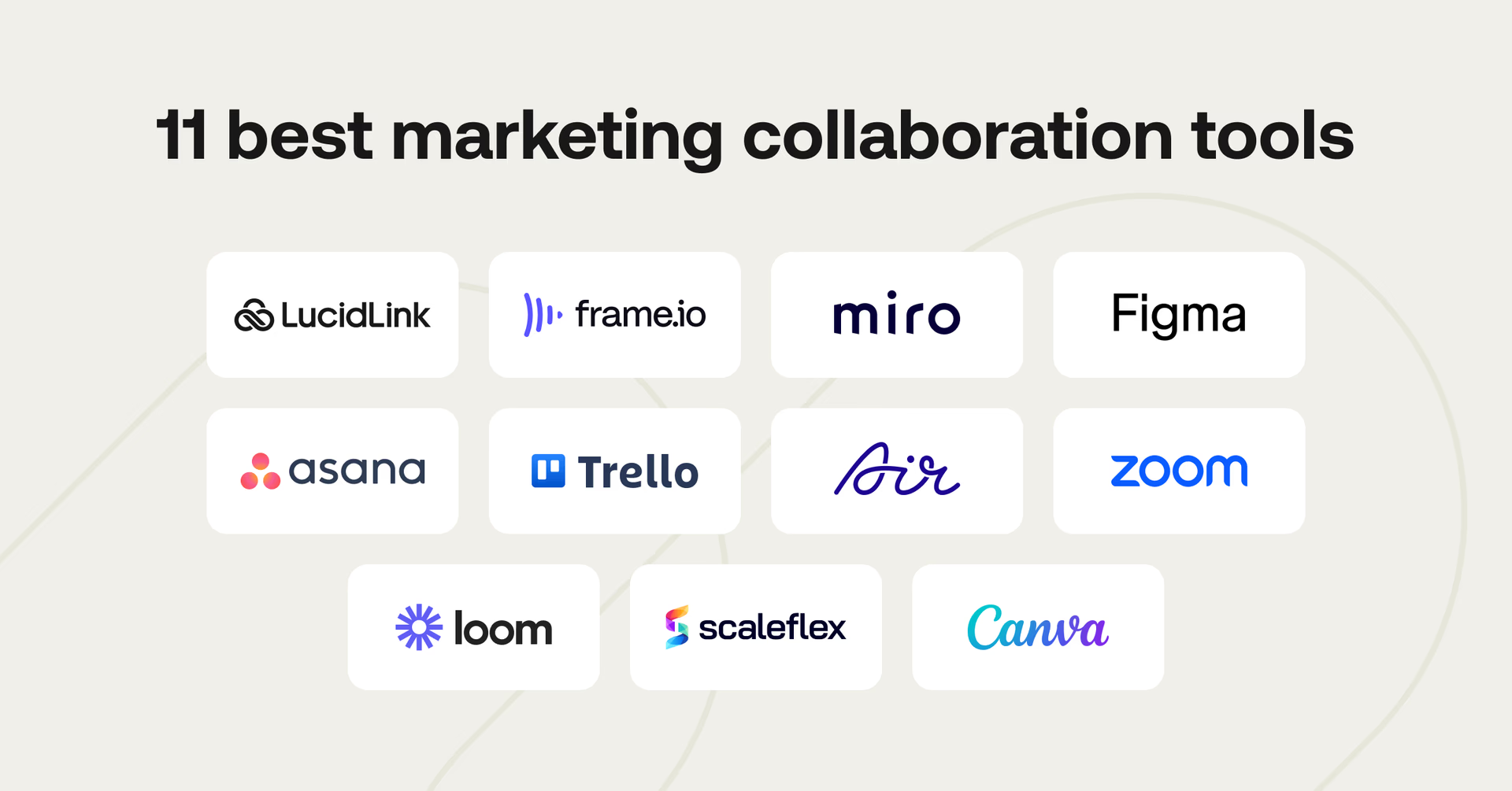
If you're part of a distributed team, you’re probably already using a handful of marketing collaboration tools to get work done. Maybe it’s Slack and Asana. Maybe it’s just email (and a lot of crossed fingers).
There’s no need to bloat your ops budget by going out and buying a bunch of marketing collaboration software you don’t need. But the right additions, for the right use case, can make a world of difference. Both in terms of your working environment and the work your team creates.
Below, we’ve rounded up the top marketing collaboration tools. Each one solves a different problem, from chaotic file storage to clunky approvals. Try a few, see what sticks, and build a stack that works as hard as your team does.
Best creative collaboration tools for marketers
Gone are the days of creative teams huddled in the same room, bouncing ideas off the walls late into the night. Today, marketing workflows move faster — and collaboration has to keep up.
The best content collaboration tools help teams strike the balance between focused deep work and fluid ideation. Whether you're syncing across time zones or reviewing design drafts asynchronously, these tools keep creativity moving forward.
1. LucidLink: best for real-time storage collaboration
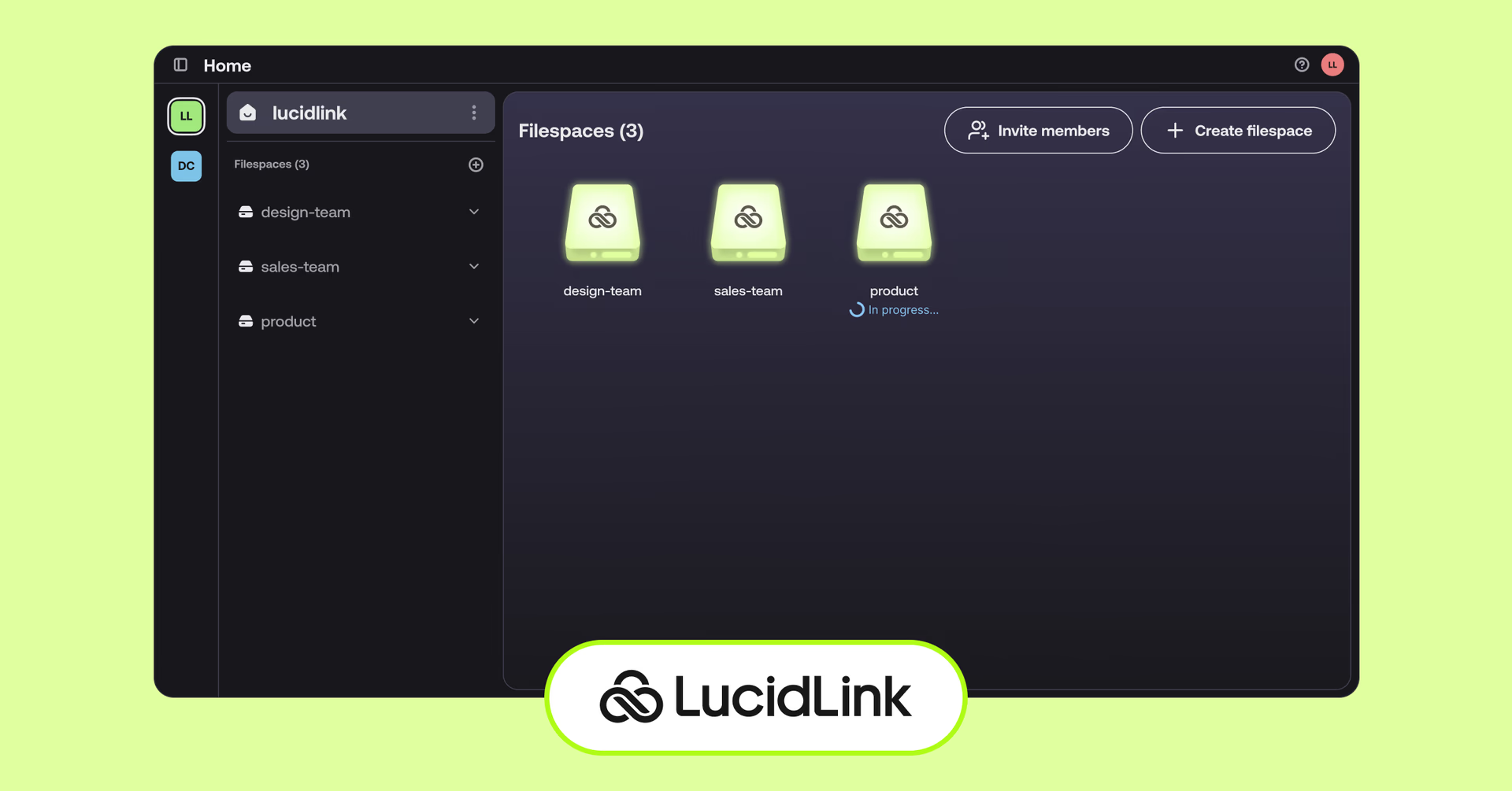
What it is: LucidLink is a powerful marketing collaboration tool built for teams working with large files — think high-res video, layered design files or RAW photography.
It looks, feels and works like a local drive, but it lives in the cloud. That means everyone works from the same file, in real time, no matter where they are. Meanwhile, file streaming tech lets your team access massive files instantly — no syncing, no downloading, no more waiting around.
Why it’s great for marketers:
Instantly stream massive files from the cloud — no waiting on downloads
Collaborate in real time across agencies, freelancers and internal teams
Protect campaign assets with zero-knowledge encryption and granular permissions
Works right away with your existing creative tools
Need to know: LucidLink removes the file transfer friction and versioning chaos that slows campaigns down — so your team can get to work faster
Read more about what LucidLink is and how it works here.
2. Frame.io: best for video review & feedback
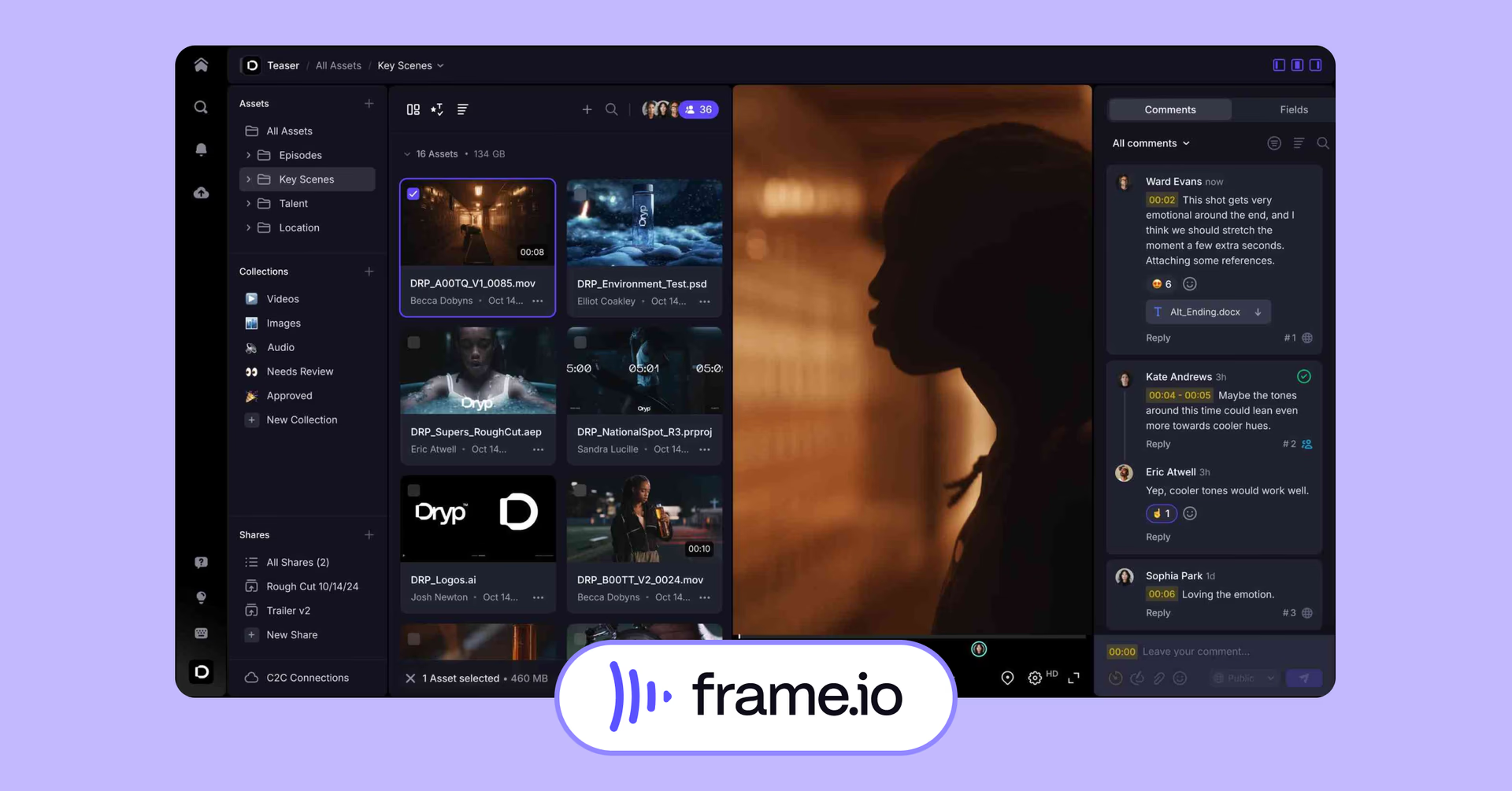
What it is: Frame.io is a cloud-based platform that simplifies video collaboration by centralizing feedback, approvals and file organization — ideal for complex video content marketing workflows involving multiple stakeholders.
Why it’s great for marketers:
Centralized review of video, PDFs, and design assets
Organize all deliverables by metadata, platform and more
Customize workflows and approval pipelines
Present work with custom branding
Advanced commenting includes attachments, emojis and frame-specific tagging
Pro tip: organize all of your projects into “workspaces,” which keeps team members and assets in more coherent groups.
3. Miro: best for brainstorming
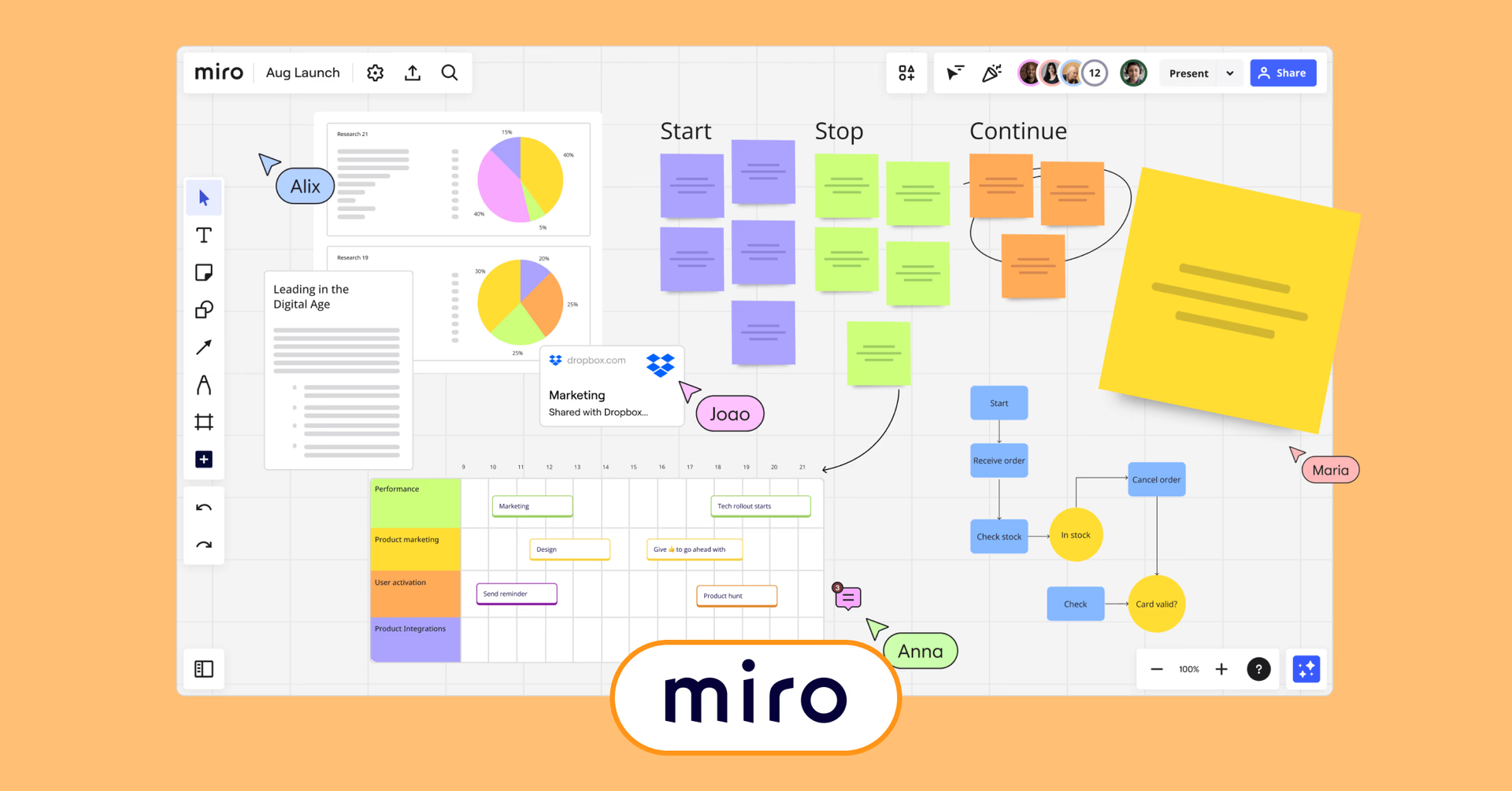
What it is: Miro is a simple graphical interface that lets people drag and drop ideas, similar to Post-It notes on a whiteboard. But what’s even better is the way Miro turns that powerful exercise into presentation-ready diagrams and infographics.
The early brainstorming part of a project is usually the most fun part. Miro helps capture that lightning-in-a-bottle moment for remote teams.
Why it’s great for marketers:
Drop and reorganize ideas in a clean, geometric canvas
AI tools transform whiteboards into prototypes, briefs and diagrams
Enterprise-grade security and access management
Text-based docs turn whiteboards into more concrete plans
Pro tip: easily build buy-in on a set of ideas by flipping them into a presentation using Miro’s built-in presentation builder.
Best project management tools for marketing collaboration
Project management may not be the flashiest discipline, but without it, everything would fall apart. Here are a couple of the best project management tools for marketers.
4. Trello: best for visual task management
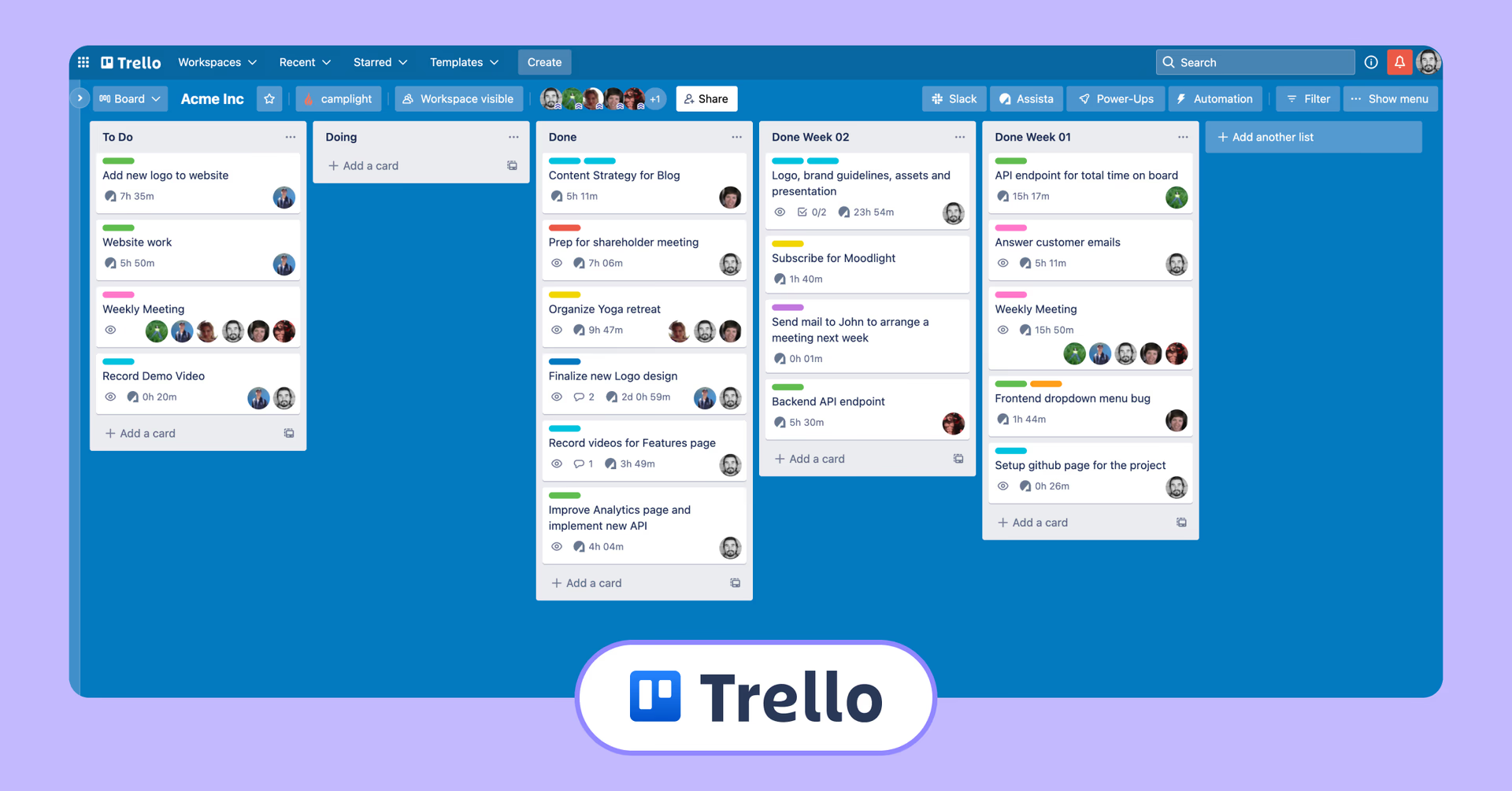
What it is: Trello’s name is pretty much synonymous with their drag-and-drop card-style user interface. Name each column (“to-do,” “ideas,” “ready for client”) and then drag individual cards, complete with comments and attachments, between them.
These cards can be sorted into timelines, lists, and other views for more complex projects, but they’re a great PM tool for smaller and more visual teams as-is.
Why it’s great for marketers:
Automate workflows using simple AI scripting
Capture all your to-dos in one inbox
Manage meetings and work-time easier by flipping to-dos to a calendar
Huge library of templates streamlines onboarding
Pro tip: you can forward time-consuming emails and even Slack messages to centralize tasks.
5. Asana: best for enterprise
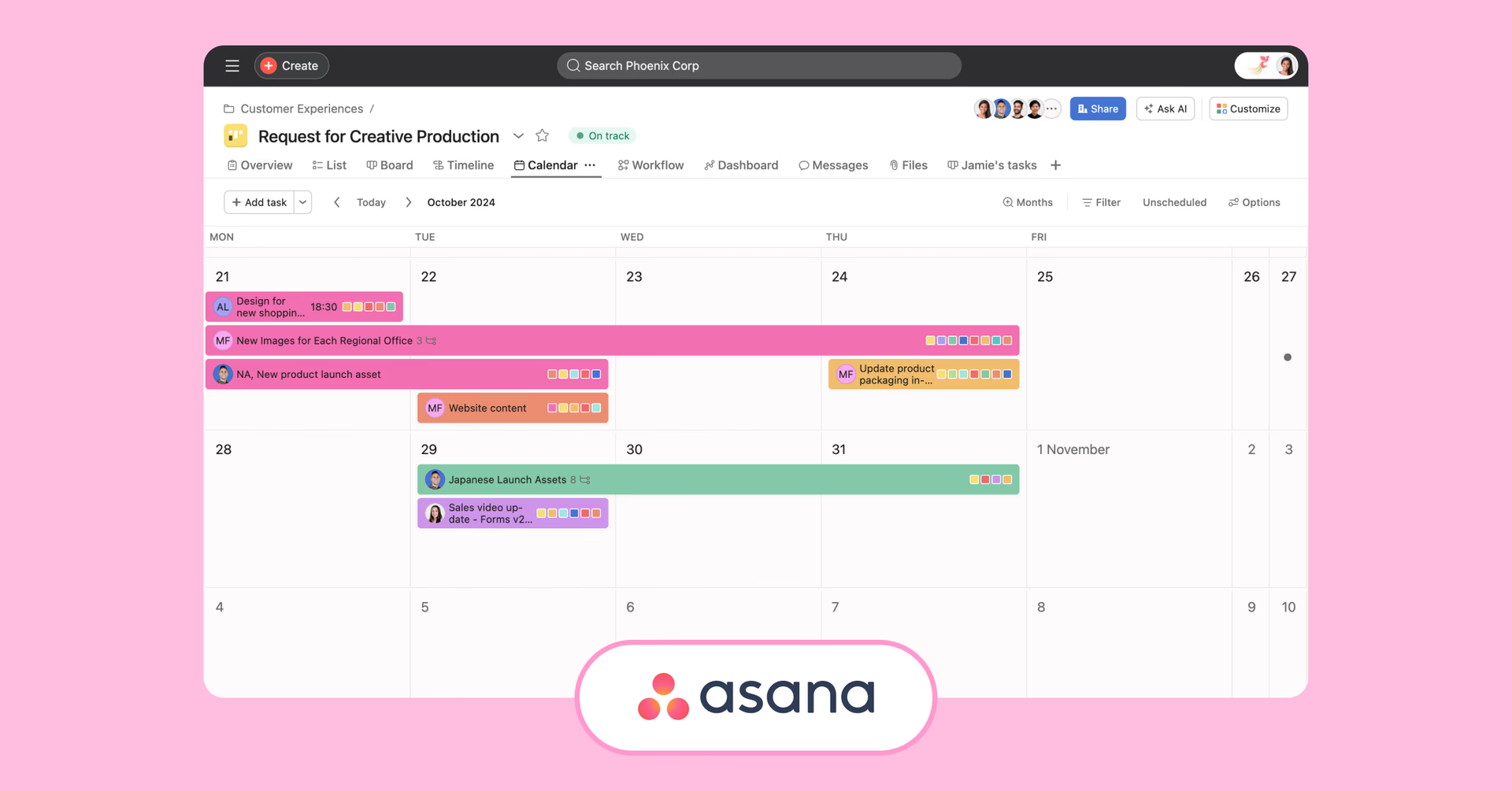
What it is: Asana is a project-management powerhouse. If you’ve got a big marketing team juggling multiple projects at once, and you need features like Gantt charts, capacity planning and high-level goal reporting, it’s one of the best options available.
That doesn’t mean it isn’t good for small teams and solopreneurs — it has a strong free tier that some teams could use indefinitely — but it’s definitely built to scale.
Why it’s great for marketers:
Workflows can be structured and automated to mind-bending complexity
Use prebuilt templates to get started or create your own for repeating tasks
Swap between different views, like timeline, Kanban and card, depending on the user
Analytics views create reports on productivity and progress
Pro tip: if you’re on an in-house team getting regular requests from other departments, create simple intake forms that gather all necessary info, assign appropriate parties and schedule the work.
Best asset management tools for marketing teams
Logos, ebooks, white papers, infographics, motion graphics — marketing teams are often drowning in nebulously named assets.
A good digital asset management (DAM) solution keeps everything stored in one place, so everyone has access to the most up-to-date version of each asset when they need it.
6. Scaleflex: best for huge libraries
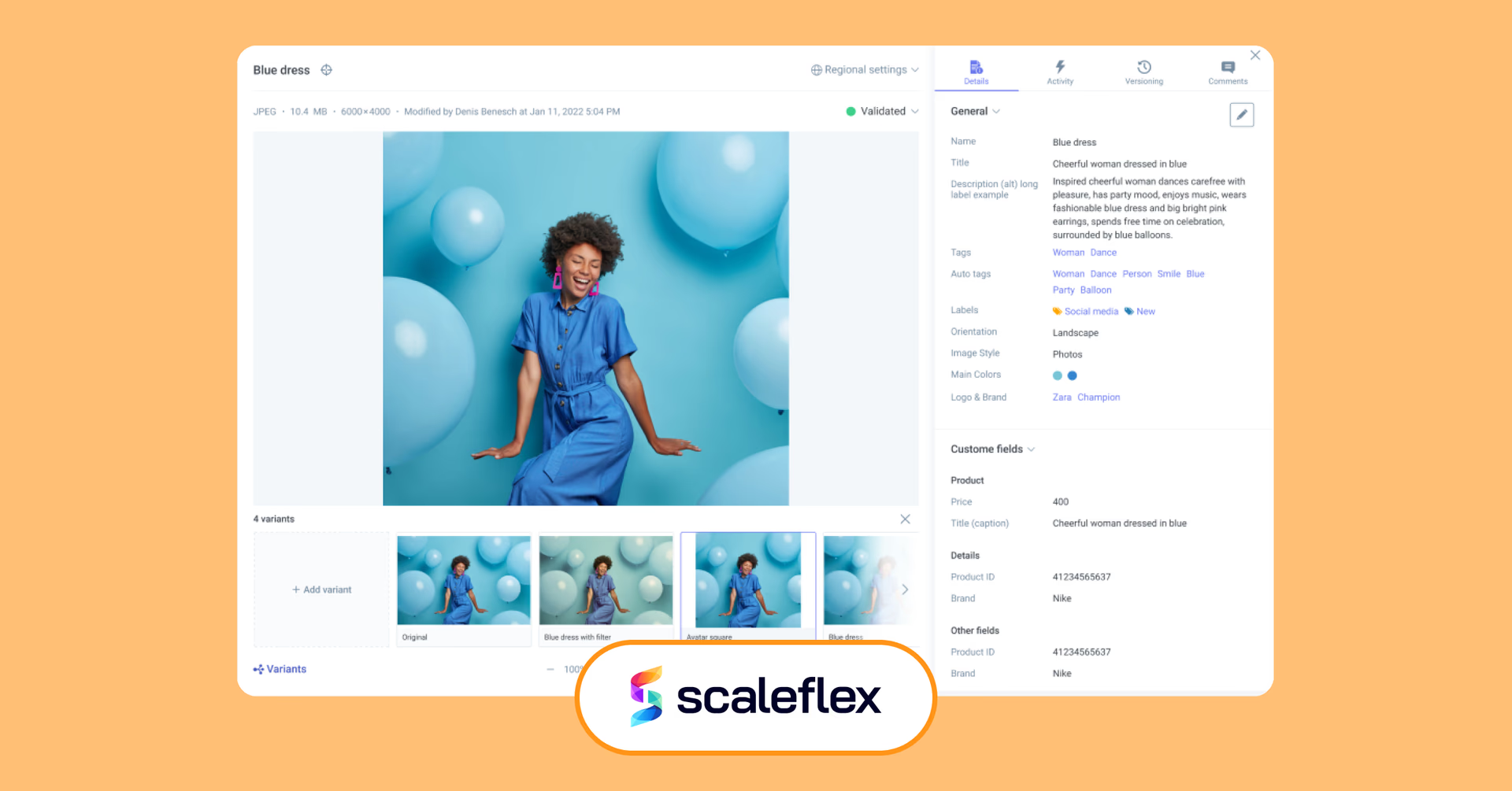
What it is: Scaleflex is designed for marketing teams who have tons of assets. It doesn’t hesitate to drop the b-word — “billions” — in describing the scale of its asset management capabilities.
As such, many of its features are designed in services of these almost unfathomable libraries, including automated classification, back-end integrations and rich, individualized portal access.
Why it’s great for marketers:
Visual AI automatically classifies and moderates content
Generative AI tweaks copy and imagery to match destinations
Optimizes imagery through resizing and recompression
Edit, crop and tweak visual assets right on the platform
Pro tip: you can create customized portals that go along with user management — so, for example, PR partners have one portal prepared directly for them while web dev partners have their own specific workspace.
7. Air: best for small teams
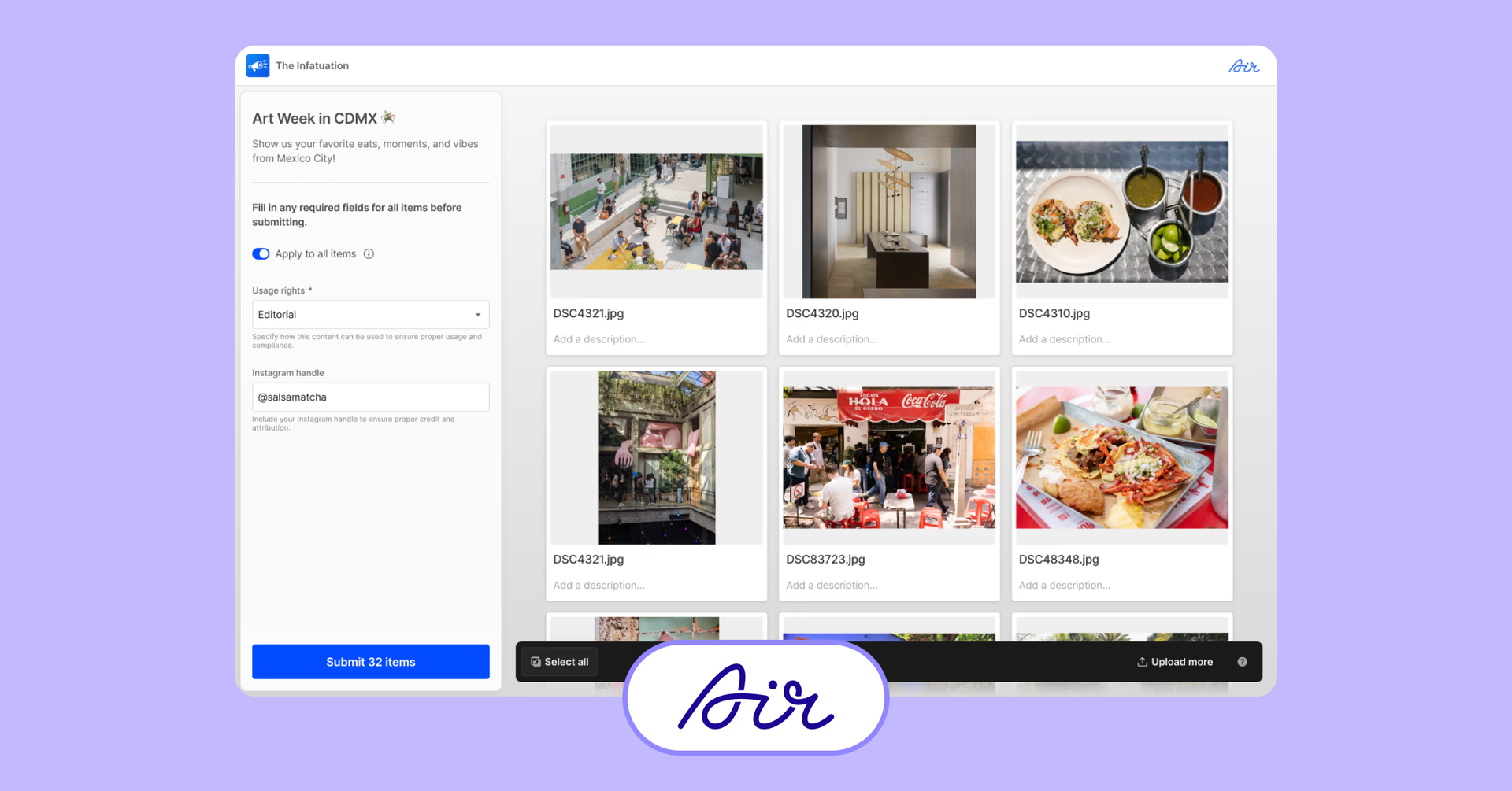
What it is: Air is a lightweight DAM platform tailored to smaller teams that want simple, intuitive asset organization and collaboration.
While performing many of the same functions as other digital asset management platforms, it skews toward smaller teams and creative functions, with a light and beginner-friendly UI.
Why it’s great for marketers:
Create individual boards to keep each campaign organized
Review and approve content within the platform
Highly customizable permissions for viewing, downloading and uploading
Upload and sync large files quickly
Pro tip: Air will generate keywords for your images as you upload them, but you can also search by metadata (like date or resolution) or any other tag system you create.
If you’re keen to go deeper on asset management, check out this piece: marketing asset management: how to stop wasting time & money.
Best team communication software for marketing collaboration
Any decent marketing team thrives on communication. Distributed teams need a simple ongoing way to hash out ideas, discuss feedback, vent, celebrate, riff and plan. (And probably some other things, too.)
While email or chat-based communication platforms work for a lot of the above, video is still a remarkably powerful way for teams to communicate.
8. Zoom: best for big meetings
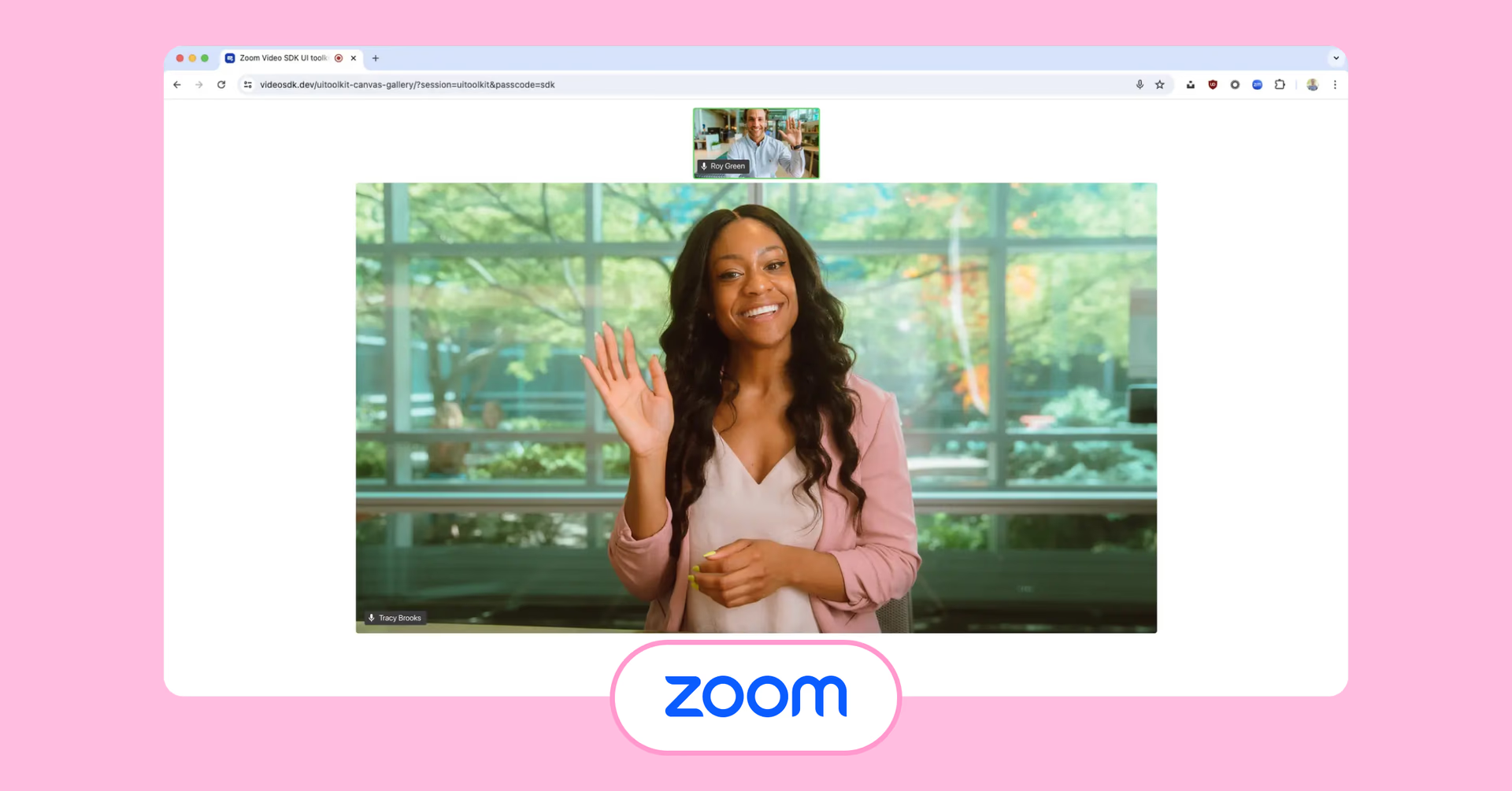
What it is: Zoom needs no introduction. Alongside Google Meet, it’s the go-to video conferencing software.
Moderators, breakout rooms and advanced question-and-answer functionality all make it the platform of choice for meetings containing hundreds or even thousands of people.
Why it’s great for marketers:
Generate meeting agendas and summaries through AI
Workplace suite includes docs, calendar, surveys and whiteboards
Meeting recordings and chat transcripts create records for asynchronous workers
Tons of integrations and full-featured app make it an easy add-on to existing tech stack
Pro tip: make the most of your meeting time by attaching any pre-reads (like a sales brief or background research) to the meeting invite.
9. Loom: best for asynchronous work

What it is: Loom is a quick video messaging platform that lets you record your screen, camera, or both — perfect for explaining ideas or reviewing work.
Ever start to type something out, then think, “I should really just explain this quickly to them”? Loom exists for that exact purpose. It takes quick camera recordings while also optionally capturing your desktop.
This simple functionality unlocks a ton of use cases: making super-quick tutorials while screensharing, walking through some complex feedback, or even just saying something nice with a more personal touch.
Why it’s great for marketers:
AI can auto-enhance your video or transform it into a doc or bug report
Incredibly quick and easy to use, even without logins
Keep data private with strong security and password protection
Monitor buy-in through video and viewer insights
Pro tip: if you messed up in the middle of a long video, you can take a breather, then just keep recording. It’s easy to edit out the pause afterward!
For more tools to support your video workflows, check out our guide to the best video marketing tools.
Best design collaboration tools for marketing teams
User-centered design encourages creatives to constantly seek feedback and data to more consciously iterate on their work.
That means that the best design tools should have collaboration baked right into them.
10. Figma: best for collaborative designers

What it is: Figma’s a design platform that everyone can get in on. Layouts and mock-ups can get real-time feedback from users throughout the organization, all with different levels of visibility and permission.
Web developers love receiving work from Figma, too — its “dev mode” feature annotates prototypes and wireframes with hex codes, fonts and component labels that streamline the process of turning designs into websites.
Why it’s great for marketers:
Comment on individual elements of a given asset
Create consistently by standardizing colors and other design elements
Iterate while retaining original versions with “branching” design options
Kickstart creativity with generative AI based on your prompts
Pro tip: Design can rely heavily on mouse movements. Give that hand a break by learning some of Figma’s many keyboard shortcuts.
11. Canva: best for non-designers
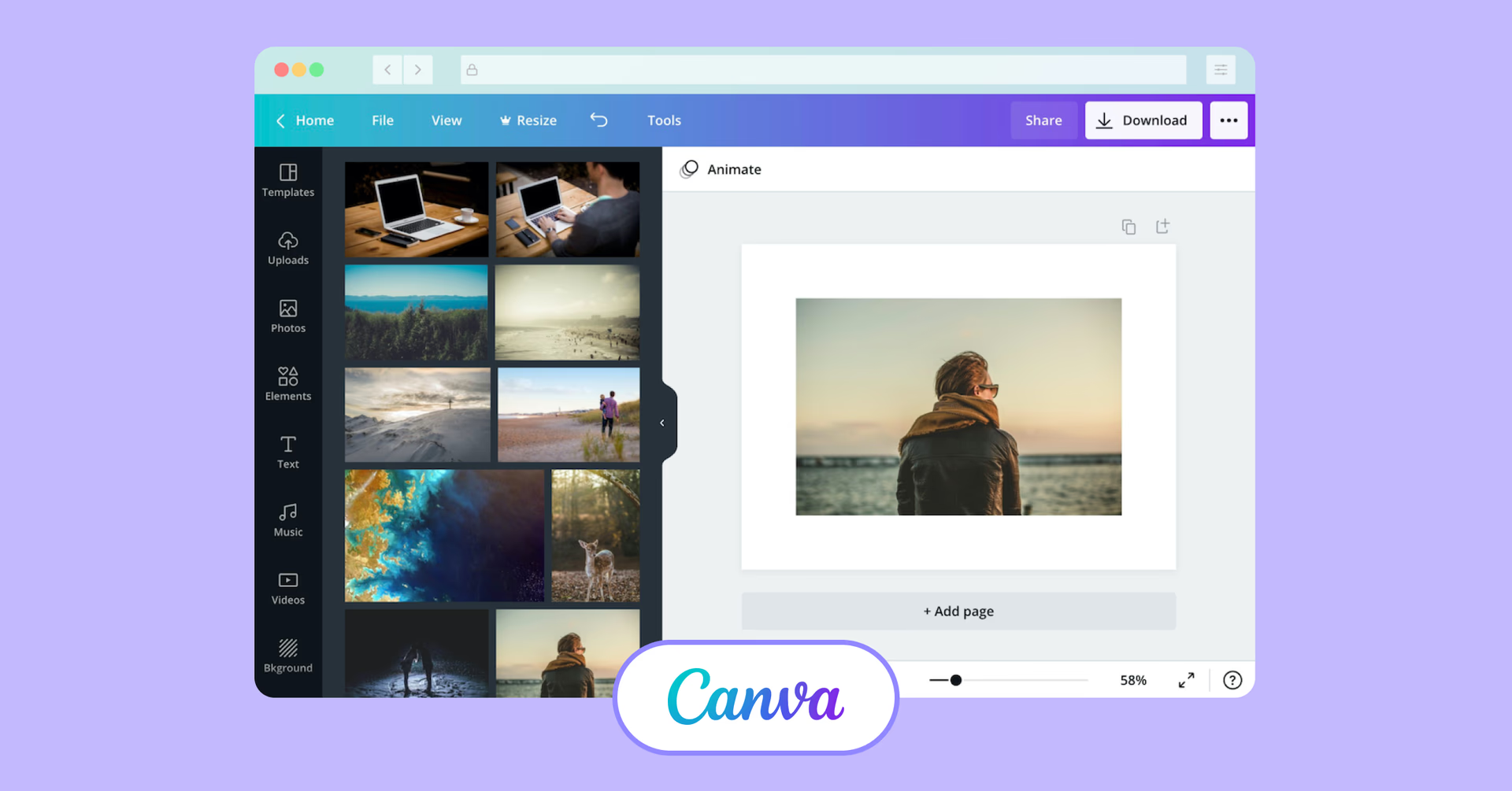
What it is: Canva is an intuitive design tool built for non-designers — ideal for social teams, content marketers and comms pros.
Not a designer? Canva helps you bridge the gap with smart templates and easy design tools. It has generative AI that can create imagery for you whole-cloth, as well as tons of templates and super easy-to-use design tools to tweak things or start to realize your own vision.
Of course, as a non-designer, you shouldn’t just go with your first effort — which is why its collaborative features, including real-time commenting, make it great for distributed teams.
Why it’s great for marketers:
Create presentations, whiteboards and even videos using simple tools
Turn designs into business cards or flyers with built-in printing services
Create consistent work with centralized assets and brand guidelines
Use design-approval workflows to make sure your best work goes live
Pro tip: use Canva's “Magic Resize” to quickly adapt campaign assets across channels and formats.
How LucidLink helps remote marketing teams collaborate seamlessly
Marketing collaboration software is designed to bridge the gap between teammates — helping you share, review and deliver work without delay.
LucidLink goes one step further. It works like a shared hard drive in the cloud, giving your team instant access to campaign assets from anywhere in the world.
Whether you’re managing a launch across time zones or working with freelancers on video edits, LucidLink keeps everyone aligned and in flow. It integrates seamlessly with your existing tools and workflows, so there’s no steep learning curve — just smoother collaboration from day one.
Ready to see the difference? Try LucidLink free for 30 days and start streamlining your team’s workflow today.
Keep reading

Collaboration
Creative production
How mobile collaboration ends the hard drive handoff
Discover how mobile collaboration with LucidLink speeds video workflows, removes manual transfers and keeps your team productive on the go.
21 January 2026, 5 mins read
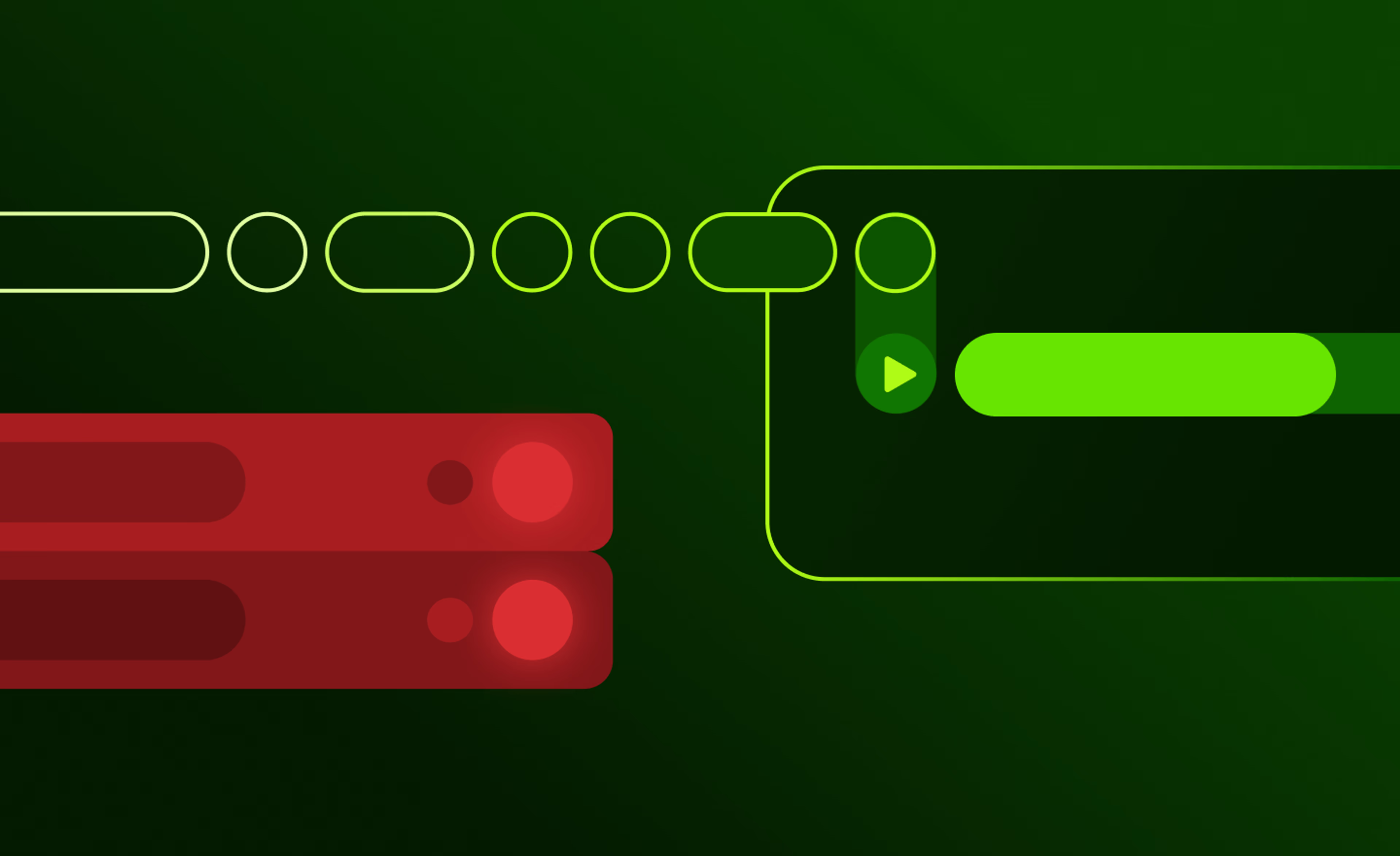
Collaboration
Cloud storage
Product & news
File streaming vs edge filers: eliminating the middleman
Discover where edge filers fall short for collaboration and how file streaming gives teams instant, direct access to cloud data from anywhere.
05 January 2026, 6 mins read
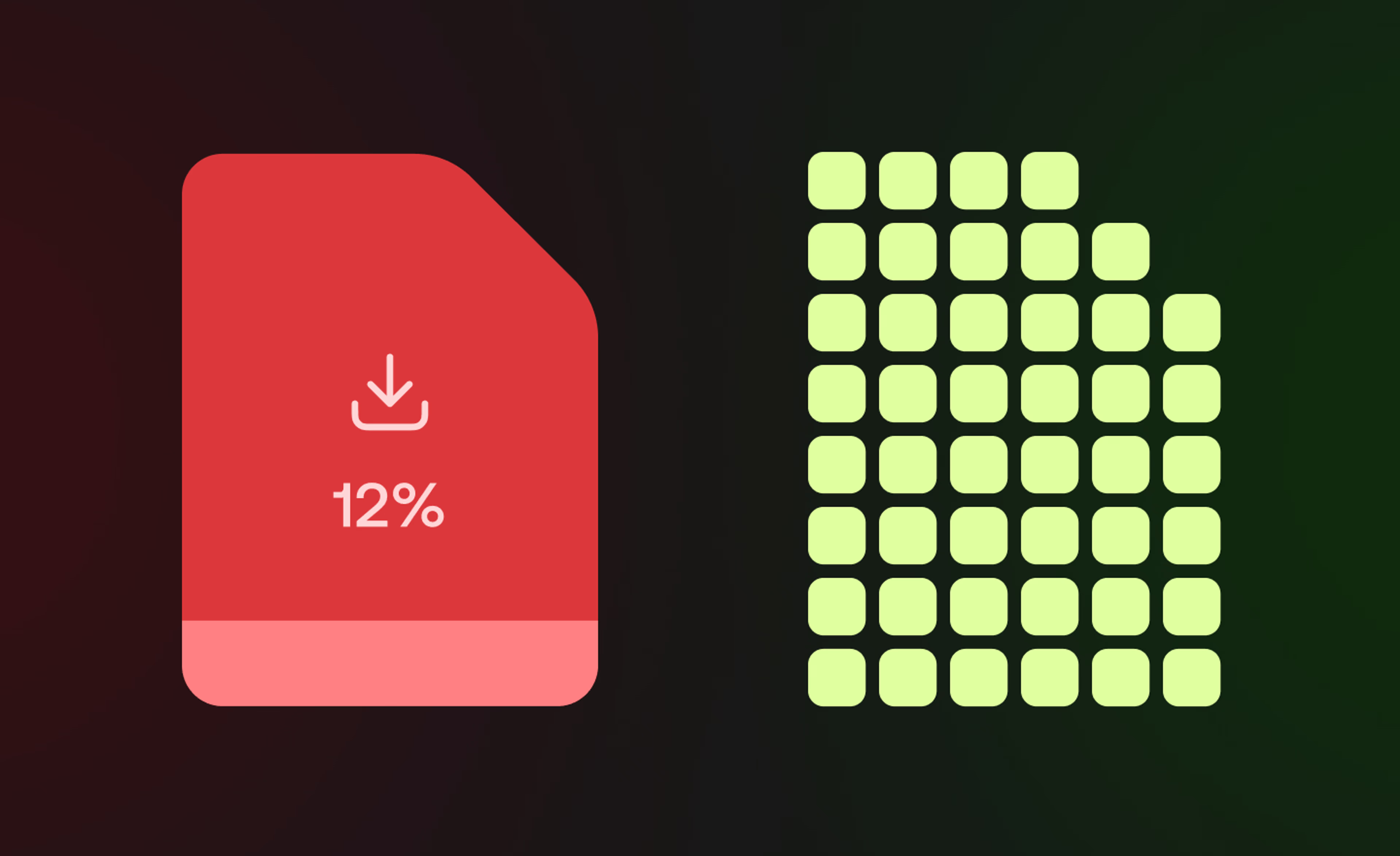
Product & news
Collaboration
Cloud storage
File streaming vs file acceleration: stop moving files
Discover where file acceleration solutions fall short for collaboration and how file streaming gives teams instant, direct access to cloud data from anywhere.
11 December 2025, 7 mins read
Join our newsletter
Get all our latest news and creative tips
Want the details? Read our Privacy Policy. Not loving our emails?
Unsubscribe anytime or drop us a note at support@lucidlink.com.